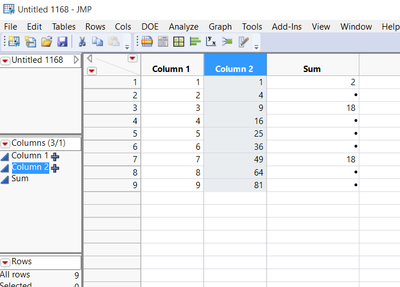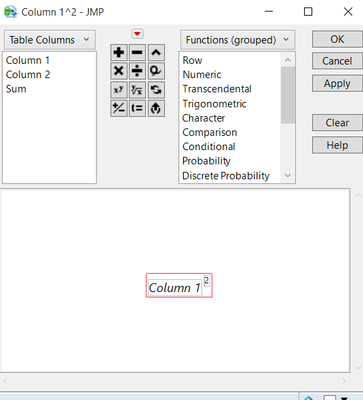- Subscribe to RSS Feed
- Mark Topic as New
- Mark Topic as Read
- Float this Topic for Current User
- Bookmark
- Subscribe
- Mute
- Printer Friendly Page
Discussions
Solve problems, and share tips and tricks with other JMP users.- JMP User Community
- :
- Discussions
- :
- Re: Can you "do math" in a data table?
- Mark as New
- Bookmark
- Subscribe
- Mute
- Subscribe to RSS Feed
- Get Direct Link
- Report Inappropriate Content
Can you "do math" in a data table?
So far, I haven't found anything in the tutorials that tells me I can, but I thought I'd ask anyway.
If I have imported a csv file into a data table, can I add the values of cells together, or set a cell equal to another cell like I can with excel?
Accepted Solutions
- Mark as New
- Bookmark
- Subscribe
- Mute
- Subscribe to RSS Feed
- Get Direct Link
- Report Inappropriate Content
Re: Can you "do math" in a data table?
natalie_,
The answer is yes. JMP has many functions that you can invoke for summing rows, columns, etc. It is is little different if you want to, for example, add cells that are in different rows but it still can be done. In the simple example below, I created Column 1 as a list 1 through 9.
Then I used one of the many built-in functions available in the Formula Editor to square Column 1.
You can add, subtract disparate cells in JMP but it's a little different than Excel. I add the first rows of Column 1 and Column 2 in the Sum Column by typing directing in the JMP file: =:Column1 + :Column 2 (i.e, 1+1=2). To demonstrate addition of non contiguous cells I typed in Row 3 of the Sum column the following formula: =Column 1[2] + :Column 2[4]. This last example adds the element in the second row in the Column 1 to the fourth element of Column 2.
Hope this helps. There are many ways to 'do math' in JMP.
Dave
- Mark as New
- Bookmark
- Subscribe
- Mute
- Subscribe to RSS Feed
- Get Direct Link
- Report Inappropriate Content
Re: Can you "do math" in a data table?
JMP data tables are more structured than a spreadsheet. Each row is assumed to be independent of every other row. So, formulas (math) are applied to an entire column, not an individual cell.
You create a formula column using the Formula Editor.
- Mark as New
- Bookmark
- Subscribe
- Mute
- Subscribe to RSS Feed
- Get Direct Link
- Report Inappropriate Content
Re: Can you "do math" in a data table?
natalie_,
The answer is yes. JMP has many functions that you can invoke for summing rows, columns, etc. It is is little different if you want to, for example, add cells that are in different rows but it still can be done. In the simple example below, I created Column 1 as a list 1 through 9.
Then I used one of the many built-in functions available in the Formula Editor to square Column 1.
You can add, subtract disparate cells in JMP but it's a little different than Excel. I add the first rows of Column 1 and Column 2 in the Sum Column by typing directing in the JMP file: =:Column1 + :Column 2 (i.e, 1+1=2). To demonstrate addition of non contiguous cells I typed in Row 3 of the Sum column the following formula: =Column 1[2] + :Column 2[4]. This last example adds the element in the second row in the Column 1 to the fourth element of Column 2.
Hope this helps. There are many ways to 'do math' in JMP.
Dave
- Mark as New
- Bookmark
- Subscribe
- Mute
- Subscribe to RSS Feed
- Get Direct Link
- Report Inappropriate Content
Re: Can you "do math" in a data table?
Thank you very much! I had figured out how to multiply an entire column, but I couldn't figure out how to add non contiguous cells. Great examples too, btw!
- Mark as New
- Bookmark
- Subscribe
- Mute
- Subscribe to RSS Feed
- Get Direct Link
- Report Inappropriate Content
Re: Can you "do math" in a data table?
You're welcome. There are seemingly endless ways to do things in JMP. jeff.perkinson's post is a great place to get more familiar with the Formula Editor. Another option is to do manipulations in JSL the script language.
- Mark as New
- Bookmark
- Subscribe
- Mute
- Subscribe to RSS Feed
- Get Direct Link
- Report Inappropriate Content
Re: Can you "do math" in a data table?
Can you pls share how you were able to multiply different rows of a column?
- Mark as New
- Bookmark
- Subscribe
- Mute
- Subscribe to RSS Feed
- Get Direct Link
- Report Inappropriate Content
Re: Can you "do math" in a data table?
here's a starting point: Formula Editor
- Mark as New
- Bookmark
- Subscribe
- Mute
- Subscribe to RSS Feed
- Get Direct Link
- Report Inappropriate Content
Re: Can you "do math" in a data table?
JMP data tables are more structured than a spreadsheet. Each row is assumed to be independent of every other row. So, formulas (math) are applied to an entire column, not an individual cell.
You create a formula column using the Formula Editor.
Recommended Articles
- © 2026 JMP Statistical Discovery LLC. All Rights Reserved.
- Terms of Use
- Privacy Statement
- Contact Us