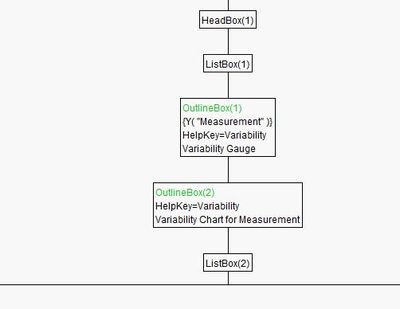- Subscribe to RSS Feed
- Mark Topic as New
- Mark Topic as Read
- Float this Topic for Current User
- Bookmark
- Subscribe
- Mute
- Printer Friendly Page
Discussions
Solve problems, and share tips and tricks with other JMP users.- JMP User Community
- :
- Discussions
- :
- Can top chart title bar be deleted?
- Mark as New
- Bookmark
- Subscribe
- Mute
- Subscribe to RSS Feed
- Get Direct Link
- Report Inappropriate Content
Can top chart title bar be deleted?
Does anyone happen to know if the top chart title bar can be deleted (not made to display)? This would be in regards to canned JMP charts like variability charts, one-way charts (box, prob), etc.. I know how to rename the top chart title bars on charts using the Dispatch command, but was wondering if there is a way to not make them display at all. I was hoping to delete it and make something cleaner using simple string text (rather than the gray'd out top title bar).
For example, the below Dispatch command does not do anything to say a variability chart:
myChart = Variability Chart(
Y(:Yvalue),
X(:Xvalue),
SendToReport(
Dispatch({},"Variability Gauge",OutlineBox, {Select, Delete(1)} ),
...
Any help/thoughts appreciated... thx dj
Accepted Solutions
- Mark as New
- Bookmark
- Subscribe
- Mute
- Subscribe to RSS Feed
- Get Direct Link
- Report Inappropriate Content
Can top chart title bar be deleted?
Ok, I think I found the solution from a previous post that I had missed. Essentially, just grab the picturebox of the chart which doesn't grab the top title bars (outline boxes themselves). Very cool:) thank you JSL! ..dj
myChart2 = report(myChart)[PictureBox(1)]; //this grabs only the chart body without the top title bar(s)
- Mark as New
- Bookmark
- Subscribe
- Mute
- Subscribe to RSS Feed
- Get Direct Link
- Report Inappropriate Content
Can top chart title bar be deleted?
Ok, I think I found the solution from a previous post that I had missed. Essentially, just grab the picturebox of the chart which doesn't grab the top title bars (outline boxes themselves). Very cool:) thank you JSL! ..dj
myChart2 = report(myChart)[PictureBox(1)]; //this grabs only the chart body without the top title bar(s)
- Mark as New
- Bookmark
- Subscribe
- Mute
- Subscribe to RSS Feed
- Get Direct Link
- Report Inappropriate Content
Can top chart title bar be deleted?
One thing though...when I get the picturebox(1) chart body (e.g. myChart2 above), it no longer allows data point selection and no longer displays any info when hovering over data points. Basically the inside of the chart is dead. The picturebox(1) does allow the normal rescaling of axis' which is good.
Question: does anyone happen to know if there is any code to 'reactivate' these two features?
thx.. dj
- Mark as New
- Bookmark
- Subscribe
- Mute
- Subscribe to RSS Feed
- Get Direct Link
- Report Inappropriate Content
Can top chart title bar be deleted?
To help clarify my request, what I'm really trying to do is make a canned JMP chart (i.e. variability, etc) without the standard Outlinebox top title. So if anyone knows how to do this (i.e. hide the top Outlinebox top title) that would be super. I've searched properties of this object but to no avail on how to delete or hide the Outlinebox. thx... dj
- Mark as New
- Bookmark
- Subscribe
- Mute
- Subscribe to RSS Feed
- Get Direct Link
- Report Inappropriate Content
Can top chart title bar be deleted?
To determine which display box to "grab" you need to look at the tree structure;
vc = Variability Chart( bla bla bla );
vcr = vc << report;
vcr << show tree structure;
The display box I usually grab is the first listbox that appears under the outline that contains the content. In the example below I would take ListBox(2):
So finally I can write:
vc = vc = Variability Chart( Invisible, bla bla bla );
vcr = vc << report;
content = vcr[ ListBox(2) ];
new window( "demo", content )
-Dave
- Mark as New
- Bookmark
- Subscribe
- Mute
- Subscribe to RSS Feed
- Get Direct Link
- Report Inappropriate Content
Can top chart title bar be deleted?
Thanks Dave. I got it to show the chart body in a new window (that's what I need), however, it's odd as I can't select any of the data points in the new chart body. The axis can be rescaled with the mouse as normal and ll else functions good. So this is my sticking point right now as I would need to be able to select data point from the chart body:). Just curious, does it do that to you? If it helps, I'm using JMP 8.0.2. thx... dj
Recommended Articles
- © 2026 JMP Statistical Discovery LLC. All Rights Reserved.
- Terms of Use
- Privacy Statement
- Contact Us