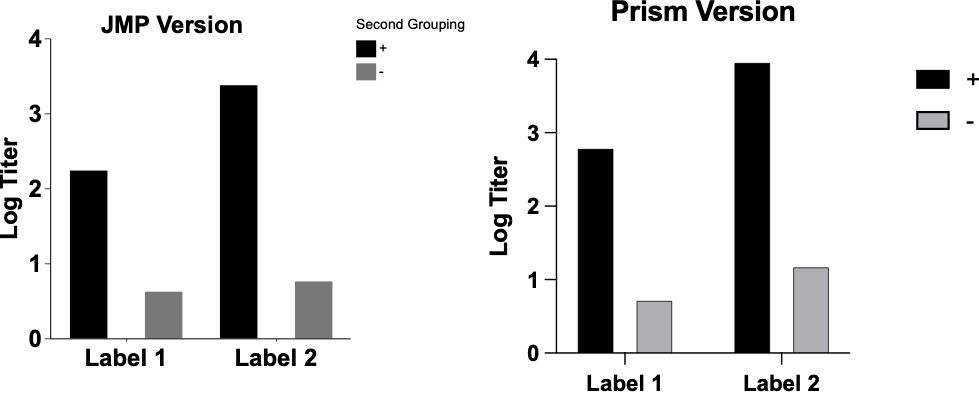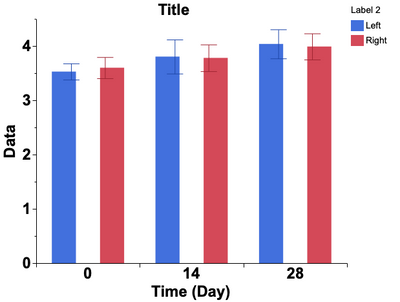- Subscribe to RSS Feed
- Mark Topic as New
- Mark Topic as Read
- Float this Topic for Current User
- Bookmark
- Subscribe
- Mute
- Printer Friendly Page
Discussions
Solve problems, and share tips and tricks with other JMP users.- JMP User Community
- :
- Discussions
- :
- Re: Can’t set the tick mark line weight
- Mark as New
- Bookmark
- Subscribe
- Mute
- Subscribe to RSS Feed
- Get Direct Link
- Report Inappropriate Content
Can’t set the tick mark line weight
[Moved from Graph Builder: allow setting the tick mark line weight]
This doesn't seem to work for me. I can change the axis line weight but not the tick mark weight by modifying line width in properties. Weirdly, I can only increase it once, the line weight won't update after the first change.
Likewise, I'm trying to solve a similar problem, which is tick mark weight and length. You see, my new bosses insist I present data in prism graphs, which I'm simply not going to do. Instead, I'm going to make it look like I used prism. I'm close to cloning the prism format with JMP (see attached), but need to increase the axis weight, tick mark weight, tick mark length and enclose box plots with a line. What is the best way to do this with JSL?
Ideally, I'd write a script called prismify which would convert an object to prism-like format, but that may be down the road.
- Mark as New
- Bookmark
- Subscribe
- Mute
- Subscribe to RSS Feed
- Get Direct Link
- Report Inappropriate Content
Re: Can’t set the tick mark line weight
I'm not sure about the height of the tick itself, but starting in JMP 16 you can adjust the color and weight in properties for that item.
Graph Builder: allow setting the tick mark line weight
Note that there is a setting to adjust the distance between the bars, try playing with different negative values in first parameter of Set Side y Side Overlap:
Names Default To Here( 1 );
Open( "$SAMPLE_DATA/Big Class.jmp" );
obj = Graph Builder( Variables( X( :age ), Y( :weight ), Overlay( :sex ) ), Elements( Bar( X, Y ) ) );
frame = Report( obj )[FrameBox( 1 )];
seg = (frame << Find Seg( "Bar Seg" ));
seg << Set Side by Side Overlap( -0.5 );- Mark as New
- Bookmark
- Subscribe
- Mute
- Subscribe to RSS Feed
- Get Direct Link
- Report Inappropriate Content
Re: Can’t set the tick mark line weight
Thanks ih,
This solution works well except that the error bars then need to be moved (see attached). Can I grab those and send them to "Set Side by Side Overlap"?
- Mark as New
- Bookmark
- Subscribe
- Mute
- Subscribe to RSS Feed
- Get Direct Link
- Report Inappropriate Content
Re: Can’t set the tick mark line weight
Yes, in fact you can do this more directly than what I showed previously:
Names Default To Here( 1 );
Open( "$SAMPLE_DATA/Big Class.jmp" );
obj = Graph Builder( Variables( X( :age ), Y( :weight ), Overlay( :sex ) ), Elements( Bar( X, Y ) ) );
//find all bar segment frames and adjust the distance between all of them
(obj << XPath("//BarSeg")) << Set Side by Side Overlap( -.8 );- Mark as New
- Bookmark
- Subscribe
- Mute
- Subscribe to RSS Feed
- Get Direct Link
- Report Inappropriate Content
Re: Can’t set the tick mark line weight
Thanks! A note:
Elements( Bar( X, Y,Legend( 1 ), Error Interval( "Standard Deviation" ) ) )
The
Legend( 1 ), Error Interval( "Standard Deviation" )
must be in the script and legend has to be set to 1.
If not, legend not equal 1: off set error bars
If you run the script and use point and click to add error bars after the segment spaceing: off set error bars
Recommended Articles
- © 2026 JMP Statistical Discovery LLC. All Rights Reserved.
- Terms of Use
- Privacy Statement
- Contact Us