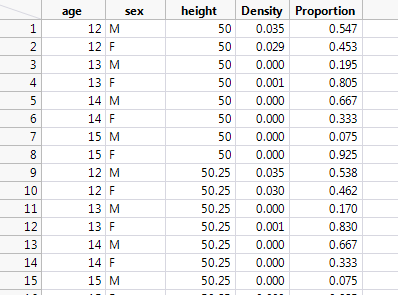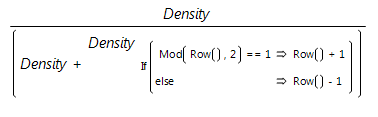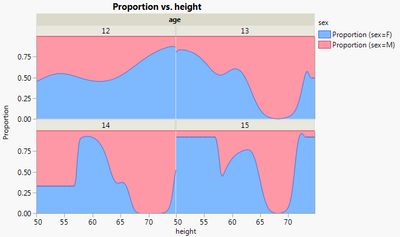- Subscribe to RSS Feed
- Mark Topic as New
- Mark Topic as Read
- Float this Topic for Current User
- Bookmark
- Subscribe
- Mute
- Printer Friendly Page
Discussions
Solve problems, and share tips and tricks with other JMP users.- JMP User Community
- :
- Discussions
- :
- Can proportion density figures be made with Graph Builder
- Mark as New
- Bookmark
- Subscribe
- Mute
- Subscribe to RSS Feed
- Get Direct Link
- Report Inappropriate Content
Can proportion density figures be made with Graph Builder
Any advice on how I can get JMP Pro to make proportion density figures using the Graph Builder? These figures are useful for a manuscript I'm working on but I would like to be able to panel by different outcomes and time points by randomization assignment which can not be done in the oneway platform, example of them is here:
Additional Examples of the Oneway Platform
It would also be nice to be able to use the lambda smoother in the Graph Builder so I can make the proportion line smoother as the one way platform can be very noisy with certain distributions.
Anyone have any advice on how to do this in JMP (or SAS).
- Mark as New
- Bookmark
- Subscribe
- Mute
- Subscribe to RSS Feed
- Get Direct Link
- Report Inappropriate Content
Re: Can proportion density figures be made with Graph Builder
The Area element in Graph Builder can stack filled areas, but you'll need to get the proportions first. They can be computed from Distribution, though it takes a few steps.
You can recreate the Oneway density curves in the Distribution platform by using Red Triangle Menu > Continuous Fit > Smooth Curve. There you can adjust the smoothing parameter and you can click the smoother's Red Triangle Menu and choose Save Density Formula to create a formula column. Since you're planning to panel the output, you should use a BY variable when you launch distribution and it will be accounted for in the saved formula column.
Being a nonparametric fit, the formula is enormous.
Once you have the formula, you can create a new data table with an artificial grid of input values (Right-click > Fill and Column Info > Initialize Data are handy), copy in the formula to get the smooth response column, and then make another formula to turn those into proportions. Finally, you can plot the proportions in Graph Builder with the Area element.
I tried with Big Class to see proportions of M/F over the ages that had more than two rows of each (12 - 15). Here's by grid table:
Density holds the formula from the smooth curve fit, and Proportion is the new formula, the ratio of the density and the sum with its neighbor.
Using the Area element in Graph Builder, you can panel by Age and overlay by Sex to get:
- Mark as New
- Bookmark
- Subscribe
- Mute
- Subscribe to RSS Feed
- Get Direct Link
- Report Inappropriate Content
Re: Can proportion density figures be made with Graph Builder
Xan,
Thanks very much. This is very helpful!
Tee
Recommended Articles
- © 2026 JMP Statistical Discovery LLC. All Rights Reserved.
- Terms of Use
- Privacy Statement
- Contact Us