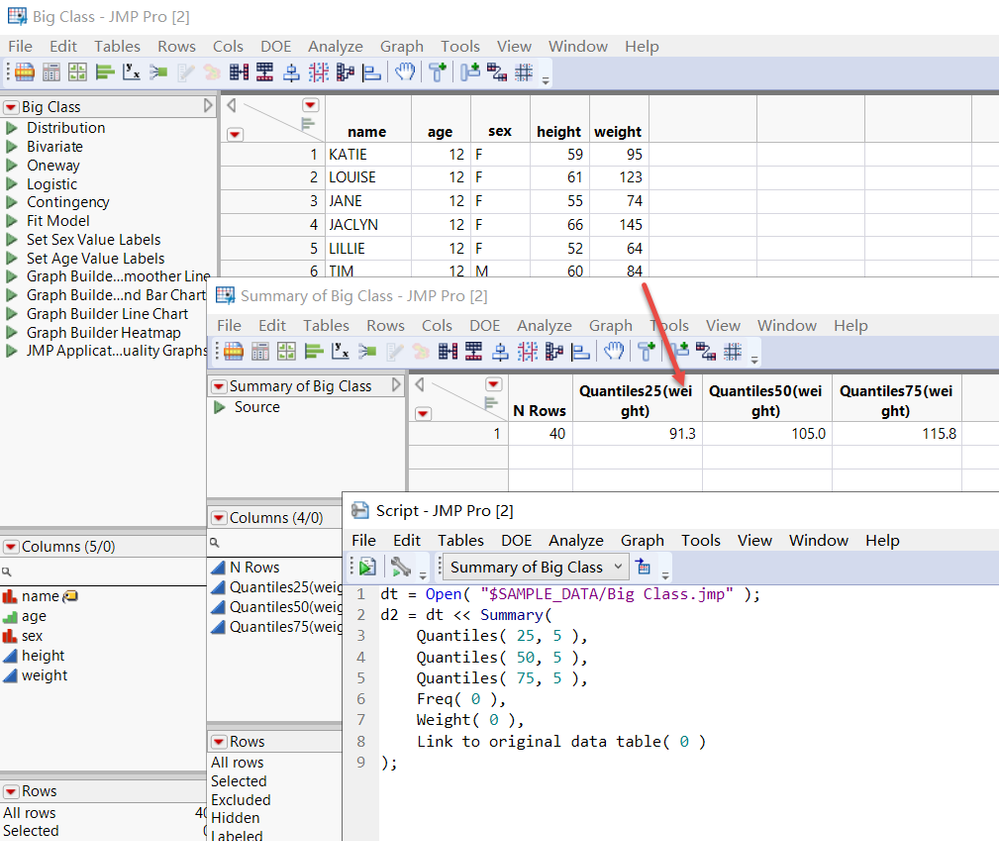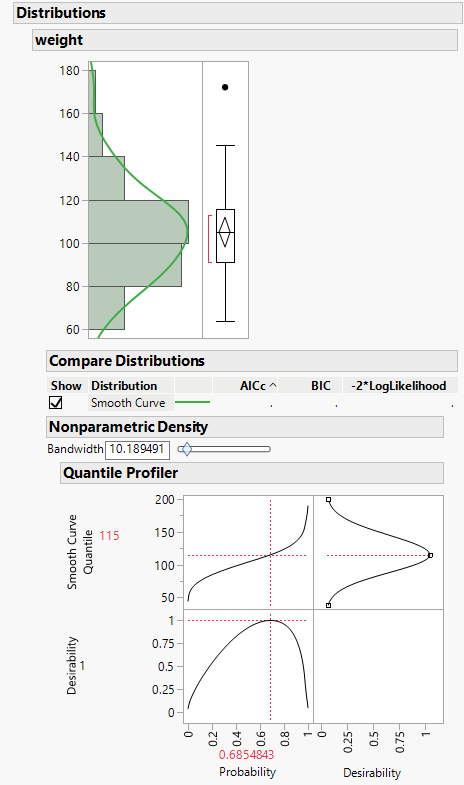Turn on suggestions
Auto-suggest helps you quickly narrow down your search results by suggesting possible matches as you type.
Options
- Subscribe to RSS Feed
- Mark Topic as New
- Mark Topic as Read
- Float this Topic for Current User
- Bookmark
- Subscribe
- Mute
- Printer Friendly Page
Discussions
Solve problems, and share tips and tricks with other JMP users.- JMP User Community
- :
- Discussions
- :
- 回复: Can JMP achieve a ready quantile at 105 weight?
- Mark as New
- Bookmark
- Subscribe
- Mute
- Subscribe to RSS Feed
- Get Direct Link
- Report Inappropriate Content
Can JMP achieve a ready quantile at 115 weight?
Created:
Jan 23, 2024 04:12 AM
| Last Modified: Jan 23, 2024 1:13 AM
(1330 views)
Can JMP achieve a ready quantile at 115 weight?
2 REPLIES 2
- Mark as New
- Bookmark
- Subscribe
- Mute
- Subscribe to RSS Feed
- Get Direct Link
- Report Inappropriate Content
回复: Can JMP achieve a ready quantile at 105 weight?
Thanks!
dt = Open( "$SAMPLE_DATA/Big Class.jmp" );
d2 = dt << Summary(
Quantiles( 25, 5 ),
Quantiles( 50, 5 ),
Quantiles( 75, 5 ),
Freq( 0 ),
Weight( 0 ),
Link to original data table( 0 )
);- Mark as New
- Bookmark
- Subscribe
- Mute
- Subscribe to RSS Feed
- Get Direct Link
- Report Inappropriate Content
回复: Can JMP achieve a ready quantile at 105 weight?
You could do trial-and-error, but that would be tedious. The only other way that I can see to do this is to fit a distribution to the data, and then use the Quantile Profiler with a desirability function to find the quantile level. For the situation you proposed, I fit a smooth curve to the data and the results looked like this:
Of course different distributions will give slightly different results, but it is the only way that I can see to determine the proper quantile level.
Since you had results in a script, here is the script to match my results:
Distribution(
Continuous Distribution(
Column( :weight ),
Fit Smooth Curve(
Quantile Profiler(
1,
Confidence Intervals( 1 ),
Desirability Functions( 1 ),
Smooth Curve Quantile <<
Response Limits(
{Lower( 38.2411401370744, 0.0183 ), Middle( 115, 1 ),
Upper( 200, 0.0183 ), Goal( "Match Target" ), Importance( 1 )}
),
Term Value(
Probability(
0.685484294268159,
N Levels( 200 ),
Lock( 0 ),
Show( 1 )
)
)
)
)
),
SendToReport(
Dispatch( {"weight"}, "Quantiles", OutlineBox, {Close( 1 )} ),
Dispatch( {"weight"}, "Summary Statistics", OutlineBox, {Close( 1 )} )
)
);
Dan Obermiller
Recommended Articles
- © 2026 JMP Statistical Discovery LLC. All Rights Reserved.
- Terms of Use
- Privacy Statement
- Contact Us