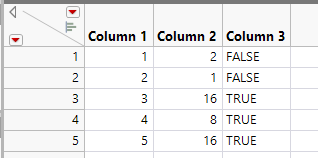- Subscribe to RSS Feed
- Mark Topic as New
- Mark Topic as Read
- Float this Topic for Current User
- Bookmark
- Subscribe
- Mute
- Printer Friendly Page
Discussions
Solve problems, and share tips and tricks with other JMP users.- JMP User Community
- :
- Discussions
- :
- Re: Can I use JMP formulas to refer to a single value present in a column on a J...
- Mark as New
- Bookmark
- Subscribe
- Mute
- Subscribe to RSS Feed
- Get Direct Link
- Report Inappropriate Content
Can I use JMP formulas to refer to a single value present in a column on a JMP data table?
The data table below has been generated on Excel and then copied to JMP
I'd like to perform a logic test which involves the following steps -
1. Ordering the "Parameter" column in descending order
2. Checking whether each of the values in the "Parameter" column is greater than 25% of the highest value in the Parameter Column. If it is - the logic column should display "TRUE" else "FALSE".
I don't know how to reference a cell in the formula on JMP like you can on Excel (e.g. - $A$1)
Accepted Solutions
- Mark as New
- Bookmark
- Subscribe
- Mute
- Subscribe to RSS Feed
- Get Direct Link
- Report Inappropriate Content
Re: Can I use JMP formulas to refer to a single value present in a column on a JMP data table?
Is there are reason why you couldn't just check if each row is greater than 25% of the highest value immediately?
You can check for maximum value in column by using Col Max()
If(:Column 2 >= Col Max(:Column 2) * 0.25,
"TRUE",
"FALSE"
)You can of course sort the data if you need to by right clicking on the column header and selecting Sort Ascending/Descending
One way to access row and column is to use Data table subscripting , you can also use column reference and then row number like :Column 2[1]
Also a good read JMP is Not a Spreadsheet
- Mark as New
- Bookmark
- Subscribe
- Mute
- Subscribe to RSS Feed
- Get Direct Link
- Report Inappropriate Content
Re: Can I use JMP formulas to refer to a single value present in a column on a JMP data table?
Is there are reason why you couldn't just check if each row is greater than 25% of the highest value immediately?
You can check for maximum value in column by using Col Max()
If(:Column 2 >= Col Max(:Column 2) * 0.25,
"TRUE",
"FALSE"
)You can of course sort the data if you need to by right clicking on the column header and selecting Sort Ascending/Descending
One way to access row and column is to use Data table subscripting , you can also use column reference and then row number like :Column 2[1]
Also a good read JMP is Not a Spreadsheet
- Mark as New
- Bookmark
- Subscribe
- Mute
- Subscribe to RSS Feed
- Get Direct Link
- Report Inappropriate Content
Re: Can I use JMP formulas to refer to a single value present in a column on a JMP data table?
This worked! Thank you for the links :D
Recommended Articles
- © 2026 JMP Statistical Discovery LLC. All Rights Reserved.
- Terms of Use
- Privacy Statement
- Contact Us