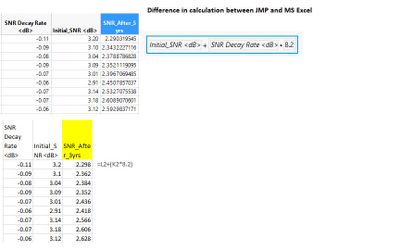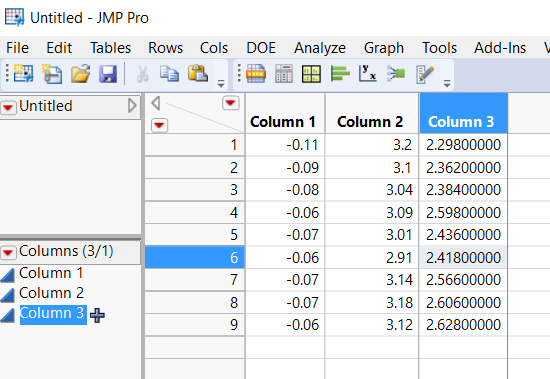- Subscribe to RSS Feed
- Mark Topic as New
- Mark Topic as Read
- Float this Topic for Current User
- Bookmark
- Subscribe
- Mute
- Printer Friendly Page
Discussions
Solve problems, and share tips and tricks with other JMP users.- JMP User Community
- :
- Discussions
- :
- Calculation difference between actual(MS Excel) and JMP
- Mark as New
- Bookmark
- Subscribe
- Mute
- Subscribe to RSS Feed
- Get Direct Link
- Report Inappropriate Content
Calculation difference between actual(MS Excel) and JMP
Hi,
Recently I noticed when I am doing a simple calculation using formula there is a delta of 0.0xx in JMP when compare to MS Excel or a normal calculator(refer to attached graphic). Can I know whether this is expected in JMP.
Thanks.
Accepted Solutions
- Mark as New
- Bookmark
- Subscribe
- Mute
- Subscribe to RSS Feed
- Get Direct Link
- Report Inappropriate Content
Re: Calculation difference between actual(MS Excel) and JMP
I have attached the data table I used. Below is an image of the table
- Mark as New
- Bookmark
- Subscribe
- Mute
- Subscribe to RSS Feed
- Get Direct Link
- Report Inappropriate Content
Re: Calculation difference between actual(MS Excel) and JMP
Running with JMP 13.2.1 and Office 365 I got the identical values between the calculations in JMP and Excel.
- Mark as New
- Bookmark
- Subscribe
- Mute
- Subscribe to RSS Feed
- Get Direct Link
- Report Inappropriate Content
Re: Calculation difference between actual(MS Excel) and JMP
I guess this could be some sort of "bug" :) I use a normal calculator and the results follow the Excel after all this calculation supposedly gave out 3-decimal point but result in JMP shows up to 9-decimal point.
- Mark as New
- Bookmark
- Subscribe
- Mute
- Subscribe to RSS Feed
- Get Direct Link
- Report Inappropriate Content
Re: Calculation difference between actual(MS Excel) and JMP
I have attached the data table I used. Below is an image of the table
- Mark as New
- Bookmark
- Subscribe
- Mute
- Subscribe to RSS Feed
- Get Direct Link
- Report Inappropriate Content
Re: Calculation difference between actual(MS Excel) and JMP
I guess this has to do with Col Info > Format. In my JMP data, the first 2 columns were set to Fixed but the result column was set to Best. I think the calculation result actually took the values(contained 9-decimal point) from the 2 columns which was set to Fixed.
That data actually came from a test result so I guess I wasn't aware that it has so many decimal points :)
Anyway, thanks a lot Jim for your response.
Recommended Articles
- © 2026 JMP Statistical Discovery LLC. All Rights Reserved.
- Terms of Use
- Privacy Statement
- Contact Us