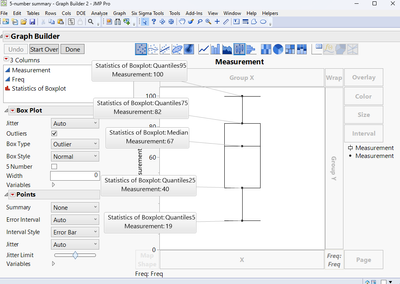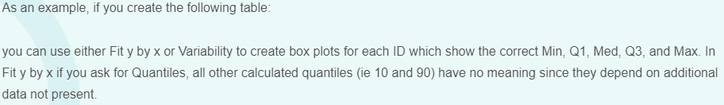- JMP will suspend normal business operations for our Winter Holiday beginning on Wednesday, Dec. 24, 2025, at 5:00 p.m. ET (2:00 p.m. ET for JMP Accounts Receivable).
Regular business hours will resume at 9:00 a.m. EST on Friday, Jan. 2, 2026. - We’re retiring the File Exchange at the end of this year. The JMP Marketplace is now your destination for add-ins and extensions.
- Subscribe to RSS Feed
- Mark Topic as New
- Mark Topic as Read
- Float this Topic for Current User
- Bookmark
- Subscribe
- Mute
- Printer Friendly Page
Discussions
Solve problems, and share tips and tricks with other JMP users.- JMP User Community
- :
- Discussions
- :
- Re: Box plots from five number summary - missing table?
- Mark as New
- Bookmark
- Subscribe
- Mute
- Subscribe to RSS Feed
- Get Direct Link
- Report Inappropriate Content
Box plots from five number summary - missing table?
I am trying to understand the proposed solution (by @mpb ) here
https://community.jmp.com/t5/Discussions/Box-plots-from-five-number-summary/td-p/2786but the table suggested in the solution is missing. Can anyone help me with a similar table?
- Tags:
- windows
- Mark as New
- Bookmark
- Subscribe
- Mute
- Subscribe to RSS Feed
- Get Direct Link
- Report Inappropriate Content
Re: Box plots from five number summary - missing table?
Hi @Neo ,
apparently there are bits and pieces missing. What is it that you are trying to resolve?
Best
Florian
- Mark as New
- Bookmark
- Subscribe
- Mute
- Subscribe to RSS Feed
- Get Direct Link
- Report Inappropriate Content
Re: Box plots from five number summary - missing table?
@Florian_Vogt Just trying to understand what the suggested in the solution (by @mpb ) on how to create a box plot when I have Min, Q1 (25%), Median, Q3 (75%) and Max values already calculated for each measurement on multiple parts. My data has three columns partID, Calculated 5 point summary (in the above order) and Measured Parameter Name.
I am wondering if I can use the suggested solution in my case, but the table is missing in that solution for some reason.
- Mark as New
- Bookmark
- Subscribe
- Mute
- Subscribe to RSS Feed
- Get Direct Link
- Report Inappropriate Content
Re: Box plots from five number summary - missing table?
One solution might be this:
- if you have the 5 number summary, create an additional column with the frequencies
- in Graph Builder, create the boxplot and add the frequency column on the frequency drop zone in the bottom right corner
Table with Script is attached.
Does this help?
Best
Florian
- Mark as New
- Bookmark
- Subscribe
- Mute
- Subscribe to RSS Feed
- Get Direct Link
- Report Inappropriate Content
Re: Box plots from five number summary - missing table?
@Florian_Vogt Thanks but unlikely to work in my case. Attached is my example data which is different from yours.
The 5 point summary values are ordered a bit differently than stated above, not sure if it matters.
- Mark as New
- Bookmark
- Subscribe
- Mute
- Subscribe to RSS Feed
- Get Direct Link
- Report Inappropriate Content
Re: Box plots from five number summary - missing table?
I think you are missing some essential information. You need to know how many observations you have (in your case, for each partID). For example, if partID1 has 20 observations, then your Q1 data points occur with frequency .25*20 = 5. So, if you have the total observations, you can construct the frequency column and follow the approach Florian provided.
- Mark as New
- Bookmark
- Subscribe
- Mute
- Subscribe to RSS Feed
- Get Direct Link
- Report Inappropriate Content
Re: Box plots from five number summary - missing table?
good point, my example is simple.
- Mark as New
- Bookmark
- Subscribe
- Mute
- Subscribe to RSS Feed
- Get Direct Link
- Report Inappropriate Content
Re: Box plots from five number summary - missing table?
I'll retract my comment. I don't think you need the frequencies at all if you already have the Q1, Q3, etc. values.
- Mark as New
- Bookmark
- Subscribe
- Mute
- Subscribe to RSS Feed
- Get Direct Link
- Report Inappropriate Content
Re: Box plots from five number summary - missing table?
Hi @Neo,
sorry I submitted my answer without seeing your reply. Yes, the issue here is with the min and max I guess. If you were to use the 1% & 99% quantiles for example, it works fine with your data.
Best
Florian
- Mark as New
- Bookmark
- Subscribe
- Mute
- Subscribe to RSS Feed
- Get Direct Link
- Report Inappropriate Content
Re: Box plots from five number summary - missing table?
@dlehman1 @Florian_Vogt . Thanks but I think we have deviated from my original request.
@mpb suggests the following. I would like to understand how a Fit Y by X could be used for example and what data form is necessary for that.
Recommended Articles
- © 2026 JMP Statistical Discovery LLC. All Rights Reserved.
- Terms of Use
- Privacy Statement
- Contact Us