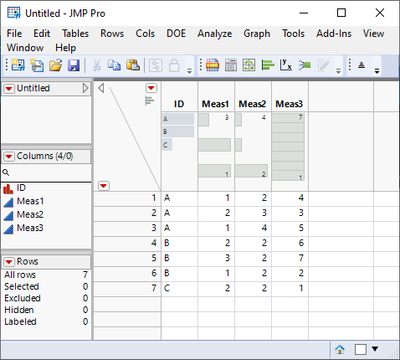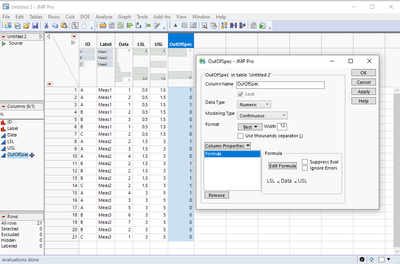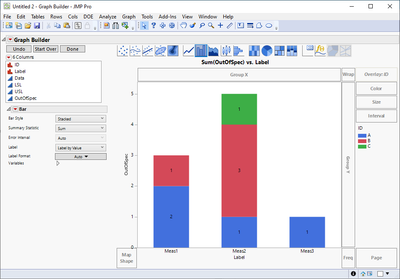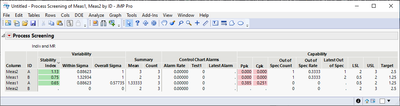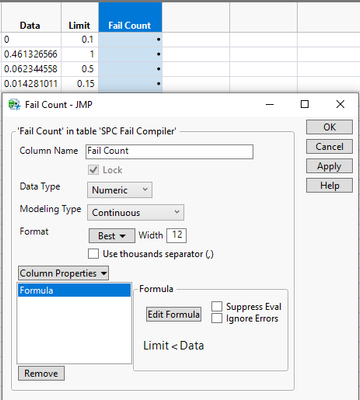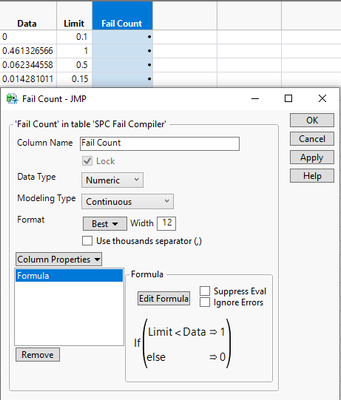- Subscribe to RSS Feed
- Mark Topic as New
- Mark Topic as Read
- Float this Topic for Current User
- Bookmark
- Subscribe
- Mute
- Printer Friendly Page
Discussions
Solve problems, and share tips and tricks with other JMP users.- JMP User Community
- :
- Discussions
- :
- Re: Binning alarm limit failures
- Mark as New
- Bookmark
- Subscribe
- Mute
- Subscribe to RSS Feed
- Get Direct Link
- Report Inappropriate Content
Binning alarm limit failures
I am new to JMP and could use some guidance here. I have 6 columns: Tool ID, Measurement 1, Measurement 2, Measurement 3, Measurement 4, Measurement 5. Each measurement has a unique limit that, when exceeded, stops the tool. I want to create a bar chart that shows how many times each individual measurement exceeds its' applicable limit. Is there a way to associate a limit value to a column and bin the number of times that limit is exceeded? Additionally I need to be able to brake it down by Tool ID. Is there a way to dynamically color the individual bars to show how much each tool contributes to the binned number?
Does what I'm trying to accomplish make sense?
- Tags:
- windows
Accepted Solutions
- Mark as New
- Bookmark
- Subscribe
- Mute
- Subscribe to RSS Feed
- Get Direct Link
- Report Inappropriate Content
Re: Binning alarm limit failures
Where do you have your limits saved?
If your starting data is like this:
I would stack it by Measurements (Tables/Stack) and then add limits to the new table (maybe with Join, depends where and how you are getting the limits). Then create a formula to check if value in data is out of spec
and after this you can start playing around with different options in graph builder
Other option could be to use Spec Limits column properties to set the limits to your original data and then use Process Screening platform:
- Mark as New
- Bookmark
- Subscribe
- Mute
- Subscribe to RSS Feed
- Get Direct Link
- Report Inappropriate Content
Re: Binning alarm limit failures
Could your limit column (or data) column be Character data type instead of numeric what it should be? You can also simplify the formula a little by leaving If out if you only need 1 and 0 values
Names Default To Here(1);
Show(If(1 < 2, 1, 0));
Show(1 < 2);
- Mark as New
- Bookmark
- Subscribe
- Mute
- Subscribe to RSS Feed
- Get Direct Link
- Report Inappropriate Content
Re: Binning alarm limit failures
Where do you have your limits saved?
If your starting data is like this:
I would stack it by Measurements (Tables/Stack) and then add limits to the new table (maybe with Join, depends where and how you are getting the limits). Then create a formula to check if value in data is out of spec
and after this you can start playing around with different options in graph builder
Other option could be to use Spec Limits column properties to set the limits to your original data and then use Process Screening platform:
- Mark as New
- Bookmark
- Subscribe
- Mute
- Subscribe to RSS Feed
- Get Direct Link
- Report Inappropriate Content
Re: Binning alarm limit failures
So the measurements each have their own individual columns (column names left to right: Tool, measurement 1, measurement 2, measurement 3, measurement 4, measurement 5). The limits are known but not currently part of the spreadsheet. The tool and measurement data is pulled from a database using SQL in query builder. I think I could create 5 more columns that each contain the alarm limit for their own associated column, but I worry that will mess with the database's ability to automatically update the file. Not ideal. Is there a way to mathematically compare a column against a number to out put a Boolean true or false, then bin the trues? The end result will look exactly like what you have shown, I just can't input the limits in the way you did.
- Mark as New
- Bookmark
- Subscribe
- Mute
- Subscribe to RSS Feed
- Get Direct Link
- Report Inappropriate Content
Re: Binning alarm limit failures
To my knowledge you cannot set the values on a column to 0 or 1 based on specification limits (at least not directly from any interactive platforms). Also I'm not really sure why database would have any issues updating the original data table when you would be creating different table for reporting purposes. But you could use the original data and:
- Set Spec Limits column properties
- Using process screening platform
- Create a data table from process screening's results
- Then plot that
Or you could create new columns for each of the measurements which would then tell if that specific measurement is outside limits or not for that row
- Mark as New
- Bookmark
- Subscribe
- Mute
- Subscribe to RSS Feed
- Get Direct Link
- Report Inappropriate Content
Re: Binning alarm limit failures
I just realized that I misread your initial response. It is very helpful. Thank you for your help with this!
- Mark as New
- Bookmark
- Subscribe
- Mute
- Subscribe to RSS Feed
- Get Direct Link
- Report Inappropriate Content
Re: Binning alarm limit failures
I was able to get it to this point, but for some reason, when I type in the final formula to compare the data to the limit, nothing appears in the Fail Count column. I have tried a couple different ways to no success. How do I fix this? Once again, thank you so much for helping with this.
- Mark as New
- Bookmark
- Subscribe
- Mute
- Subscribe to RSS Feed
- Get Direct Link
- Report Inappropriate Content
Re: Binning alarm limit failures
Could your limit column (or data) column be Character data type instead of numeric what it should be? You can also simplify the formula a little by leaving If out if you only need 1 and 0 values
Names Default To Here(1);
Show(If(1 < 2, 1, 0));
Show(1 < 2);
- Mark as New
- Bookmark
- Subscribe
- Mute
- Subscribe to RSS Feed
- Get Direct Link
- Report Inappropriate Content
Re: Binning alarm limit failures
Yes! The Data column was a Character data type. Thank you!
Recommended Articles
- © 2026 JMP Statistical Discovery LLC. All Rights Reserved.
- Terms of Use
- Privacy Statement
- Contact Us