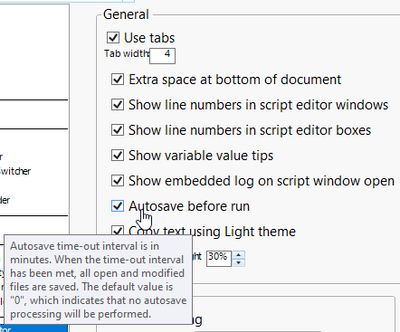- Subscribe to RSS Feed
- Mark Topic as New
- Mark Topic as Read
- Float this Topic for Current User
- Bookmark
- Subscribe
- Mute
- Printer Friendly Page
Discussions
Solve problems, and share tips and tricks with other JMP users.- JMP User Community
- :
- Discussions
- :
- Autosave
- Mark as New
- Bookmark
- Subscribe
- Mute
- Subscribe to RSS Feed
- Get Direct Link
- Report Inappropriate Content
Autosave
Is there some kind of autosave for scripts and tables? I could not find it and after losing lines of code I wrote the following
mypath =
"$sample_data/";
scr = Window( "script.jsl" );
scrr = scr[Script Box( 1 )] << get text;
Save Text File(
mypath || (scr << Get window title ; ),
scrr
);
aus = Window( "Autosave" );
saus = aus[Script Box( 1 )];
Delete Symbols( scr, scrr, aus );
Schedule( 360, saus << run() );
Accepted Solutions
- Mark as New
- Bookmark
- Subscribe
- Mute
- Subscribe to RSS Feed
- Get Direct Link
- Report Inappropriate Content
Re: Autosave
See Help > Help. Search for "autosave". Found:
Consider setting the Autosave Timeout value in the General preferences to automatically save data tables at the specified number of minutes. This autosave value also applies to journals, scripts, projects, and reports.
- Mark as New
- Bookmark
- Subscribe
- Mute
- Subscribe to RSS Feed
- Get Direct Link
- Report Inappropriate Content
Re: Autosave
See Help > Help. Search for "autosave". Found:
Consider setting the Autosave Timeout value in the General preferences to automatically save data tables at the specified number of minutes. This autosave value also applies to journals, scripts, projects, and reports.
- Mark as New
- Bookmark
- Subscribe
- Mute
- Subscribe to RSS Feed
- Get Direct Link
- Report Inappropriate Content
Re: Autosave
Where does it save it? I have it set, but have just lost an hours work. I am so out of the habit of saving anything due to generally working off a cloud now
- Mark as New
- Bookmark
- Subscribe
- Mute
- Subscribe to RSS Feed
- Get Direct Link
- Report Inappropriate Content
Re: Autosave
For Scripts I love the option "Autosave before run".
If you store the scripts in a Cloud folder, you get an automatic versioning - so no issue to go back in time.
Recommended Articles
- © 2026 JMP Statistical Discovery LLC. All Rights Reserved.
- Terms of Use
- Privacy Statement
- Contact Us