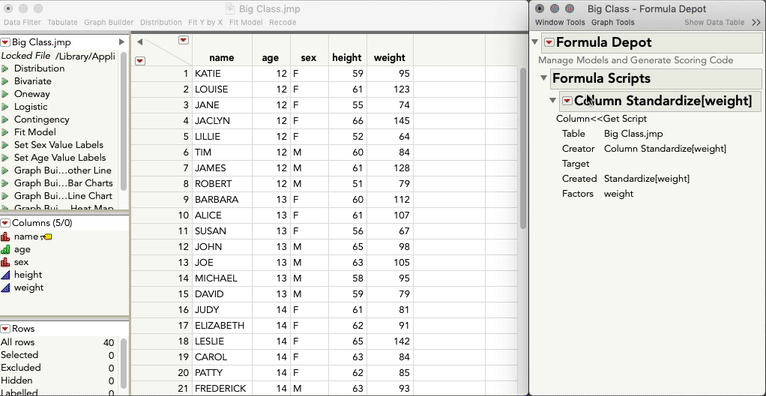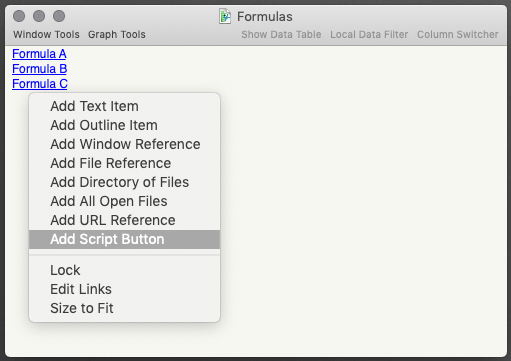- Subscribe to RSS Feed
- Mark Topic as New
- Mark Topic as Read
- Float this Topic for Current User
- Bookmark
- Subscribe
- Mute
- Printer Friendly Page
Discussions
Solve problems, and share tips and tricks with other JMP users.- JMP User Community
- :
- Discussions
- :
- Automate formulas
- Mark as New
- Bookmark
- Subscribe
- Mute
- Subscribe to RSS Feed
- Get Direct Link
- Report Inappropriate Content
Automate formulas
Hi,
I constently use a formula in the JMP tables and was wondering is there a way to automate the formula so I do not have to keep appyling it.
In other words, every JMP table I open I create the same formula, I want to just automate this and add it to my add in manager.
Thank you,
Rami
Accepted Solutions
- Mark as New
- Bookmark
- Subscribe
- Mute
- Subscribe to RSS Feed
- Get Direct Link
- Report Inappropriate Content
Re: Automate formulas
Analyze==>Predictive Modeling==>Formula Depot
- Mark as New
- Bookmark
- Subscribe
- Mute
- Subscribe to RSS Feed
- Get Direct Link
- Report Inappropriate Content
Re: Automate formulas
Excellent suggestion, Jim! The Formula Depot is an often overlooked resource (clearly, as my post indicated). If you have JMP Pro, you can import your formula columns (top Red Triangle > Add Formula From Column), and then save the entire set as a .JRP file. You can then open that file anytime you wish to add your formula. Select Run Scripts from the top red triangle to add all the columns, or Run Script from any of the individual formula columns to add a single column.
- Mark as New
- Bookmark
- Subscribe
- Mute
- Subscribe to RSS Feed
- Get Direct Link
- Report Inappropriate Content
Re: Automate formulas
Hi @rshehadah,
I am often doing the same thing, adding the same formula columns to many different data tables. To make things simple, you can use the Copy Script For Selected Columns to Clipboard Add-In to capture the JSL necessary to recreate your formula column(s), and then run this JSL anytime you open a new data table that you want to add those columns to. If there is a set of columns you find yourself always adding, you can build yourself your own JMP Add-In (File > New > New Add-In) that runs that JSL. In this way, you could open a data table, and then run your Add-In from your Add-Ins menu to automatically generate those formula columns. This will work fine so long as the data table you create those columns in has columns with the right names for the formulas you're using.
I hope this helps get you a bit closer. If you've never created an Add-In before, or have other questions, please let me know.
- Mark as New
- Bookmark
- Subscribe
- Mute
- Subscribe to RSS Feed
- Get Direct Link
- Report Inappropriate Content
Re: Automate formulas
Analyze==>Predictive Modeling==>Formula Depot
- Mark as New
- Bookmark
- Subscribe
- Mute
- Subscribe to RSS Feed
- Get Direct Link
- Report Inappropriate Content
Re: Automate formulas
Excellent suggestion, Jim! The Formula Depot is an often overlooked resource (clearly, as my post indicated). If you have JMP Pro, you can import your formula columns (top Red Triangle > Add Formula From Column), and then save the entire set as a .JRP file. You can then open that file anytime you wish to add your formula. Select Run Scripts from the top red triangle to add all the columns, or Run Script from any of the individual formula columns to add a single column.
- Mark as New
- Bookmark
- Subscribe
- Mute
- Subscribe to RSS Feed
- Get Direct Link
- Report Inappropriate Content
Re: Automate formulas
@julian This is a really cool add in! I was wondering is there a way to apply the formula rather than copying it into a JSL script and running it?
In other words save these formuals in some type of libaray and just apply them?
- Mark as New
- Bookmark
- Subscribe
- Mute
- Subscribe to RSS Feed
- Get Direct Link
- Report Inappropriate Content
Re: Automate formulas
Hi @rshehadah,
That's exactly what the Formula Depot @txnelson mentioned is well suited to do -- create a savable library of formulas that you can then apply to new tables. If you don't have JMP Pro, what I would do is make a master script, or alternatively, a Journal (File > New > New Journal), and each time you need to save a formula column, copy the script with the Add-In, and then make a new script link in the Journal (right click > Add Script Button). You can organize those links into outline boxes if you want to be a bit more organized, but at the very least this would give you a nice library of formulas you can apply to new tables.
Recommended Articles
- © 2026 JMP Statistical Discovery LLC. All Rights Reserved.
- Terms of Use
- Privacy Statement
- Contact Us