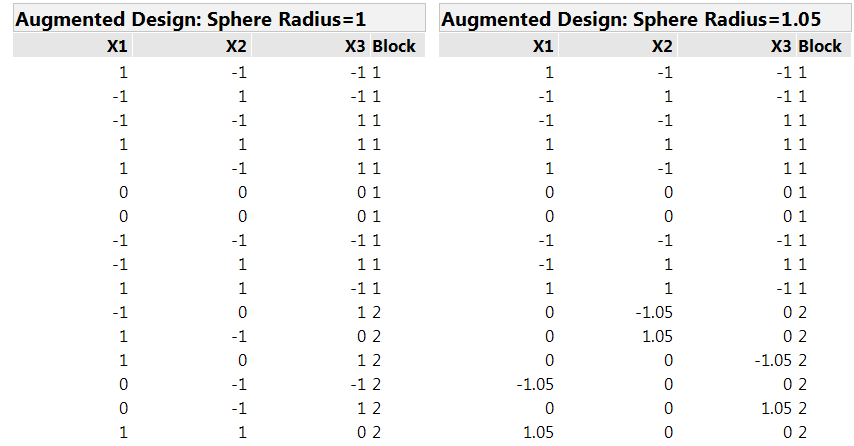- Subscribe to RSS Feed
- Mark Topic as New
- Mark Topic as Read
- Float this Topic for Current User
- Bookmark
- Subscribe
- Mute
- Printer Friendly Page
Discussions
Solve problems, and share tips and tricks with other JMP users.- JMP User Community
- :
- Discussions
- :
- Re: Augmenting a Full Factorial Design
- Mark as New
- Bookmark
- Subscribe
- Mute
- Subscribe to RSS Feed
- Get Direct Link
- Report Inappropriate Content
Augmenting a Full Factorial Design
This is based on a recent collaboration with a colleague. He had executed a 3 factor full factorial design with 2 centerpoint runs (a classical, easy design for 3 factors). The results of the analysis of the design showed strong lack of fit, and test for "curvature" (i.e. that there is a quadratic effect missing in the model) was conducted, and that had strong statistical significance. With this design, each quadratic effect cannot be estimated independently, however.
To resolve this, I recommended that he augment his design so that he could estimate the quadratice effect independently. The traditional approach is to add axial runs to the design, and the Augment Design platform allows you to do this easily. In this case, however, he chose the "Augment" option in the platform. He specified that he wanted to group the new runs into a separate block, specifed RSM as the model he wanted to fit, and choose a total number of runs to be 16 (at my recommendation). This will create an augmented design table with the 10 original runs, plus 6 new runs.
The result was unexpected. I had expected a design with axial runs, but instead it gave points six new runs on the mid-points of the 6 of the 8 edges of the design cube. I investigated this a bit further, and I tried some different settings in the platform. I noticed that if I set the Sphere Radius to be less than or greater than 1, then the resulting augmented design would have 6 axial runs added, but if the Sphere Radius=1, then it gave edge midpoint runs. I did not change any of the other settings (like optimality criteria), but I did set the number of starts to be larger (200000). See the tables below and the spinning plots of the designs.
Is this expected?
I did another try using I-optimality as as the optimality criteria, and that gave Axial runs as I expected.
Given all of this, what would be the best practice to use in this situation?
- Mark as New
- Bookmark
- Subscribe
- Mute
- Subscribe to RSS Feed
- Get Direct Link
- Report Inappropriate Content
Re: Augmenting a Full Factorial Design
If you click the RSM button in the Model section of Custom Design, it changes the optimality criterion to I-optimal. The same action in Augment Design does not change the criterion.
- Mark as New
- Bookmark
- Subscribe
- Mute
- Subscribe to RSS Feed
- Get Direct Link
- Report Inappropriate Content
Re: Augmenting a Full Factorial Design
One design comparison evaluation technique I'd consider would be to create however many candidate designs you are contemplating running...then use the Compare Designs platform's various design evaluation metrics (optimality criteria, etc.) as well as plots (like fraction of design space) to see which design has your most desirable characteristics. Since your practical problem is now in RSM land some criteria will be more relevant than others?
One other approach is what I'll call the 'pure practical' approach. Often the problem solving team wants to see specific treatment combinations and let the design diagnostics fall where they may. We used to get into this sort of discussion all the time in the bad old days when the default RSM designs were the only options...so properties like inscribed, circumscribed, or on the face for the axials might dictate our overall approach. Or maybe we sacrificed rotatability on the altar of specific combinations.
- Mark as New
- Bookmark
- Subscribe
- Mute
- Subscribe to RSS Feed
- Get Direct Link
- Report Inappropriate Content
Re: Augmenting a Full Factorial Design
I have to admit that I don't know as much as I would like about optimal design theory. It's still not clear to me why choosing a sphere radius just above 1 leads to axials runs being added, while the default sphere radius of 1 leads to the midpoint/edge runs being added.
Recommended Articles
- © 2026 JMP Statistical Discovery LLC. All Rights Reserved.
- Terms of Use
- Privacy Statement
- Contact Us