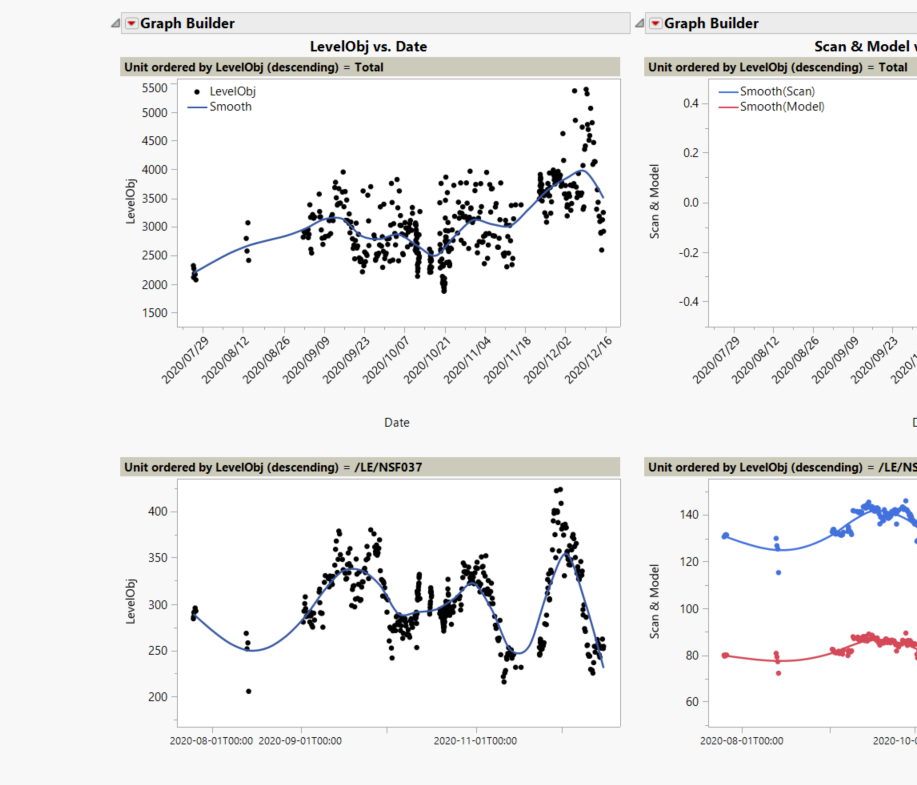Turn on suggestions
Auto-suggest helps you quickly narrow down your search results by suggesting possible matches as you type.
Options
- Subscribe to RSS Feed
- Mark Topic as New
- Mark Topic as Read
- Float this Topic for Current User
- Bookmark
- Subscribe
- Mute
- Printer Friendly Page
Discussions
Solve problems, and share tips and tricks with other JMP users.- JMP User Community
- :
- Discussions
- :
- Re: Application builder - multiple graph builders using PAGE
- Mark as New
- Bookmark
- Subscribe
- Mute
- Subscribe to RSS Feed
- Get Direct Link
- Report Inappropriate Content
Application builder - multiple graph builders using PAGE
Created:
Jan 12, 2021 02:54 PM
| Last Modified: Jun 9, 2023 3:03 PM
(1648 views)
Hi,
I've put together multiple time series plots using application builder. I've used PAGE to create a chart for each of my measurements in my data table.
The data table has been built by importing multiple csv files.
The issue I have is that only the first chart in the list is formatted as I've specified in the script (labels and axis formatting).
Any ideas why? Is this a result of using application builder vs just scripting it from scratch?
I've attached a screen grab, my script and a sample of the data.
Thanks in advance!
JMP App(
Set Name( "Dashboard" ),
Set Description( "Three reports arranged horizontally" ),
Auto Launch( 1 ),
Snap To Grid( 1 ),
Show Grid( 1 ),
Show Properties( 0 ),
Show Sources( 0 ),
Group By Category( 0 ),
Dashboard Mode( 0 ),
Parameters,
Tables(
DataTable1 = GuiTable(
Set Path( "" ),
Set Label( "Output Table" ),
Set Location( "Current Data Table" ),
Set Invisible( 0 )
)
),
Script(JSL Quote(// This script is executed when the application is run.
// Named objects have been created for the application modules
// (for example, "Module1") and the pre-defined object
// "thisApplication" refers to the application object itself.
// Variables and functions declared here are scoped to the
// Application namespace.
) ),
Allocate(
Module1 = Plan(
PreAllocate,
Script(JSL Quote( thisModuleInstance << Create Objects; Try(MainTabPage << Set Scriptable Object(thisApplication));
) ),
Allocate(
Border1 = Border Box();
Scroll1 = Scroll Box();
List1 = H List Box();
Report1 = Platform(
DataTable1,
Graph Builder(
Size( 500, 80000 ),
Show Control Panel( 0 ),
Legend Position( "Inside Left" ),
Fit to Window( "Maintain Aspect Ratio" ),
Variables(
X( :Date ),
Y( :LevelObj ),
Page(
:Unit,
Order By(
:LevelObj,
Descending,
Order Statistic( "Mean" )
)
)
),
Elements(
Points( X, Y, Legend( 13 ) ),
Smoother( X, Y, Legend( 14 ) )
),
SendToReport(
Dispatch(
{},
"Date",
ScaleBox( 2 ),
{Format( "y/m/d", 10 ),
Interval( "Day" ), Inc( 14 ),
Minor Ticks( 1 )}
)
)
)
);
Report2 = Platform(
DataTable1,
Graph Builder(
Size( 500, 80000 ),
Show Control Panel( 0 ),
Legend Position( "Inside Left" ),
Fit to Window( "Maintain Aspect Ratio" ),
Variables(
X( :Date ),
Y( :Scan ),
Y( :Model, Position( 1 ) ),
Page(
:Unit,
Order By(
:LevelObj,
Descending,
Order Statistic( "Mean" )
)
)
),
Elements(
Points( X, Y( 1 ), Y( 2 ), Legend( 20 ) ),
Smoother( X, Y( 1 ), Y( 2 ), Legend( 21 ) )
),
SendToReport(
Dispatch(
{},
"Date",
ScaleBox( 2 ),
{Format( "y/m/d", 10 ),
Interval( "Day" ), Inc( 14 ),
Minor Ticks( 1 )}
)
)
)
);
Report3 = Platform(
DataTable1,
Graph Builder(
Size( 600, 80000 ),
Show Control Panel( 0 ),
Legend Position( "Inside Left" ),
Fit to Window( "Maintain Aspect Ratio" ),
Variables(
X( :Date ),
Y( :Offset, Side( "Right" ) ),
Y( :OffPctofScan, Position( 1 ) ),
Page(
:Unit,
Order By(
:LevelObj,
Descending,
Order Statistic( "Mean" )
)
)
),
Elements(
Points( X, Y( 2 ), Legend( 32 ) ),
Smoother( X, Y( 2 ), Legend( 33 ) ),
Points( X, Y( 1 ), Legend( 34 ) ),
Smoother( X, Y( 1 ), Legend( 35 ) )
),
SendToReport(
Dispatch(
{},
"Date",
ScaleBox( 2 ),
{Format( "y/m/d", 10 ),
Interval( "Day" ), Inc( 14 ),
Minor Ticks( 1 )}
)
)
)
);
),
Organize(
Reparent( List1( Report3 ) );
Reparent( List1( Report2 ) );
Reparent( List1( Report1 ) );
Reparent( Scroll1( List1 ) );
Reparent( Border1( Scroll1 ) );
Relocate( Border1( 210, 60 ) );
),
Initialize(
Border1 << Background Color( 2147483647 );
Border1 << Border( {Left( 0 ), Top( 0 ), Right( 0 ), Bottom( 0 )} );
Border1 << Enabled( 1 );
Border1 << Horizontal Alignment( "Default" );
Border1 << Margin( {Left( 0 ), Top( 0 ), Right( 0 ), Bottom( 0 )} );
Border1 << Padding( {Left( 0 ), Top( 0 ), Right( 0 ), Bottom( 0 )} );
Border1 << Text Color( 2147483647 );
Border1 << Vertical Alignment( "Default" );
Border1 << Visibility( "Visible" );
Border1 << Top( 1 );
Border1 << Bottom( 1 );
Border1 << Left( 1 );
Border1 << Right( 1 );
Border1 << Sides( 0 );
Border1 << Set Background Color( "None" );
Border1 << Set Background Fill( 0 );
Scroll1 << Background Color( 2147483647 );
Scroll1 << Border( {Left( 0 ), Top( 0 ), Right( 0 ), Bottom( 0 )} );
Scroll1 << Enabled( 1 );
Scroll1 << Horizontal Alignment( "Default" );
Scroll1 << Margin( {Left( 0 ), Top( 0 ), Right( 0 ), Bottom( 0 )} );
Scroll1 << Padding( {Left( 0 ), Top( 0 ), Right( 0 ), Bottom( 0 )} );
Scroll1 << Text Color( 2147483647 );
Scroll1 << User Resizable( {1, 1} );
Scroll1 << Vertical Alignment( "Default" );
Scroll1 << Visibility( "Visible" );
Scroll1 << Width( 1206 );
Scroll1 << Height( 765 );
Scroll1 << Set Auto Scrollable( 0 );
Scroll1 << Set Scrollers( 1, 1 );
Scroll1 << Set Show Empty( 1 );
Scroll1 << Set Clip Printing( 0 );
Scroll1 << Set Min Size( 72, 36 );
Scroll1 << Set Max Size( 30000, 30000 );
Scroll1 << Set Auto Stretching( 1, 1 );
List1 << Background Color( 2147483647 );
List1 << Border( {Left( 0 ), Top( 0 ), Right( 0 ), Bottom( 0 )} );
List1 << Enabled( 1 );
List1 << Horizontal Alignment( "Default" );
List1 << Margin( {Left( 0 ), Top( 0 ), Right( 0 ), Bottom( 0 )} );
List1 << Padding( {Left( 0 ), Top( 0 ), Right( 0 ), Bottom( 0 )} );
List1 << Text Color( 2147483647 );
List1 << Vertical Alignment( "Default" );
List1 << Visibility( "Visible" );
List1 << set horizontal( 1 );
Report1 << Background Color( 2147483647 );
Report1 << Border( {Left( 0 ), Top( 0 ), Right( 0 ), Bottom( 0 )} );
Report1 << Enabled( 1 );
Report1 << Horizontal Alignment( "Default" );
Report1 << Margin( {Left( 0 ), Top( 0 ), Right( 0 ), Bottom( 0 )} );
Report1 << Padding( {Left( 0 ), Top( 0 ), Right( 0 ), Bottom( 0 )} );
Report1 << Text Color( 2147483647 );
Report1 << Vertical Alignment( "Default" );
Report1 << Visibility( "Visible" );
Report1 << set horizontal( 0 );
Report2 << Background Color( 2147483647 );
Report2 << Border( {Left( 0 ), Top( 0 ), Right( 0 ), Bottom( 0 )} );
Report2 << Enabled( 1 );
Report2 << Horizontal Alignment( "Default" );
Report2 << Margin( {Left( 0 ), Top( 0 ), Right( 0 ), Bottom( 0 )} );
Report2 << Padding( {Left( 0 ), Top( 0 ), Right( 0 ), Bottom( 0 )} );
Report2 << Text Color( 2147483647 );
Report2 << Vertical Alignment( "Default" );
Report2 << Visibility( "Visible" );
Report2 << set horizontal( 0 );
Report3 << Background Color( 2147483647 );
Report3 << Border( {Left( 0 ), Top( 0 ), Right( 0 ), Bottom( 0 )} );
Report3 << Enabled( 1 );
Report3 << Horizontal Alignment( "Default" );
Report3 << Margin( {Left( 0 ), Top( 0 ), Right( 0 ), Bottom( 0 )} );
Report3 << Padding( {Left( 0 ), Top( 0 ), Right( 0 ), Bottom( 0 )} );
Report3 << Text Color( 2147483647 );
Report3 << Vertical Alignment( "Default" );
Report3 << Visibility( "Visible" );
Report3 << set horizontal( 0 );
)
)
),
Initialize(
Module1 << Auto Launch( 1 );
Module1 << Set Module Type( "Report" );
Module1 << Set Window Title( "^TABLENAME - ^APPNAME" );
Module1 << Set Min Size( 0, 0 );
Module1 << Set Max Size( 30000, 30000 );
Module1 << Set Auto Stretching( ., . );
)
) << Run
1 REPLY 1
- Mark as New
- Bookmark
- Subscribe
- Mute
- Subscribe to RSS Feed
- Get Direct Link
- Report Inappropriate Content
Re: Application builder - multiple graph builders using PAGE
Have found solution to the linked Axes. there is a link axes option in Graph builder!
Recommended Articles
- © 2026 JMP Statistical Discovery LLC. All Rights Reserved.
- Terms of Use
- Privacy Statement
- Contact Us