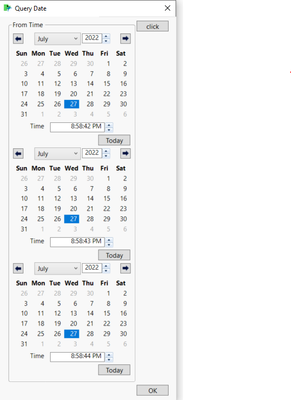- Subscribe to RSS Feed
- Mark Topic as New
- Mark Topic as Read
- Float this Topic for Current User
- Bookmark
- Subscribe
- Mute
- Printer Friendly Page
Discussions
Solve problems, and share tips and tricks with other JMP users.- JMP User Community
- :
- Discussions
- :
- Append calendar box
- Mark as New
- Bookmark
- Subscribe
- Mute
- Subscribe to RSS Feed
- Get Direct Link
- Report Inappropriate Content
Append calendar box
Hi,
I am trying to create a UI to select dates. I have added a button box which will append calendar box to the panel box but every time I click, it will keep adding elements to the panel box. I want to hide the calendar box on second click. Is there a way to achieve this?
Here's my code:
sd=Today();
ed=Today();
New Window( "Query Date", <<Modal,
HListBox(
Panel1= PanelBox( "From Time"),
Button Box("click",
Panel1 << removeALl;
Panel1 << Append(scal1 = Calendar Box(, SetFunction(Function({this}, sd1=scal1<< Get Date) )));
)
)
);Accepted Solutions
- Mark as New
- Bookmark
- Subscribe
- Mute
- Subscribe to RSS Feed
- Get Direct Link
- Report Inappropriate Content
Re: Append calendar box
Here is one way to handle it
Names Default To Here( 1 );
sd = Today();
ed = Today();
flag = 0;
New Window( "Query Date",
<<Modal,
H List Box(
Panel1 = Panel Box( "From Time" ),
Button Box( "click",
If( flag == 0,
Panel1 << removeALl;
Panel1 << Append( scal1 = Calendar Box( , SetFunction( Function( {this}, sd1 = scal1 << Get Date ) ) ) );
flag = 1;
,
scal1 << visibility( "collapse" )
)
)
)
);- Mark as New
- Bookmark
- Subscribe
- Mute
- Subscribe to RSS Feed
- Get Direct Link
- Report Inappropriate Content
Re: Append calendar box
Just to expand on @txnelson's suggestion, here is another. It only illustrates a technique. It is not a complete script by any means. It also shows that using a date format with the Number Edit Box will automatically provide a calendar option.
Names Default To Here( 1 );
sd = ed = Today();
visible = 0;
New Window( "Query Date",
<< Modal,
Panel Box( "From Time",
Line Up Box( N Col( 3 ),
Text Box( "Start" ),
Number Edit Box( sd,
<< Set Format( Format( "m/d/y", 12 ) )
),
cb1 = Calendar Box( << Visibility( Collapse ) ),
Text Box( "End" ),
Number Edit Box( ed,
<< Set Format( Format( "m/d/y", 12 ) )
),
cb2 = Calendar Box( << Visibility( Collapse ) )
)
),
bb = Button Box( "Show Calendars",
If( visible,
{ cb1, cb2 } << Visibility( Collapse );
bb << Set Button Name( "Show Calendars" ),
{ cb1, cb2 } << Visibility( Visible );
bb << Set Button Name( "Hide Calendars" );
);
visible = !visible;
)
);- Mark as New
- Bookmark
- Subscribe
- Mute
- Subscribe to RSS Feed
- Get Direct Link
- Report Inappropriate Content
Re: Append calendar box
Here is one way to handle it
Names Default To Here( 1 );
sd = Today();
ed = Today();
flag = 0;
New Window( "Query Date",
<<Modal,
H List Box(
Panel1 = Panel Box( "From Time" ),
Button Box( "click",
If( flag == 0,
Panel1 << removeALl;
Panel1 << Append( scal1 = Calendar Box( , SetFunction( Function( {this}, sd1 = scal1 << Get Date ) ) ) );
flag = 1;
,
scal1 << visibility( "collapse" )
)
)
)
);- Mark as New
- Bookmark
- Subscribe
- Mute
- Subscribe to RSS Feed
- Get Direct Link
- Report Inappropriate Content
Re: Append calendar box
Just to expand on @txnelson's suggestion, here is another. It only illustrates a technique. It is not a complete script by any means. It also shows that using a date format with the Number Edit Box will automatically provide a calendar option.
Names Default To Here( 1 );
sd = ed = Today();
visible = 0;
New Window( "Query Date",
<< Modal,
Panel Box( "From Time",
Line Up Box( N Col( 3 ),
Text Box( "Start" ),
Number Edit Box( sd,
<< Set Format( Format( "m/d/y", 12 ) )
),
cb1 = Calendar Box( << Visibility( Collapse ) ),
Text Box( "End" ),
Number Edit Box( ed,
<< Set Format( Format( "m/d/y", 12 ) )
),
cb2 = Calendar Box( << Visibility( Collapse ) )
)
),
bb = Button Box( "Show Calendars",
If( visible,
{ cb1, cb2 } << Visibility( Collapse );
bb << Set Button Name( "Show Calendars" ),
{ cb1, cb2 } << Visibility( Visible );
bb << Set Button Name( "Hide Calendars" );
);
visible = !visible;
)
);Recommended Articles
- © 2025 JMP Statistical Discovery LLC. All Rights Reserved.
- Terms of Use
- Privacy Statement
- Contact Us