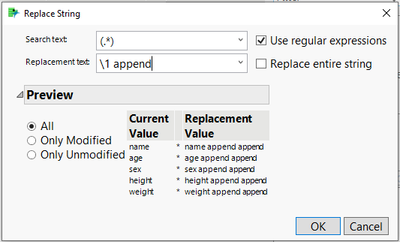- Subscribe to RSS Feed
- Mark Topic as New
- Mark Topic as Read
- Float this Topic for Current User
- Bookmark
- Subscribe
- Mute
- Printer Friendly Page
Discussions
Solve problems, and share tips and tricks with other JMP users.- JMP User Community
- :
- Discussions
- :
- Re: Append a string to column names
- Mark as New
- Bookmark
- Subscribe
- Mute
- Subscribe to RSS Feed
- Get Direct Link
- Report Inappropriate Content
Append a string to column names
What is the easiest way to append a string to columns names?
Not to all of them, but just to some selected ones.
Up to now, I used Rename Columns from the Jmp Scripting tools Add-In :
Scripting Tools
But the actions of the Add-In are not captured by the Workflow Builder.
This is why I am interested in how to do it directly in Jmp without the help of an add-in.
Replace String from the Recode Column Names menu looks similar.
a) Is there an option to apply the change just to some selected columns?
b) How must the Regex expression look like to add a string to the existing column names?
Using the same syntax as in Jmp Scripting tools/Rename Columns, the appended string is added twice:
Accepted Solutions
- Mark as New
- Bookmark
- Subscribe
- Mute
- Subscribe to RSS Feed
- Get Direct Link
- Report Inappropriate Content
Re: Append a string to column names
Here is an example of the way I approach adding text to a column name.
Names Default To Here( 1 );
dt =
// Open Data Table: Big Class.jmp
// → Data Table( "Big Class" )
Open( "$SAMPLE_DATA/Big Class.jmp" );
dt << select columns( :height, :weight );
selCols = dt << get selected columns( string );
For Each( {col}, selCols,
Column( col ) << set name( col || " " || "Added Text" )
);- Mark as New
- Bookmark
- Subscribe
- Mute
- Subscribe to RSS Feed
- Get Direct Link
- Report Inappropriate Content
Re: Append a string to column names
Here is an example of the way I approach adding text to a column name.
Names Default To Here( 1 );
dt =
// Open Data Table: Big Class.jmp
// → Data Table( "Big Class" )
Open( "$SAMPLE_DATA/Big Class.jmp" );
dt << select columns( :height, :weight );
selCols = dt << get selected columns( string );
For Each( {col}, selCols,
Column( col ) << set name( col || " " || "Added Text" )
);- Mark as New
- Bookmark
- Subscribe
- Mute
- Subscribe to RSS Feed
- Get Direct Link
- Report Inappropriate Content
Re: Append a string to column names
This might be a completely different direction than you were thinking, but the attached workflow adds a string to all the column names by moving the column names down, transposing the table, adding a column with the constant string of 'abcd,' then concatenating this new column with the column names, and finishes by re-transposing and moving the column names up. It does change all the column modeling data types though, which is likely a problem.
To make it add to just some of the column names, you could use a formula column, rather than a constant column.
Again, this is less of a solution and more of a potential catalyst for a way to think about it. Perhaps others will chime in with better ideas.
- Mark as New
- Bookmark
- Subscribe
- Mute
- Subscribe to RSS Feed
- Get Direct Link
- Report Inappropriate Content
Re: Append a string to column names
Or using a bit similar idea as @Jed_Campbell had, you could
- select the columns of interest and first row
- subset with selected rows and columns
- drop headers down
- transpose
- create your new column names
- go to recode
- use apply mapping from table
- Mark as New
- Bookmark
- Subscribe
- Mute
- Subscribe to RSS Feed
- Get Direct Link
- Report Inappropriate Content
Re: Append a string to column names
For regex try using + instead of *
- Mark as New
- Bookmark
- Subscribe
- Mute
- Subscribe to RSS Feed
- Get Direct Link
- Report Inappropriate Content
Re: Append a string to column names
great, thanks @jthi .
Hm, for the "apply to some columns" I hope there is some easy solution hiding somewhere in Recode?
- Mark as New
- Bookmark
- Subscribe
- Mute
- Subscribe to RSS Feed
- Get Direct Link
- Report Inappropriate Content
Re: Append a string to column names
Ok, doesn't seem so ....
So, Jmp could be improved by copying this functionality from the Scripting Tools .
Here you can find the corresponding suggestion in the Wish List:
Recode and Recode Column Names: apply for specific rows/columns
Recommended Articles
- © 2026 JMP Statistical Discovery LLC. All Rights Reserved.
- Terms of Use
- Privacy Statement
- Contact Us