A collection of tools to make working in JMP easier. This add new options to the bottom of the Rows and Cols menus.
- Rename or transform columns in bulk
- Create scripts to return to important row and column states
- Copy scripts to recreate columns
- Select columns in the clipboard (useful if you copy columns from a data table and want to select them in a table)
- Write the selected column names to the clipboard as a list or as one-per line
Improvements or suggestions are welcomed here or over on github.
Rename Columns
Select columns to rename and pick from a variety of preset queries or write your own.
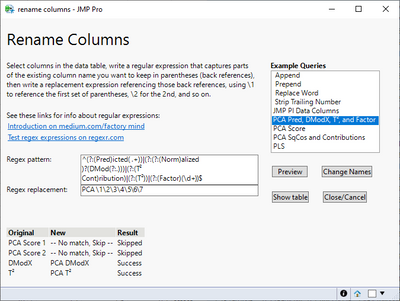
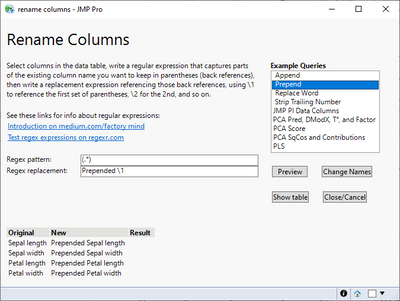
Custom Transformations
Select columns to transform and choose a preset transformation or write your own using <column> to indicate where to use the column name in the new formula.
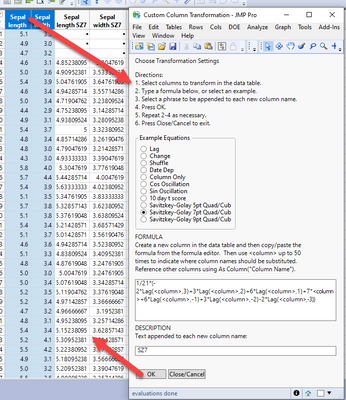
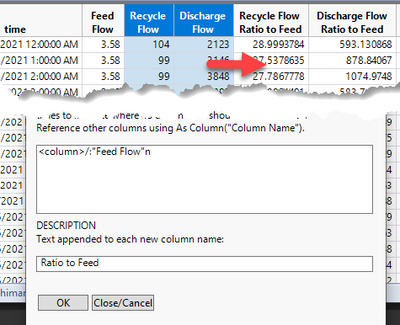
Note: if you like this method of transforming columns, you can suggest making it part JMP here:Custom Transformation
Copy Column Script
Quickly save a script to clipboard to recreate a column. This can be pasted under the 'source' script for the table along with script saved from a platform to import new data, add calculated columns and run an analysis. Select columns and copy the column script to get something like this in the clipboard:
New Column("Predicted Sepal length", Numeric, "Continuous", Format("Best", 12), Set Property("Notes", "Prediction Formula"), Formula(1.85599749291753 + 0.650837159313221 * :Sepal width + 0.709131959136734 * :Petal length + -0.556482660167034 * :Petal width), Set Property("Predicting", {:Sepal length, Creator("Fit Least Squares")}), Set Display Width(95));
Copy Row State Script
Copy a script to the clipboard to return to the current row states including which rows are hidden and excluded. Do this before opening an analysis platform to ensure you can recreate the analysis later, or to switch between different levels of data cleaning.
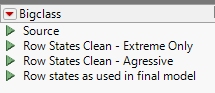
Column Names and Clipboard
Copy column names to clipboard and then run a script to select them in the data table.
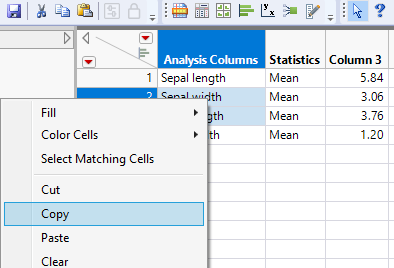
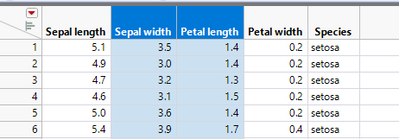
Or select columns in the table and get the list of columns in one-per-line format that can be pasted in other applications, or in a JMP list that can be used in a script.
Sepal width
Petal length
{:Sepal width, :Petal length}
Change Log
1.16: Bug fixes
1.15: First release on JMP Community