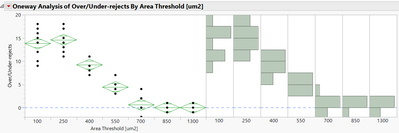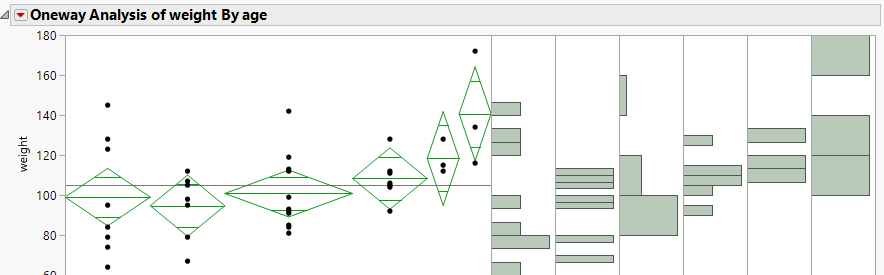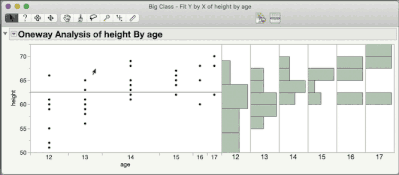- Subscribe to RSS Feed
- Mark Topic as New
- Mark Topic as Read
- Float this Topic for Current User
- Bookmark
- Subscribe
- Mute
- Printer Friendly Page
Discussions
Solve problems, and share tips and tricks with other JMP users.- JMP User Community
- :
- Discussions
- :
- Any way to change bin size in Oneway Anova?
- Mark as New
- Bookmark
- Subscribe
- Mute
- Subscribe to RSS Feed
- Get Direct Link
- Report Inappropriate Content
Any way to change bin size in Oneway Anova?
Hi all.
I'm a little new to JMP but I'm starting to get fairly comfortable.
I have a solid dataset, but I am trying to see if there is a way to change my bin size on my histogram in my oneway Anova. The histogram is under the display options, so I'm not sure if JMP gives me a lot of control over it. I've tried changing my "increment" in the axis options and re-display the histogram but no success.
Thanks in advance!
Alex
Accepted Solutions
- Mark as New
- Bookmark
- Subscribe
- Mute
- Subscribe to RSS Feed
- Get Direct Link
- Report Inappropriate Content
Re: Any way to change bin size in Oneway Anova?
I ran an interactive Fit Y by X and then interactively changed the binning by using the Hand tool.
The JSL to generate this graph shows that you can do the binning you want, but you will have to get into the Segments for the graphs. Take a look in the Scripting Index for the messages available for Segment manipulation
Oneway(
Y( :weight ),
X( :age ),
Means( 1 ),
Mean Diamonds( 1 ),
Histograms( 1 ),
SendToReport(
Dispatch(
{},
"Oneway Report",
FrameBox,
{DispatchSeg( Hist Seg( 1 ), Bin Span( 4, 0 ) )}
),
Dispatch(
{},
"Oneway Report",
FrameBox( 2 ),
{DispatchSeg( Hist Seg( 1 ), Bin Span( 2, 0 ) )}
),
Dispatch(
{},
"Oneway Report",
FrameBox( 4 ),
{DispatchSeg( Hist Seg( 1 ), Bin Span( 3, 0 ) )}
),
Dispatch(
{},
"Oneway Report",
FrameBox( 5 ),
{DispatchSeg( Hist Seg( 1 ), Bin Span( 4, 0 ) )}
)
)
);
- Mark as New
- Bookmark
- Subscribe
- Mute
- Subscribe to RSS Feed
- Get Direct Link
- Report Inappropriate Content
Re: Any way to change bin size in Oneway Anova?
I ran an interactive Fit Y by X and then interactively changed the binning by using the Hand tool.
The JSL to generate this graph shows that you can do the binning you want, but you will have to get into the Segments for the graphs. Take a look in the Scripting Index for the messages available for Segment manipulation
Oneway(
Y( :weight ),
X( :age ),
Means( 1 ),
Mean Diamonds( 1 ),
Histograms( 1 ),
SendToReport(
Dispatch(
{},
"Oneway Report",
FrameBox,
{DispatchSeg( Hist Seg( 1 ), Bin Span( 4, 0 ) )}
),
Dispatch(
{},
"Oneway Report",
FrameBox( 2 ),
{DispatchSeg( Hist Seg( 1 ), Bin Span( 2, 0 ) )}
),
Dispatch(
{},
"Oneway Report",
FrameBox( 4 ),
{DispatchSeg( Hist Seg( 1 ), Bin Span( 3, 0 ) )}
),
Dispatch(
{},
"Oneway Report",
FrameBox( 5 ),
{DispatchSeg( Hist Seg( 1 ), Bin Span( 4, 0 ) )}
)
)
);
- Mark as New
- Bookmark
- Subscribe
- Mute
- Subscribe to RSS Feed
- Get Direct Link
- Report Inappropriate Content
Re: Any way to change bin size in Oneway Anova?
Further to @txnelson's correct answer. The Hand/Grabber Tool can be used to modify the histograms.
Recommended Articles
- © 2026 JMP Statistical Discovery LLC. All Rights Reserved.
- Terms of Use
- Privacy Statement
- Contact Us