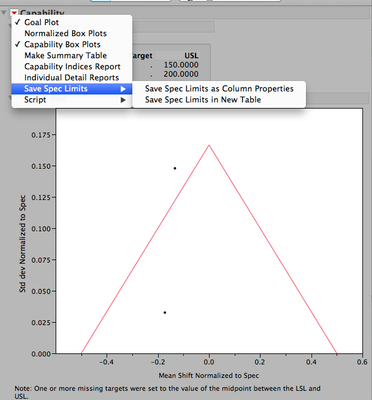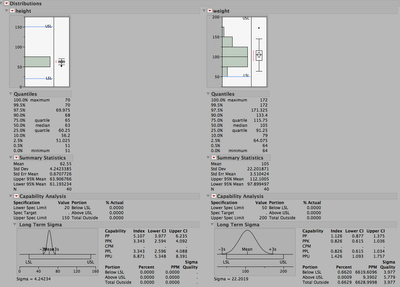- Subscribe to RSS Feed
- Mark Topic as New
- Mark Topic as Read
- Float this Topic for Current User
- Bookmark
- Subscribe
- Mute
- Printer Friendly Page
Discussions
Solve problems, and share tips and tricks with other JMP users.- JMP User Community
- :
- Discussions
- :
- Re: Adding Control / spec limits
- Mark as New
- Bookmark
- Subscribe
- Mute
- Subscribe to RSS Feed
- Get Direct Link
- Report Inappropriate Content
Adding Control / spec limits
Hi,
I know that we can add the control or spec limits in the data table for all the columns. But, it gets hard to add spec limits when we have over 1000 columns....we can easily add spec limits for 5- 10 columns manually but it is impractical to add them for large number of columns.
Does anyone know a faster way to do so?
Basically, we can have another text/ csv file with the limits for each column but how do we merge into our data table and apply those spec limits?
I think it can be done with the use of script but unfortunately, I have no idea of writing scripts.
Can someone help, please.
Thanks!!
Accepted Solutions
- Mark as New
- Bookmark
- Subscribe
- Mute
- Subscribe to RSS Feed
- Get Direct Link
- Report Inappropriate Content
Re: Adding Control / spec limits
Th attached Journal may even a better solution.
- Mark as New
- Bookmark
- Subscribe
- Mute
- Subscribe to RSS Feed
- Get Direct Link
- Report Inappropriate Content
Re: Adding Control / spec limits
Open your data table in JMP 10
Go to Analyze>Quality and Process
Launch Capability, Specify your responses in the dialog box, click ok
Add your specifications, click next
The platform will show you a Capability Goal Post plot
Go to red triangle and either save spec limits to a table or save as a column property
I saved them as column properties. Then ran distribution platform and the results show capability
*One caveat this is for two-sided specifications. In JMP 11 there will be one-sided support.
Lou
- Mark as New
- Bookmark
- Subscribe
- Mute
- Subscribe to RSS Feed
- Get Direct Link
- Report Inappropriate Content
Re: Adding Control / spec limits
You may want to check out the JMP File Exchange.
I found this script there that might enable you to do what you want to do.
http://support.sas.com/demosdownloads/downarea_t4.jsp?productID=108877&jmpflag=N
- Mark as New
- Bookmark
- Subscribe
- Mute
- Subscribe to RSS Feed
- Get Direct Link
- Report Inappropriate Content
Re: Adding Control / spec limits
Th attached Journal may even a better solution.
- Mark as New
- Bookmark
- Subscribe
- Mute
- Subscribe to RSS Feed
- Get Direct Link
- Report Inappropriate Content
Re: Adding Control / spec limits
And one more attached.
- Mark as New
- Bookmark
- Subscribe
- Mute
- Subscribe to RSS Feed
- Get Direct Link
- Report Inappropriate Content
Re: Adding Control / spec limits
I liked the attachement. But I'm not able to see the content written in the script....I want to see how the code is written...Is this possible?
- Mark as New
- Bookmark
- Subscribe
- Mute
- Subscribe to RSS Feed
- Get Direct Link
- Report Inappropriate Content
Re: Adding Control / spec limits
The Capability platform provides a facility for importing specs without needing a custom script
Dave
- Mark as New
- Bookmark
- Subscribe
- Mute
- Subscribe to RSS Feed
- Get Direct Link
- Report Inappropriate Content
Re: Adding Control / spec limits
HI Dave,
Can you please explain it in detail?
- Mark as New
- Bookmark
- Subscribe
- Mute
- Subscribe to RSS Feed
- Get Direct Link
- Report Inappropriate Content
Re: Adding Control / spec limits
Open your data table in JMP 10
Go to Analyze>Quality and Process
Launch Capability, Specify your responses in the dialog box, click ok
Add your specifications, click next
The platform will show you a Capability Goal Post plot
Go to red triangle and either save spec limits to a table or save as a column property
I saved them as column properties. Then ran distribution platform and the results show capability
*One caveat this is for two-sided specifications. In JMP 11 there will be one-sided support.
Lou
- Mark as New
- Bookmark
- Subscribe
- Mute
- Subscribe to RSS Feed
- Get Direct Link
- Report Inappropriate Content
Re: Adding Control / spec limits
Thanks Lou. I realise my response was a bit brief!
Dave
- Mark as New
- Bookmark
- Subscribe
- Mute
- Subscribe to RSS Feed
- Get Direct Link
- Report Inappropriate Content
Re: Adding Control / spec limits
Dave,
Brief but right on target (no pun intended). Certainly more friendly solution than scripting.
Lou
Recommended Articles
- © 2026 JMP Statistical Discovery LLC. All Rights Reserved.
- Terms of Use
- Privacy Statement
- Contact Us