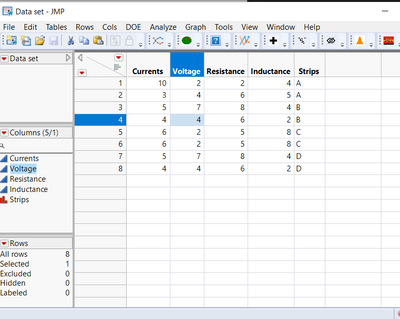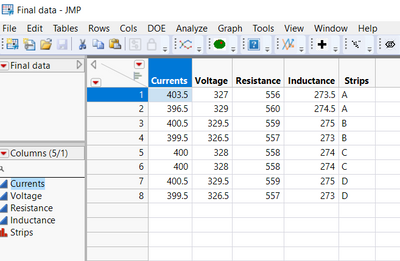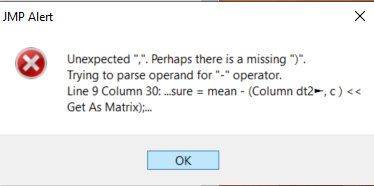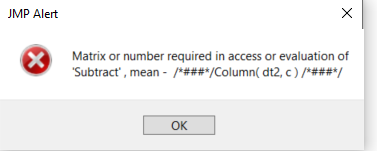- Subscribe to RSS Feed
- Mark Topic as New
- Mark Topic as Read
- Float this Topic for Current User
- Bookmark
- Subscribe
- Mute
- Printer Friendly Page
Discussions
Solve problems, and share tips and tricks with other JMP users.- JMP User Community
- :
- Discussions
- :
- Re: Add/Subtract values from two jmp files
- Mark as New
- Bookmark
- Subscribe
- Mute
- Subscribe to RSS Feed
- Get Direct Link
- Report Inappropriate Content
Add/Subtract values from two jmp files
Hi,
I need help to offset the data set using the reference value in JSL
First table contains reference value
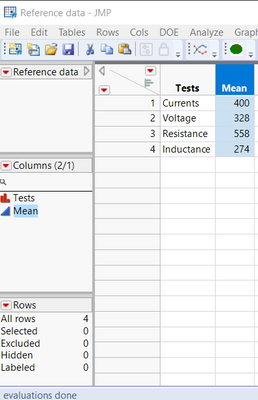
Second table contains strips tested measurements
I want to subtract mean of strip A from the reference data table and then add to to the data set
for example :
step1. the mean value for strips A for current = (10+3)/2 = 6.5. So, 400 - 6.5 = 393.5 and likewise for other strips
step2. Add 393.5 to the 2nd data table of strip A >> 393.2 + 10 = 403.2 and likewise for other strips
The final table should have following values:
Refer attached file for details.
Thank you for your help!
This what I tried:
Names Default To Here( 1 );
dt = Current data table();
dtOffset = Open(Limits);
colList = dt << get column names(string);
For( i = 1, i <= N Items( colList ), i++,
theRow = dtOffset << get rows where( dtOffset:Tests == colList[i] );
show(i,nrows(therow));
If( N Rows( theRow ) == 1,
offset = dtOffset:Offset[theRow[1]];
For( k = 1, k <= N Rows( dt ), k++,
Column( dt, i )[k] = Column( dt, i )[k] + offset
);
);
);
Accepted Solutions
- Mark as New
- Bookmark
- Subscribe
- Mute
- Subscribe to RSS Feed
- Get Direct Link
- Report Inappropriate Content
Re: Add/Subtract values from two jmp files
I was making changes to Mark's code, based upon syntax issues, not logic issues. I have reworked the code and I believe this will work
Names Default To Here( 1 );
dt1 = open( "Reference data.jmp" );
dt2 = open( "Data set.jmp" );
For( c = 1, c <= N Col( dt2 ) -1, c++,
theMatrix = [];
name = Column( dt2, c ) << Get Name;
For( r = 1, r <= N Rows( dt2 ), r++,
mean = dt1:Mean[dt1 << Get Rows Where( :Tests == name )];
measure = mean - Col Mean( If( dt2:Strips == dt2:Strips[r], Column( dt2, c ), . ) );
theMatrix = theMatrix || Column( dt2, c )[r] + measure;
);
Column( dt2, c ) << Set Values( theMatrix );
);- Mark as New
- Bookmark
- Subscribe
- Mute
- Subscribe to RSS Feed
- Get Direct Link
- Report Inappropriate Content
Re: Add/Subtract values from two jmp files
Please try this example:
Names Default to Here( 1 );
dt1 = Open( "Reference data.jmp" );
dt2 = Open( "Data set.jmp" );
For( c = 1, c <= N Col( dt2 ), c++,
name = Column( dt2, c ) << Get Name;
mean = dt1:Mean[dt1 << Get Rows Where( :Tests == name )];
measure = mean - (Column dt2, c ) << Get As Matrix);
Column( dt2, c) << Set Values( measure );
);- Mark as New
- Bookmark
- Subscribe
- Mute
- Subscribe to RSS Feed
- Get Direct Link
- Report Inappropriate Content
Re: Add/Subtract values from two jmp files
Thanks Mark. The code doesn't seem to work
- Mark as New
- Bookmark
- Subscribe
- Mute
- Subscribe to RSS Feed
- Get Direct Link
- Report Inappropriate Content
Re: Add/Subtract values from two jmp files
Thee was a misplaced "(". Here is a corrected version
Names Default To Here( 1 );
dt1 = Open( "Reference data.jmp" );
dt2 = Open( "Data set.jmp" );
For( c = 1, c <= N Col( dt2 ), c++,
name = Column( dt2, c ) << Get Name;
mean = dt1:Mean[dt1 << Get Rows Where( :Tests == name )];
measure = mean - Column( dt2, c ) << Get As Matrix;
Column( dt2, c ) << Set Values( measure );
);- Mark as New
- Bookmark
- Subscribe
- Mute
- Subscribe to RSS Feed
- Get Direct Link
- Report Inappropriate Content
Re: Add/Subtract values from two jmp files
Hey Jim,
Thanks for correcting but it didn't seem to work either.
- Mark as New
- Bookmark
- Subscribe
- Mute
- Subscribe to RSS Feed
- Get Direct Link
- Report Inappropriate Content
Re: Add/Subtract values from two jmp files
I was making changes to Mark's code, based upon syntax issues, not logic issues. I have reworked the code and I believe this will work
Names Default To Here( 1 );
dt1 = open( "Reference data.jmp" );
dt2 = open( "Data set.jmp" );
For( c = 1, c <= N Col( dt2 ) -1, c++,
theMatrix = [];
name = Column( dt2, c ) << Get Name;
For( r = 1, r <= N Rows( dt2 ), r++,
mean = dt1:Mean[dt1 << Get Rows Where( :Tests == name )];
measure = mean - Col Mean( If( dt2:Strips == dt2:Strips[r], Column( dt2, c ), . ) );
theMatrix = theMatrix || Column( dt2, c )[r] + measure;
);
Column( dt2, c ) << Set Values( theMatrix );
);- Mark as New
- Bookmark
- Subscribe
- Mute
- Subscribe to RSS Feed
- Get Direct Link
- Report Inappropriate Content
Re: Add/Subtract values from two jmp files
Thanks Jim :)
- Mark as New
- Bookmark
- Subscribe
- Mute
- Subscribe to RSS Feed
- Get Direct Link
- Report Inappropriate Content
Re: Add/Subtract values from two jmp files
Hi Jim @txnelson ,
Quick question:
I modified the jsl script and want to filter rows based on the check box selection.
The below script will create a new window, ask user to select the check box for site number.
I want to only add mean offset to the SiteNumber selection.
If SiteNumber 1 is selected, align only those rows . I have attached both files
I tried using get rows where but the results doesn't seem to be accurate. Looking for some suggestions
Names Default To Here( 1 );
Clear globals();
Clear log();
dt1 = Data table( "Reference data table" );
dt2 = Current data table(); /// Select Data table.jmp
For(i=1,i<=nrows(dt1),i++,
theTest = dt1:Tests[i];
try(column(dt2,theTest) << set property("TheMean", dt1:Mean[i]));
);
New window( "", modal,
ct = checkbox({"1","2"}),
Buttonbox ("Ok",
ft = ct << Get Selected Indices();
), ct << set all(1);
);
sitenum = {2};
//Insert Into (sitenum, ft);
Col_List1 = dt2 << Get Column Names( "String" );
//if (!contains(Col_List1, "SiteNumber"),
// dt2 <<New Column("SiteNumber", "Numeric", "Continuous", <<Set Each Value( 1 ) );
// );
For( c = 1, c <= N Col( dt2 ) -1, c++,
theMatrix = [];
name = Column( Col_List1[c] ) << Get name;
if (Contains( Col_List1[c], "Current 1.1") | Contains( Col_List1[c], "Voltage 1.7"),
//For( r = 1, r <= N Rows( dt2 ), r++,
//For Each Row( r=row();
r = dt2 << get rows where(contains(sitenum, dt2:SiteNumber)); ///** get rows based upon the check box input
//mean = dt1:Mean[dt1 << Get Rows Where( :Tests == name )];
mean = column(dt2, Col_list1[c]) << get property("theMean");
//measure = mean - Col Mean( If( dt2:Strips == dt2:Strips[r], Column( dt2, c ), . ) );
measure = mean - Col Mean(as Column( dt2, c ),:Wafer ID);
theMatrix = theMatrix || Column( dt2, c )[r] + measure;
Column( dt2, c ) << Set Values( theMatrix );
););
- Mark as New
- Bookmark
- Subscribe
- Mute
- Subscribe to RSS Feed
- Get Direct Link
- Report Inappropriate Content
Re: Add/Subtract values from two jmp files
Doing a quick look at the script, a couple of items pop out.
- The reference data table does not contain any Tests names that match the column names in the Data Table
- The Get Rows Where() will not work. Are you attempting to find all rows that match the sitenum? If so it shoul be
r = dt2 << get rows where(dt2:sitenumber == sitenum[1]);
- Mark as New
- Bookmark
- Subscribe
- Mute
- Subscribe to RSS Feed
- Get Direct Link
- Report Inappropriate Content
Re: Add/Subtract values from two jmp files
Apologize! I attached wrong files. Below are the updated data tables.
I tried but the results aren't accurate
Names Default To Here( 1 );
Clear globals();
Clear log();
dt1 = Data table( "Reference data table" );
dt2 = Current data table(); /// Select Data table.jmp
For(i=1,i<=nrows(dt1),i++,
theTest = dt1:Tests[i];
try(column(dt2,theTest) << set property("TheMean", dt1:Mean[i]));
);
New window( "", modal,
ct = checkbox({"1","2"}),
Buttonbox ("Ok",
ft = ct << Get Selected Indices();
), ct << set all(1);
);
sitenum = {};
Insert Into (sitenum, ft);
Col_List1 = dt2 << Get Column Names( "String" );
//if (!contains(Col_List1, "SiteNumber"),
// dt2 <<New Column("SiteNumber", "Numeric", "Continuous", <<Set Each Value( 1 ) );
// );
For( c = 1, c <= N Col( dt2 ) -1, c++,
theMatrix = [];
name = Column( Col_List1[c] ) << Get name;
if (Contains( Col_List1[c], "Current 1.1") | Contains( Col_List1[c], "Voltage 1.7"),
//For( r = 1, r <= N Rows( dt2 ), r++,
//For Each Row( r=row();
r = dt2 << get rows where(dt2:SiteNumber == sitenum[1]);
//mean = dt1:Mean[dt1 << Get Rows Where( :Tests == name )];
mean = column(dt2, Col_list1[c]) << get property("theMean");
//measure = mean - Col Mean( If( dt2:Strips == dt2:Strips[r], Column( dt2, c ), . ) );
measure = mean - Col Mean(as Column( dt2, c ),:Wafer ID);
theMatrix = theMatrix || Column( dt2, c )[r] + measure;
Column( dt2, c ) << Set Values( theMatrix );
););
Recommended Articles
- © 2026 JMP Statistical Discovery LLC. All Rights Reserved.
- Terms of Use
- Privacy Statement
- Contact Us