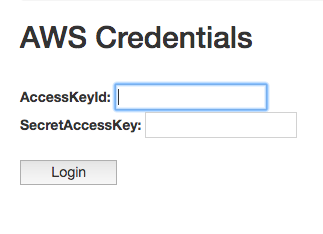- Subscribe to RSS Feed
- Mark Topic as New
- Mark Topic as Read
- Float this Topic for Current User
- Bookmark
- Subscribe
- Mute
- Printer Friendly Page
Discussions
Solve problems, and share tips and tricks with other JMP users.- JMP User Community
- :
- Discussions
- :
- Re: Access AWS S3 bucket
- Mark as New
- Bookmark
- Subscribe
- Mute
- Subscribe to RSS Feed
- Get Direct Link
- Report Inappropriate Content
Access AWS S3 bucket
Hi,
I like to use JMP14 and be able to import csv files on AWS S3 cloud. I did some search on JMP community and did not find what I want.
I do have ODBC on my MAC machine an can access AWS S3 files from commerical software such as Cyberduck.
I appreciate your help how to access S3 AWS. Thanks
Accepted Solutions
- Mark as New
- Bookmark
- Subscribe
- Mute
- Subscribe to RSS Feed
- Get Direct Link
- Report Inappropriate Content
Re: Access AWS S3 bucket
Hi @AT,
If all you need to do is access the S3 bucket / file system from your Mac I would use ExpanDrive (It is a commercially available utility).
ExpanDrive will allow you to mount the S3 bucket as it if were local to your Mac. Once mapped you should be able to drag and drop files the same as with any folder or cloud based folder.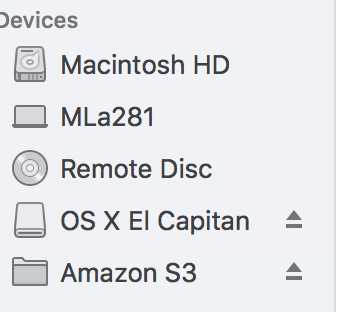
cheers,
Stan
- Mark as New
- Bookmark
- Subscribe
- Mute
- Subscribe to RSS Feed
- Get Direct Link
- Report Inappropriate Content
Re: Access AWS S3 bucket
Chapter 3 of book, Using JMP, describes connecting to databases using JMP. From the main menu, select Help>Books>Using JMP. Search for DSN or look on page 134. There is some setup to define the machine data source. If it has been definde by another program it is likely just needing some setup.
The JMP Scripting Language, the chapter on Extending JMP shows multilpe methods to script data extraction.
- Mark as New
- Bookmark
- Subscribe
- Mute
- Subscribe to RSS Feed
- Get Direct Link
- Report Inappropriate Content
Re: Access AWS S3 bucket
Thanks. My understanding is that AWS S3 is not a database (DB) and to access you need to put server address, key loging and etc in order to access the S3 bucket. I am familiar with how to access the database (DB) using ODBC from JMP. I was wondering if there is anyway to get access to S3 files using JMP. I appreciate any help. Thanks
- Mark as New
- Bookmark
- Subscribe
- Mute
- Subscribe to RSS Feed
- Get Direct Link
- Report Inappropriate Content
Re: Access AWS S3 bucket
AT,
Sorry for misreading your question. I do not know the path but let me provide you examples of accessing web file.
From a SpaceStation Tracking script written bt Xan Gregg and Craige Hales:
Open( "http://eoimages.gsfc.nasa.gov/images/imagerecords/55000/55167/earth_lights_lrg.jpg", "jpg" );
If you are using JMP 14, look up New HTTP Request() it creates a request to a web service. Other than trying the sample script, I have not explored this new feature, but it looks amazingingly useful.
- Mark as New
- Bookmark
- Subscribe
- Mute
- Subscribe to RSS Feed
- Get Direct Link
- Report Inappropriate Content
Re: Access AWS S3 bucket
Thanks. I tried Open and did not work but I used Web(""); and it is now asking on user credentials since it is AWS S3. I have attached what is needed.
I appreciate anty further help. Thanks
- Mark as New
- Bookmark
- Subscribe
- Mute
- Subscribe to RSS Feed
- Get Direct Link
- Report Inappropriate Content
Re: Access AWS S3 bucket
Since you are running JMP 14, you may want to investigate the Python interface to JMP. Use Python to load the data into a Pandas DataFrame and then use Python Get(); to get you where you need in JMP. In the scripting index, there are some examples of the Python functions available in JSL.
- Mark as New
- Bookmark
- Subscribe
- Mute
- Subscribe to RSS Feed
- Get Direct Link
- Report Inappropriate Content
Re: Access AWS S3 bucket
Thanks. I did some investigation and looks like I need boto3 library so that I can define the key ID and pass in Python and then run JMP to get the data I need.
- Mark as New
- Bookmark
- Subscribe
- Mute
- Subscribe to RSS Feed
- Get Direct Link
- Report Inappropriate Content
Re: Access AWS S3 bucket
Hi @AT,
If all you need to do is access the S3 bucket / file system from your Mac I would use ExpanDrive (It is a commercially available utility).
ExpanDrive will allow you to mount the S3 bucket as it if were local to your Mac. Once mapped you should be able to drag and drop files the same as with any folder or cloud based folder.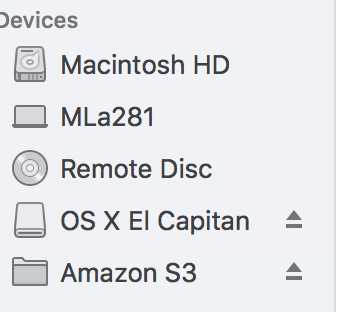
cheers,
Stan
- Mark as New
- Bookmark
- Subscribe
- Mute
- Subscribe to RSS Feed
- Get Direct Link
- Report Inappropriate Content
Re: Access AWS S3 bucket
Thanks Stan. I will definitely give it a try and let you know.
Recommended Articles
- © 2026 JMP Statistical Discovery LLC. All Rights Reserved.
- Terms of Use
- Privacy Statement
- Contact Us