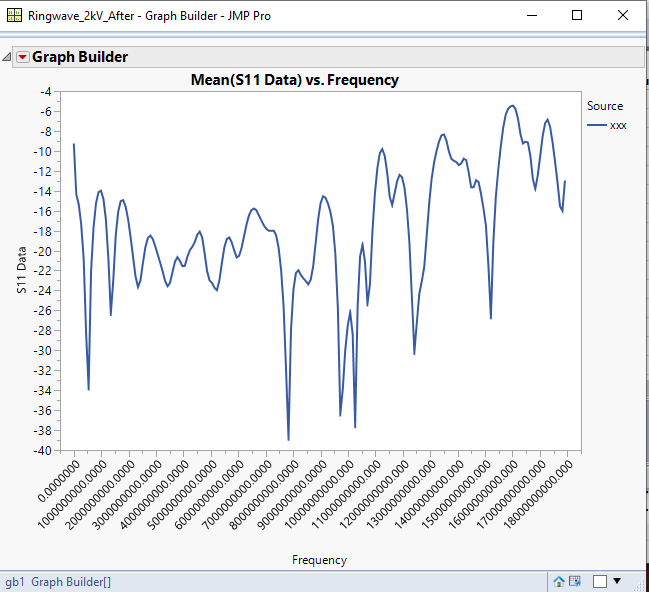- Subscribe to RSS Feed
- Mark Topic as New
- Mark Topic as Read
- Float this Topic for Current User
- Bookmark
- Subscribe
- Mute
- Printer Friendly Page
Discussions
Solve problems, and share tips and tricks with other JMP users.- JMP User Community
- :
- Discussions
- :
- Re: 1E+05 to 100000
- Mark as New
- Bookmark
- Subscribe
- Mute
- Subscribe to RSS Feed
- Get Direct Link
- Report Inappropriate Content
1E+05 to 100000
Hi guys,
Why the JSL didn't change the 1E+05 to 100000 when I tabulate the data? What can I do?
- Mark as New
- Bookmark
- Subscribe
- Mute
- Subscribe to RSS Feed
- Get Direct Link
- Report Inappropriate Content
Re: 1E+05 to 100000
- Mark as New
- Bookmark
- Subscribe
- Mute
- Subscribe to RSS Feed
- Get Direct Link
- Report Inappropriate Content
Re: 1E+05 to 100000
You may have to provide your data table and/or script to allow the determination of your issue. But I will guess that it may be because you are specifying a Scientific format for the data in your data table.
- Mark as New
- Bookmark
- Subscribe
- Mute
- Subscribe to RSS Feed
- Get Direct Link
- Report Inappropriate Content
Re: 1E+05 to 100000
Thanks nelson. You remind me, is the scientific format issues. I fixed it.
- Mark as New
- Bookmark
- Subscribe
- Mute
- Subscribe to RSS Feed
- Get Direct Link
- Report Inappropriate Content
Re: 1E+05 to 100000
The issue is that the data in scientific notation, coming from the .txt files is being interpreted by JMP as character data, not numeric. I am not aware of a method to change that during the reading in of the data, however, it is a simple matter to do that after the data are in the data table. The following modification to your code will make the changes:
:Column 1 << Set Name( "Frequency" )<<data type(numeric)<<modeling type(continuous)<<format("Best",15,7);
:Column 2 << Set Name( "S11 Data" )<<data type(numeric)<<modeling type(continuous)<<format("Best",15,7);
:Column 3 << Set Name( "Result1" );
:Column 4 << Set Name( "S21 Data" )<<data type(numeric)<<modeling type(continuous)<<format("Best",15,7);
:Column 5 << Set Name( "Result2" );
:Column 6 << Set Name( "S22 Data" )<<data type(numeric)<<modeling type(continuous)<<format("Best",15,7);
:Column 7 << Set Name( "Result3" );Please note the format setting. You can change the format to any JMP numeric format, and it will that format the Graph windows will use.
Recommended Articles
- © 2026 JMP Statistical Discovery LLC. All Rights Reserved.
- Terms of Use
- Privacy Statement
- Contact Us