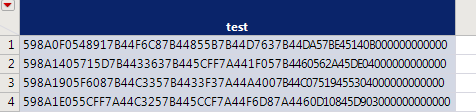- Subscribe to RSS Feed
- Mark Topic as New
- Mark Topic as Read
- Float this Topic for Current User
- Bookmark
- Subscribe
- Mute
- Printer Friendly Page
Discussions
Solve problems, and share tips and tricks with other JMP users.- JMP User Community
- :
- Discussions
- :
- Re: 如何用JSL将没有分行的文本按字节数拆分为多行的表格?
- Mark as New
- Bookmark
- Subscribe
- Mute
- Subscribe to RSS Feed
- Get Direct Link
- Report Inappropriate Content
如何用JSL将没有分行的文本按字节数拆分为多行的表格?
请教专家:
如何用脚本将下面的文本、按每 64 个字符拆分为1行、
598A0F0548917B44F6C87B44855B7B44D7637B44DA57BE45140B000000000000598A1405715D7B4433637B445CFF7A441F057B4460562A45DE04000000000000598A1905F6087B44C3357B4433F37A44A4007B44C07519455304000000000000598A1E055CFF7A44C3257B445CCF7A44F6D87A4460D10845D903000000000000得到这样的表格
- Tags:
- windows
Accepted Solutions
- Mark as New
- Bookmark
- Subscribe
- Mute
- Subscribe to RSS Feed
- Get Direct Link
- Report Inappropriate Content
Re: 如何用JSL将没有分行的文本按字节数拆分为多行的表格?
Many was to do this and it depends a little bit how your strings look like (do they always have that long sequence of zeroes, is it always dividable with 64, how long it is).
Below is one maybe not so common way to do it by using Regex Match:
Names Default To Here(1);
txt = "598A0F0548917B44F6C87B44855B7B44D7637B44DA57BE45140B000000000000598A1405715D7B4433637B445CFF7A441F057B4460562A45DE04000000000000598A1905F6087B44C3357B4433F37A44A4007B44C07519455304000000000000598A1E055CFF7A44C3257B445CCF7A44F6D87A4460D10845D903000000000000";
splitCount = Length(txt) / 64; //amount of splits
regexPattern = repeat("(.{64})", splitCount); //create regex pattern to be used with Regex Match()
regexList = Regex Match(txt, regexPattern); //get list of splits
answer = Substr(regexList, 2); //drop first index, because it has the whole string (see scripting index for why)
//add to table
dt = New Table("test",
New Column("test", Character, Values(answer)),
New Column("lenght", Numeric, Continuous, << Set Each Value(Length(:test)))
);You could also use For loop and Substr, insert extra values to string and use Words after that
Edit:
Other regex method:
Names Default To Here(1);
txtToSplit = "598A0F0548917B44F6C87B44855B7B44D7637B44DA57BE45140B000000000000598A1405715D7B4433637B445CFF7A441F057B4460562A45DE04000000000000598A1905F6087B44C3357B4433F37A44A4007B44C07519455304000000000000598A1E055CFF7A44C3257B445CCF7A44F6D87A4460D10845D903000000000000";
splitLength = "64";
regexPattern = "([^\n]{1,"||splitLength||"})";
replaceChar = ".";
result = Words(Regex(txtToSplit, regexPattern, "\1"||replaceChar,GLOBALREPLACE), replaceChar);With For loop and Substr:
Names Default To Here(1);
txtToSplit = "598A0F0548917B44F6C87B44855B7B44D7637B44DA57BE45140B000000000000598A1405715D7B4433637B445CFF7A441F057B4460562A45DE04000000000000598A1905F6087B44C3357B4433F37A44A4007B44C07519455304000000000000598A1E055CFF7A44C3257B445CCF7A44F6D87A4460D10845D903000000000000";
splitCount = Length(txtToSplit) / 64; //amount of splits
resultList = {};
For(i = 0, i < splitCount, i++,
Insert Into(resultList, Substr(txtToSplit, 1+i*64, 64));
);
show(resultList);
- Mark as New
- Bookmark
- Subscribe
- Mute
- Subscribe to RSS Feed
- Get Direct Link
- Report Inappropriate Content
Re: 如何用JSL将没有分行的文本按字节数拆分为多行的表格?
Many was to do this and it depends a little bit how your strings look like (do they always have that long sequence of zeroes, is it always dividable with 64, how long it is).
Below is one maybe not so common way to do it by using Regex Match:
Names Default To Here(1);
txt = "598A0F0548917B44F6C87B44855B7B44D7637B44DA57BE45140B000000000000598A1405715D7B4433637B445CFF7A441F057B4460562A45DE04000000000000598A1905F6087B44C3357B4433F37A44A4007B44C07519455304000000000000598A1E055CFF7A44C3257B445CCF7A44F6D87A4460D10845D903000000000000";
splitCount = Length(txt) / 64; //amount of splits
regexPattern = repeat("(.{64})", splitCount); //create regex pattern to be used with Regex Match()
regexList = Regex Match(txt, regexPattern); //get list of splits
answer = Substr(regexList, 2); //drop first index, because it has the whole string (see scripting index for why)
//add to table
dt = New Table("test",
New Column("test", Character, Values(answer)),
New Column("lenght", Numeric, Continuous, << Set Each Value(Length(:test)))
);You could also use For loop and Substr, insert extra values to string and use Words after that
Edit:
Other regex method:
Names Default To Here(1);
txtToSplit = "598A0F0548917B44F6C87B44855B7B44D7637B44DA57BE45140B000000000000598A1405715D7B4433637B445CFF7A441F057B4460562A45DE04000000000000598A1905F6087B44C3357B4433F37A44A4007B44C07519455304000000000000598A1E055CFF7A44C3257B445CCF7A44F6D87A4460D10845D903000000000000";
splitLength = "64";
regexPattern = "([^\n]{1,"||splitLength||"})";
replaceChar = ".";
result = Words(Regex(txtToSplit, regexPattern, "\1"||replaceChar,GLOBALREPLACE), replaceChar);With For loop and Substr:
Names Default To Here(1);
txtToSplit = "598A0F0548917B44F6C87B44855B7B44D7637B44DA57BE45140B000000000000598A1405715D7B4433637B445CFF7A441F057B4460562A45DE04000000000000598A1905F6087B44C3357B4433F37A44A4007B44C07519455304000000000000598A1E055CFF7A44C3257B445CCF7A44F6D87A4460D10845D903000000000000";
splitCount = Length(txtToSplit) / 64; //amount of splits
resultList = {};
For(i = 0, i < splitCount, i++,
Insert Into(resultList, Substr(txtToSplit, 1+i*64, 64));
);
show(resultList);
Recommended Articles
- © 2026 JMP Statistical Discovery LLC. All Rights Reserved.
- Terms of Use
- Privacy Statement
- Contact Us