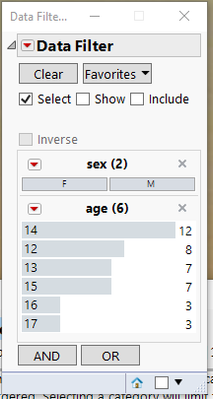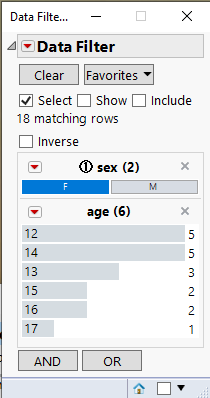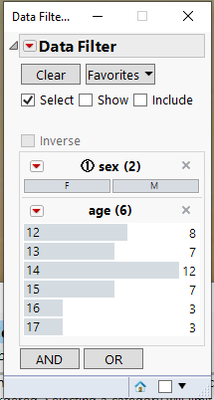- Subscribe to RSS Feed
- Mark Topic as New
- Mark Topic as Read
- Float this Topic for Current User
- Bookmark
- Subscribe
- Mute
- Printer Friendly Page
Discussions
Solve problems, and share tips and tricks with other JMP users.- JMP User Community
- :
- Discussions
- :
- "Order by count" do not work in a conditional data filter
- Mark as New
- Bookmark
- Subscribe
- Mute
- Subscribe to RSS Feed
- Get Direct Link
- Report Inappropriate Content
"Order by count" do not work in a conditional data filter
Dear sirs:
I try to use the "conditional" and "order by count" in the same data fitler.
It can work by manual select, but do not work in the JSL.
The "sort by count" don't work when "conditional" in the same data filter. (please refer following JSL code)
Could any big boss can help? thanks.
Thanks.
Order by count can't work in this JSL:
dt = open("$sample_data\big class.jmp");
dt << Data Filter(
Location( {912, 237} ),
Conditional,
Add Filter(
columns( :sex, :age ),
Where( :sex == "F" ),
Where( :age == 12 ),
Display( :age, N Items( 6 ) ),
Order By Count( :age ) //this should let :age order by count in the data filter, but don't
)
);Order by count can work in this JSL("conditional" change to comment block):
dt = open("$sample_data\big class.jmp");
dt << Data Filter(
Location( {912, 237} ),
//Conditional, //hi, i change to comment block
Add Filter(
columns( :sex, :age ),
Where( :sex == "F" ),
Where( :age == 12 ),
Display( :age, N Items( 6 ) ),
Order By Count( :age ) //:age order by count can work when "conditional" change to comment block
)
);
Accepted Solutions
- Mark as New
- Bookmark
- Subscribe
- Mute
- Subscribe to RSS Feed
- Get Direct Link
- Report Inappropriate Content
Re: "Order by count" do not work in a conditional data filter
I do believe you have uncovered a bug. Here is what I have found, using JMP 16.1, Windows 10:
If one creates the filter, without any elements selected (Where () ), the Order element creates an ordered list
dt = open("$sample_data\big class.jmp");
dt << Data Filter(
Location( {912, 237} ),
Conditional,
Add Filter(
columns( :sex, :age ),
Display( :age, N Items( 6 ) ),
Order By Count( :age ) //this should let :age order by count in the data filter, but don't
)
);And, if a selection is made to the Sex variable, the Conditional results are ordered
However, if one unselects the Sex choice, the ordering is no longer honored
I suggest that you pass this on to the Support folks at JMP
support@jmp.com
- Mark as New
- Bookmark
- Subscribe
- Mute
- Subscribe to RSS Feed
- Get Direct Link
- Report Inappropriate Content
Re: "Order by count" do not work in a conditional data filter
I do believe you have uncovered a bug. Here is what I have found, using JMP 16.1, Windows 10:
If one creates the filter, without any elements selected (Where () ), the Order element creates an ordered list
dt = open("$sample_data\big class.jmp");
dt << Data Filter(
Location( {912, 237} ),
Conditional,
Add Filter(
columns( :sex, :age ),
Display( :age, N Items( 6 ) ),
Order By Count( :age ) //this should let :age order by count in the data filter, but don't
)
);And, if a selection is made to the Sex variable, the Conditional results are ordered
However, if one unselects the Sex choice, the ordering is no longer honored
I suggest that you pass this on to the Support folks at JMP
support@jmp.com
- Mark as New
- Bookmark
- Subscribe
- Mute
- Subscribe to RSS Feed
- Get Direct Link
- Report Inappropriate Content
Re: "Order by count" do not work in a conditional data filter
Dear sir, many thanks to you.
I had sent this question to support@jmp.com.
thanks.
Recommended Articles
- © 2026 JMP Statistical Discovery LLC. All Rights Reserved.
- Terms of Use
- Privacy Statement
- Contact Us