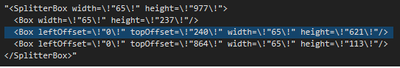Turn on suggestions
Auto-suggest helps you quickly narrow down your search results by suggesting possible matches as you type.
Options
- Subscribe to RSS Feed
- Mark Topic as New
- Mark Topic as Read
- Float this Topic for Current User
- Bookmark
- Subscribe
- Mute
- Printer Friendly Page
Discussions
Solve problems, and share tips and tricks with other JMP users.- JMP User Community
- :
- Discussions
- :
- 回复: 如何用脚本调整数据表中左面板及行号面板的宽度及脚本面板的高度?
- Mark as New
- Bookmark
- Subscribe
- Mute
- Subscribe to RSS Feed
- Get Direct Link
- Report Inappropriate Content
如何用脚本调整数据表中左面板及行号面板的宽度及脚本面板的高度?
Created:
Mar 27, 2022 04:06 AM
| Last Modified: Jun 9, 2023 11:14 AM
(2984 views)
1 ACCEPTED SOLUTION
Accepted Solutions
- Mark as New
- Bookmark
- Subscribe
- Mute
- Subscribe to RSS Feed
- Get Direct Link
- Report Inappropriate Content
回复: 如何用脚本调整数据表中左面板及行号面板的宽度及脚本面板的高度?
I think that SplitterBox doesn't control the height. You can try to test this with
sp << get xmland maybe see which values to change (if they can be changed)
Row "column" width can be adjusted with
dt << Set Row ID Width(15);Search scripting index for DataBrowserBox for possibly more suggestions
-Jarmo
5 REPLIES 5
- Mark as New
- Bookmark
- Subscribe
- Mute
- Subscribe to RSS Feed
- Get Direct Link
- Report Inappropriate Content
回复: 如何用脚本调整数据表中左面板及行号面板的宽度及脚本面板的高度?
我在脚本搜索中没有得到答案。
- Mark as New
- Bookmark
- Subscribe
- Mute
- Subscribe to RSS Feed
- Get Direct Link
- Report Inappropriate Content
回复: 如何用脚本调整数据表中左面板及行号面板的宽度及脚本面板的高度?
我搜索了社区、看到了这个答案。
但也只是能调整左面板的宽度。
不知道如何能调整它的高度。
用脚本来改变行号面板的宽度还是没有答案。
- Mark as New
- Bookmark
- Subscribe
- Mute
- Subscribe to RSS Feed
- Get Direct Link
- Report Inappropriate Content
回复: 如何用脚本调整数据表中左面板及行号面板的宽度及脚本面板的高度?
dt = Open( "$SAMPLE_DATA/Big Class.jmp" );
Wait( 0 );
window = Get Window( dt );
sp = window << Find( SplitterBox( 1 ) );
sp << Set Width( 65 );- Mark as New
- Bookmark
- Subscribe
- Mute
- Subscribe to RSS Feed
- Get Direct Link
- Report Inappropriate Content
回复: 如何用脚本调整数据表中左面板及行号面板的宽度及脚本面板的高度?
It no work.
sp << Set height ( 200 );- Mark as New
- Bookmark
- Subscribe
- Mute
- Subscribe to RSS Feed
- Get Direct Link
- Report Inappropriate Content
回复: 如何用脚本调整数据表中左面板及行号面板的宽度及脚本面板的高度?
I think that SplitterBox doesn't control the height. You can try to test this with
sp << get xmland maybe see which values to change (if they can be changed)
Row "column" width can be adjusted with
dt << Set Row ID Width(15);Search scripting index for DataBrowserBox for possibly more suggestions
-Jarmo
Recommended Articles
- © 2026 JMP Statistical Discovery LLC. All Rights Reserved.
- Terms of Use
- Privacy Statement
- Contact Us