Hello,
I am using the process screening platform to run SPC charts for the manufacturing floor. I love it!! I am using the process performance graph to quickly identify potential processes for further drill down. Is there a default setting in JMP that I could change to always enable showing & shading zones in the control charts for selected items from process performance graph?
The only setting I saw in preferences was for "Control Chart" to have show & shade zones. This setting is helping in the legacy control charts with respect to showing & shading zones.
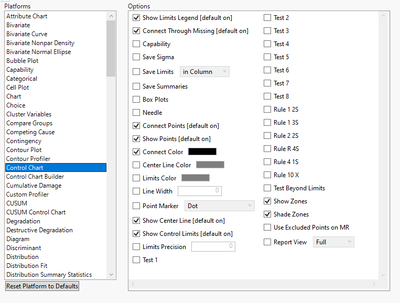
I do not see a similar option in the control chart builder. Looks like the selected control charts from process performance graph are generated through control chart builder.
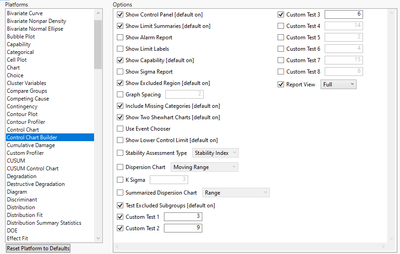
Any clues or work arounds?