This guide uses JMP to refer to JMP, JMP Pro, JMP Live, and JMP Clinical.
As the software administrator for your site, you can package and deploy JMP according to your business needs. To download JMP 18,
- Sign in to My JMP.
- Click Manage Software.

- Locate the JMP product, then click Download.
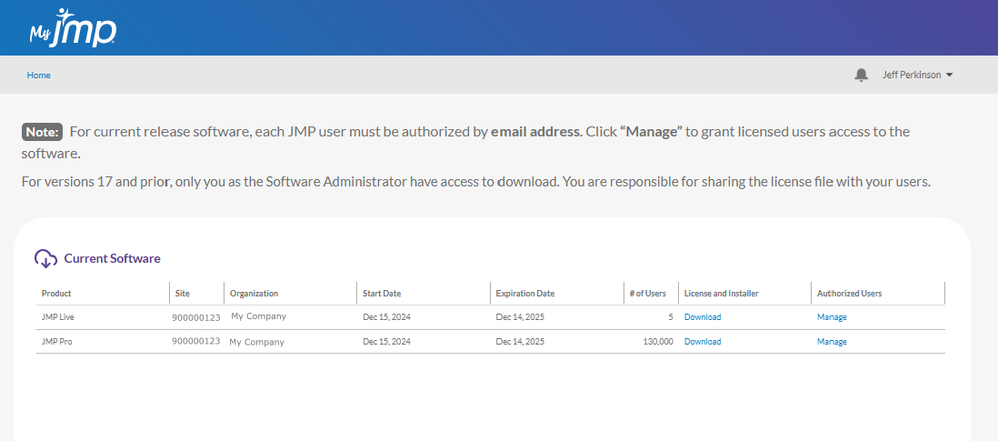
- Below the installation instructions, click the download icon for the desired operating system.
