@DaveB Just tried JMP 15's PDF import. Works great! Here's an image of the PDF page that contains some parameters for the GPS satellite orbits: ( 1.6MB PDF )
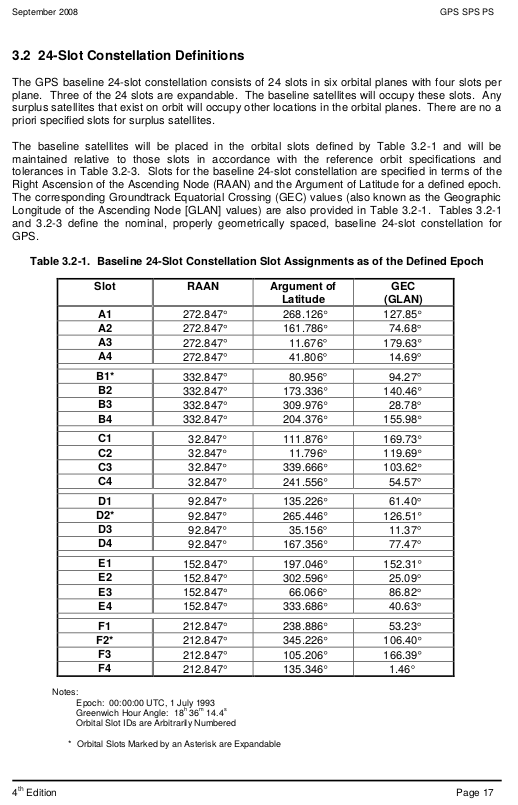 Page 17 has a table of four columns and 24 rows
Page 17 has a table of four columns and 24 rows
JMP 15's Open has a PDF setting to import that data; I recommend downloading the PDF rather than importing from http://, but that works too.
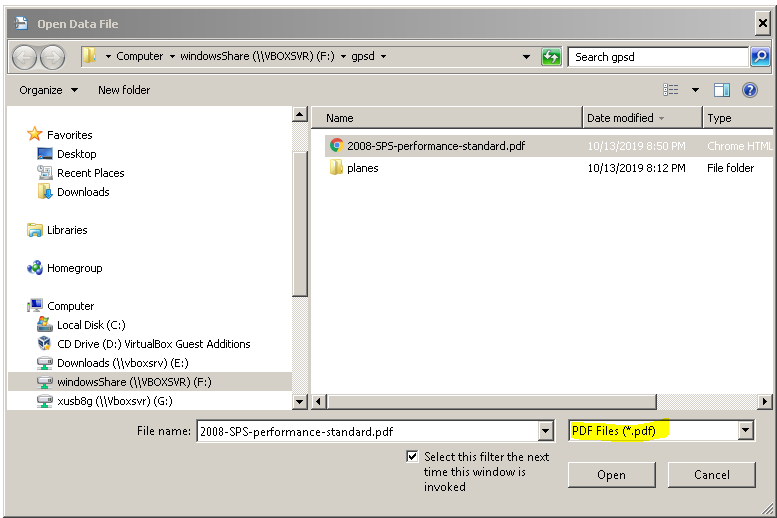 File->Open Dialog's PDF filter
File->Open Dialog's PDF filter
Next,
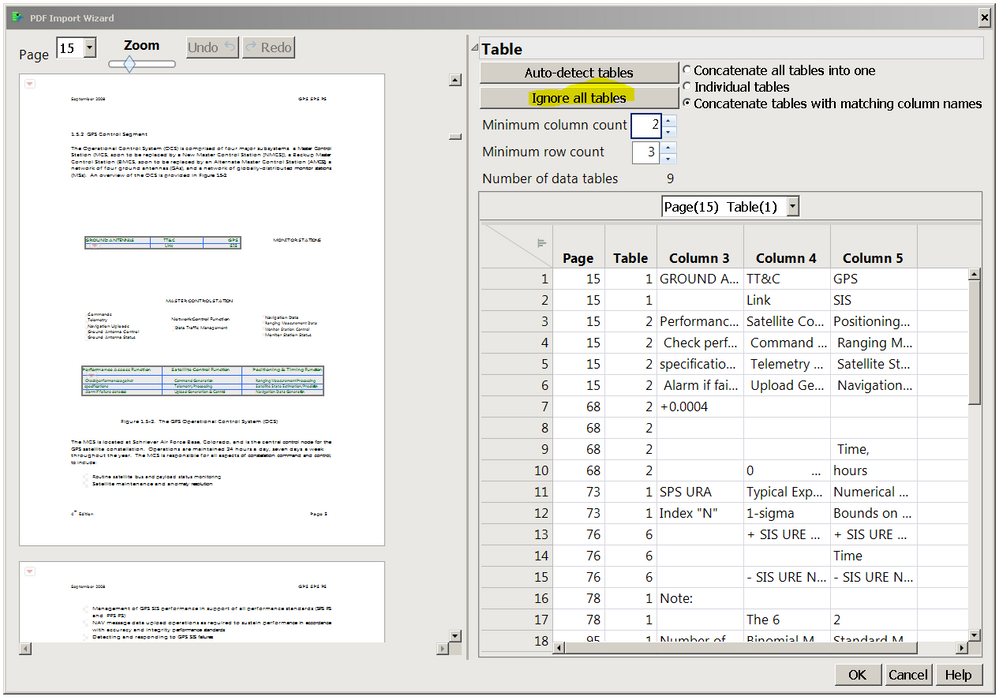 Too many tables found, easier to clear them all and pick the interesting one.
Too many tables found, easier to clear them all and pick the interesting one.
After clearing,
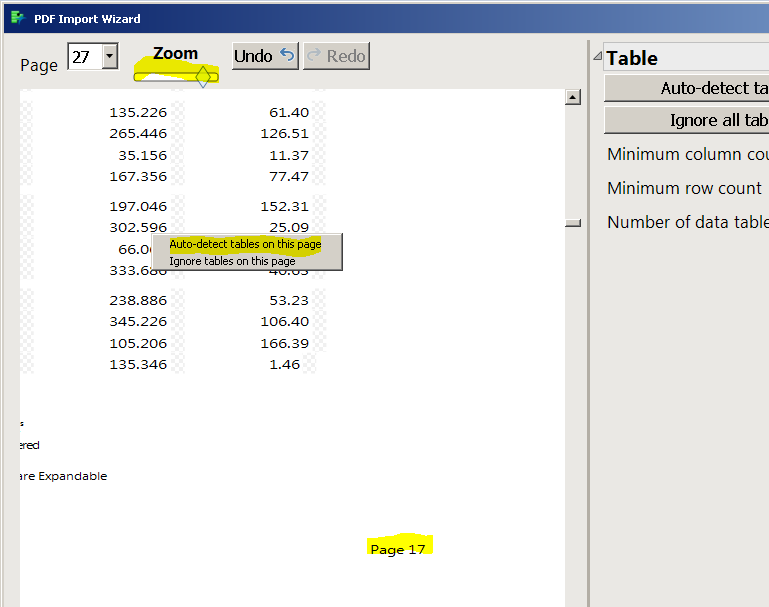 Use the zoom slider to make the page numbers legible, then right-click to scan for tables on this page
Use the zoom slider to make the page numbers legible, then right-click to scan for tables on this page
Check the table in the preview and then OK.
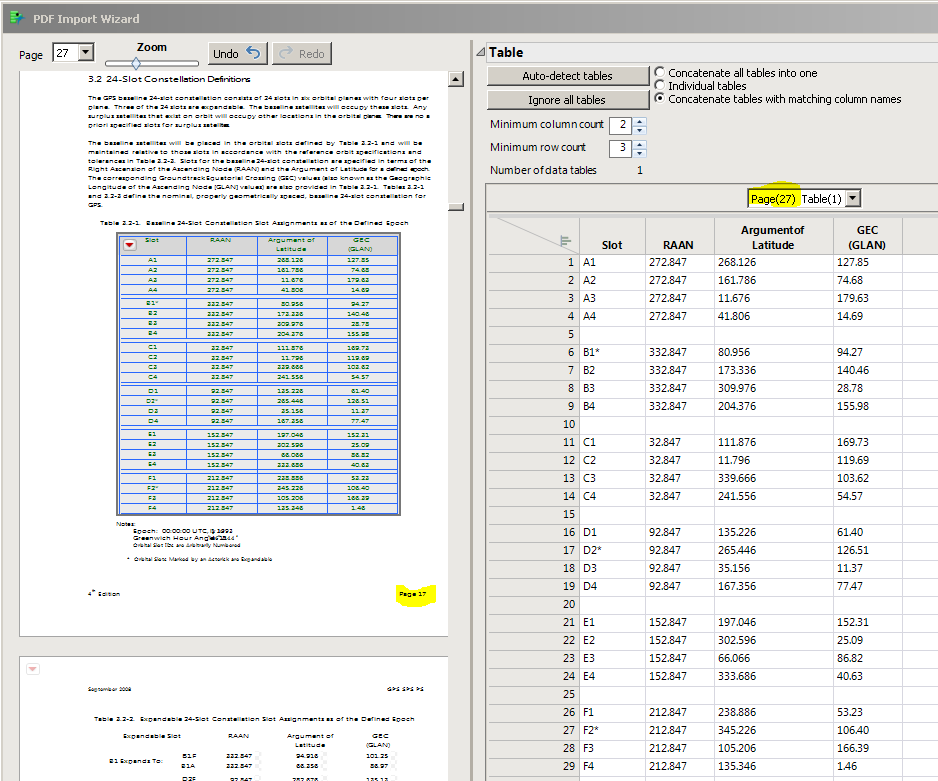 Preview looks great. The blank rows are also in the PDF as spacers.
Preview looks great. The blank rows are also in the PDF as spacers.
The page difference of 10 is because the PDF contains 10 of those roman numeral pages before the actual page numbering begins. You can get a script from the imported table's source script:
Open( // https://www.gps.gov/technical/ps/2008-SPS-performance-standard.pdf
"F:\gpsd\2008-SPS-performance-standard.pdf",
PDF Tables(
Table(
table name( "Slot Assignments" ), // edit for best name
// the GUI produced this:
add rows( page( 27 ), Rect( 1.7258, 3.8679, 6.7392, 8.8758 ) )
)
)
)
Pretty nifty GUI behind this import tool; try clicking the tables on the left to see the corresponding import on the right, try selecting a rectangle on the left, try right-click to specify number of header lines.