- User Community
- :
- Blogs
- :
- Uncharted
- :
- Files In Directory
This example uses Files In Directory to get a list of all the files in a directory. It then looks for all the .jmp files, opens (and later closes) them one by one, making a summary table along the way. The $sample_data directory has sub-directories which will be in the list but are skipped by the EndsWith test. EndsWith is case sensitive; you might want EndsWith(LowerCase(filename), ".jmp") to get the files that end in .JMP and .jmp.
Files In Directory does not need the trailing /, but doesn't mind it either. But the trailing / is important when the file names in the list are concatenated to the directory. JMP takes care of the windows vs mac / and \ issues.
directory = "$sample_data/";
fileNames = Files In Directory( directory );
summary = New Table( "summary", New Column( "name", character ), New Column( "rows", numeric ) );
For( iFile = 1, iFile <= N Items( fileNames ), iFile++,
filename = fileNames[iFile];
If( Ends With( filename, ".jmp" ),
dt = Open( directory || filename );
summary << addrows( 1 );
summary:name = filename;
summary:rows = N Rows( dt );
Close( dt, "nosave" );
);
);
There is a recursive option if you want those files too...
- Subscribe to RSS Feed
- Mark as New
- Mark as Read
- Bookmark
- Subscribe
- Printer Friendly Page
- Report Inappropriate Content
- © 2025 JMP Statistical Discovery LLC. All Rights Reserved.
- Cookie Preferences
- Terms of Use
- Privacy Statement
- Contact Us

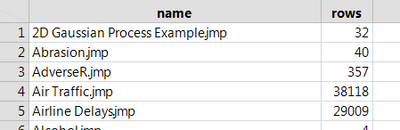
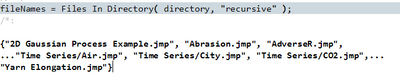
You must be a registered user to add a comment. If you've already registered, sign in. Otherwise, register and sign in.