Developer Tutorial - Handling Covariates Effectively when Designing Experiments
Published on
11-07-2024
03:30 PM
by
 Ryan_Lekivetz
|
Ryan_Lekivetz
| Updated on
11-07-2024
05:40 PM
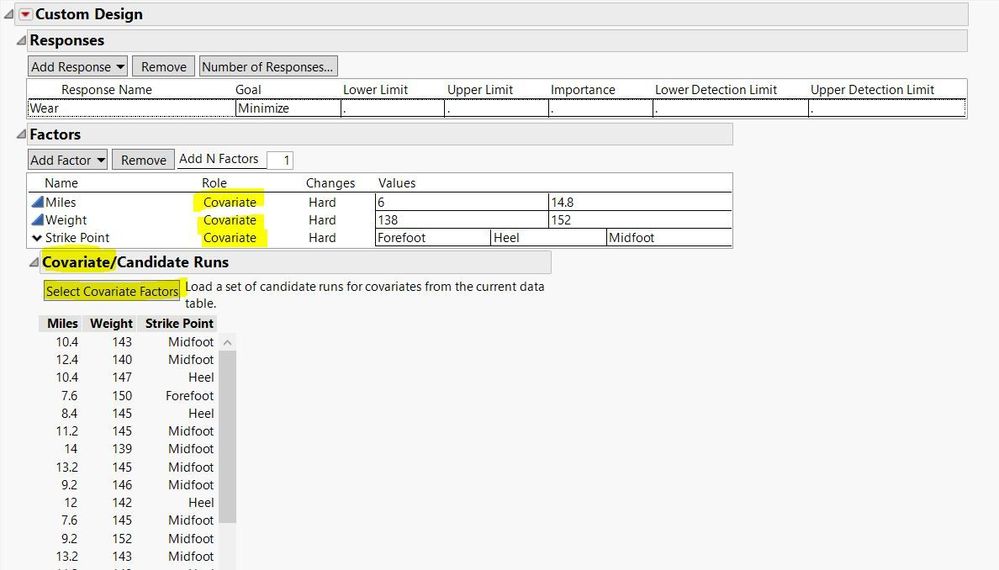
Resources
- Meyer, R. K., & Nachtsheim, C. J. The coordinate-exchange algorithm for constructing exact optimal experimental designs. Technometrics, 37(1), 60-69, 1995. PDF version.
- Fedorov, V.V. Theory of Optimal Experiments. Academic Press, New York, 1992.
- Goos, P & Jones, B. Optimal Design of Experiments - A Case Study Approach, Wiley, 2011.
- How to create an experiment design that is robust to a linear time trend in the response blog by Bradley Jones.
- JMP Documentation on covariate DOE
- JMP Wish List: Product suggestions for our Development Team about what your organization needs to get the most out of JMP.
Start:
Mon, Oct 25, 2021 02:00 PM EDT
End:
Mon, Oct 25, 2021 03:00 PM EDT