- JMP User Community
- :
- Learn JMP
- :
- Learn JMP Events
- :
- Developer Tutorial: Building Structural Equation Models in JMP Pro
The content you are looking for has been archived. View related content below.
- Subscribe
- Mark as read
- Mark as new
Developer Tutorial: Building Structural Equation Models in JMP Pro
Structural Equation Modeling provides a general analysis framework for investigating associations between observed and unobserved variables. Numerous models can be fit within this flexible framework. This flexibility comes from the ability to model variances, covariances, and means in observed data.
This tutorial video includes information and Q&A about the purposes, approaches, and statistical underpinnings of the basics of Structural Equation Models. It begins with the basics of SEM and is followed by 3 case studies, one for each of the two SEM building blocks (linear regression and confirmatory factor analysis) and one to highlight new JMP Pro 17 capabilities for multi-group analysis. It concludes with a summary of the key benefits of SEM and using JMP Pro for SEM. Beginning times for each section are included below. Use the attached JMP tables to try SEM in your copy of JMP Pro 17.
See how to:
- Understand the what, why, and how of SEM
- Handle missing data with cutting edge methods without the hassle of multiple imputation
- Specify a model in which variables are both predictors and outcomes
- Understand mechanisms by which things happen
- Test specific theories about the association of variables and leverage your domain expertise
- Model variables that cannot be measured directly (aka latent variables)
- Model variables that have measurement error (and account for it)
- Create Diagrams that describe your statistical models intuitively
- Understand the statistics behind the models
- Building Block #1 – Simple Linear Regression and Path Analysis (Starts at ~ time 42:34)
- Building Block #2 – Confirmatory Factor Analysis (Starts at ~ time 1:08:00)
- Multiple Group Analysis (Starts at ~ time 1:21:13)
- Extends all models fit in SEM
- Investigate similarities and differences across populations
- Requires grouping variable (often with few levels)
Questions and answers by Laura @LauraCS and James @JamesK4 are interspersed in the video. Some other questions that came up:
Q: Is imputing used to handle missing values for SEM?
A: No. multiple imputation is not required because JMP SEM uses full information maximum likelihood (FIML) to estimate the parameters, which uses all available data for analysis, even when there are only partial data in rows or columns. FIML is a cutting-edge estimation method for handling missing data and is used by default in JMP Pro if missing data are detected.
Q: How does SEM model moderators and mediators?
A: Users can create product terms which can be used to launch the SEM platform just like any other variable. These product terms help test interaction effects, which are also known as moderating effects. Mediation analysis is available under the "Model Shortcuts" menu in the SEM platform. Users interested in moderation and moderated-mediation can also use this Add-In for estimating those models.
Q: Can we also get observational residuals (Bollen, 1990)?
A: You can, under the red triangle menu in the SEM report, under "Save Columns" > Save Observational Residuals. Here is documentation on residuals.
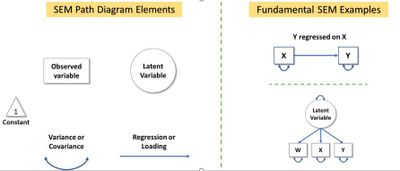
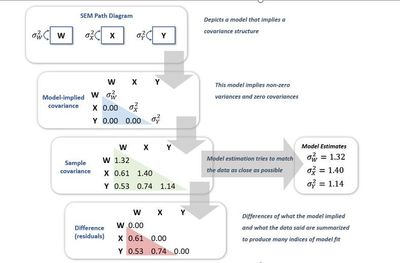
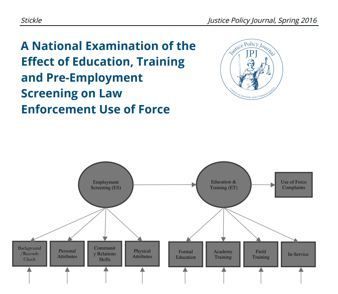
Resources:
- JMP Pro SEM documentation
- The attached Supplemental Materials files contains explanator relationship diagrams for model specification, Model comparison table, model summary results and nested model comparisons
- More about the SEM Status Tab
- Discovery Summit Europe 2021 paper ABCs of Structural Equation Modeling.
- Discovery Summit Europe 2021 paper on Structural-Equation-Modeling-of-Coupled-Twin-Distillation
- © 2024 JMP Statistical Discovery LLC. All Rights Reserved.
- Terms of Use
- Privacy Statement
- Contact Us