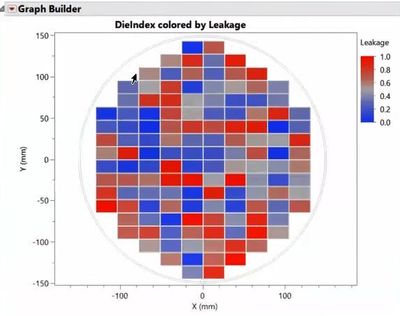In a wafer heat map graphic, each rectangular chip on the wafer is represented with a color that is associated with a property or parameter value of the chip. Heat maps are used to visualize the impact of the die’s location on any continuous or categorical variable of interest. Analyzing the wafer heat map gives an insight on the impact of the chip’s coordinates on its future performance as a semiconductor device on a substrate.
Start by using the Semiconductor Toolkit Add-In to create the geometry of a wafer based on the dimensions of the X and Y coordinates, or dimension of each die. See how to 1) create a graph of the dice coordinates by inputting Shape Parameters based on your manufacturing dimensions of the dice and wafer and 2) identify any partial dice using Origins and Exclusions fields.
Finally, see how to edit the saved Wafer Map XY and Map files to create a Die Index column needed to create the wafer heat map.