Do you wish you had your own toolbar with shortcuts? Or add a custom shortcut to a toolbar? Let me show you how to do it!
There's lots of built in Toolbars, for JMP's contextual tools. They are organized like the top row of menus in JMP.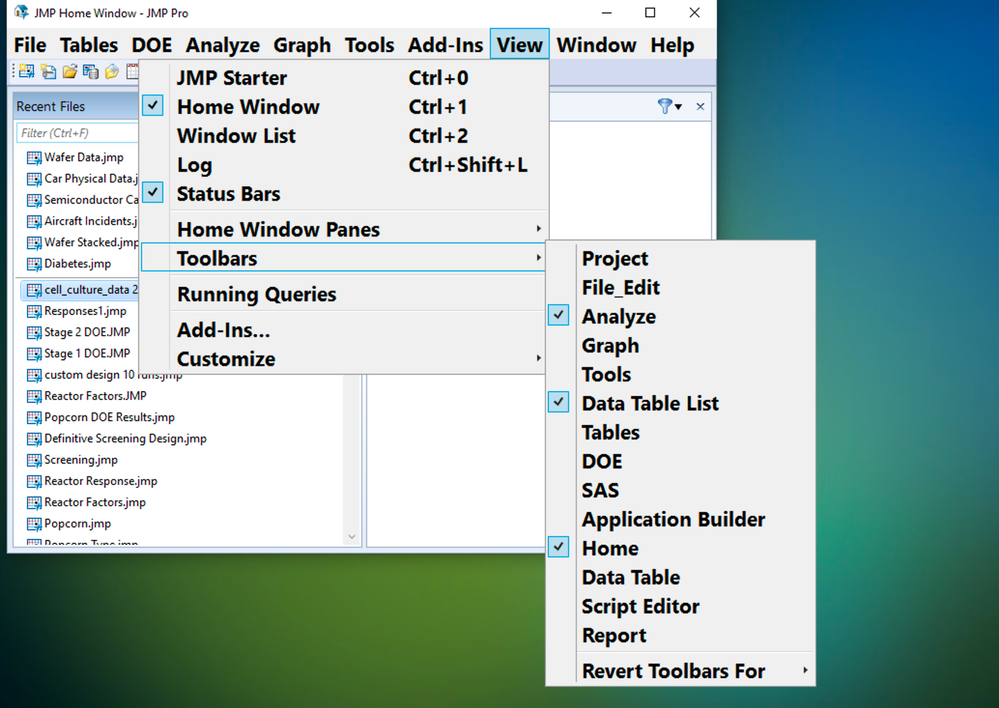
Let's pick one toolbar to change. I want to add the Consumer Research Categorical to the toolbar, because I use it frequently. You can see the selection of items present in the default toolbars contains just 5 items: 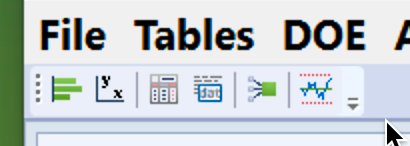
I'm going to navigate to Customize: Menus and Toolbars (that's right - you can customize your Menu's too!) under the View menu (in Windows only).
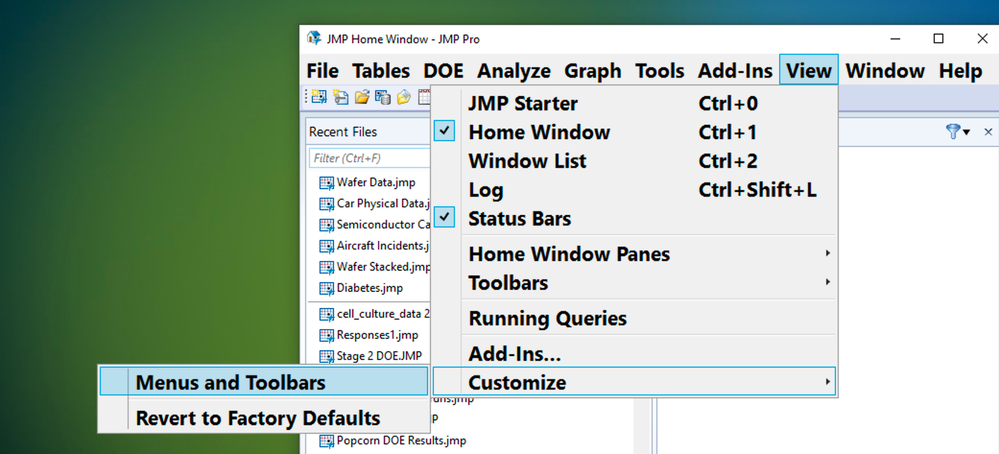
The Menu and Toolbar Editor has a separate section for Menus at the top on the left, and toolbars under it. I'm going to add an item to the Analyze Toolbar. Open the Analyze toolbar and RIGHT CLICK on something to add to the toolbar. I right clicked on a separator.
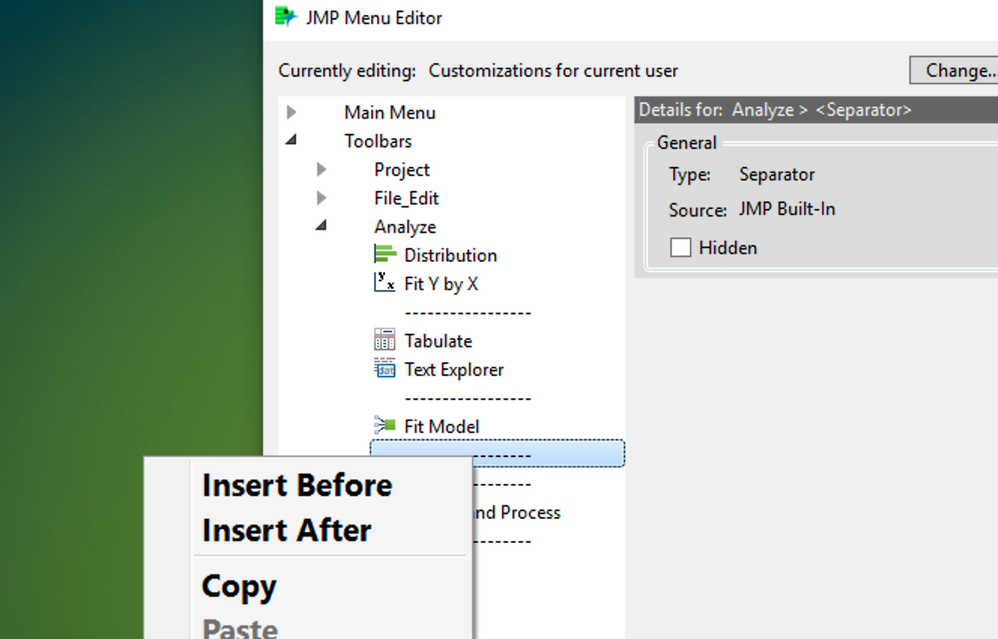
I'm going to insert my new item after, so I picked "Insert After". I picked "Command", and you can add separators to help keep things neat!
That brings up a new window on the right that's full of features!
You can give it a name, runs JSL, pick a custom ICON, etc.
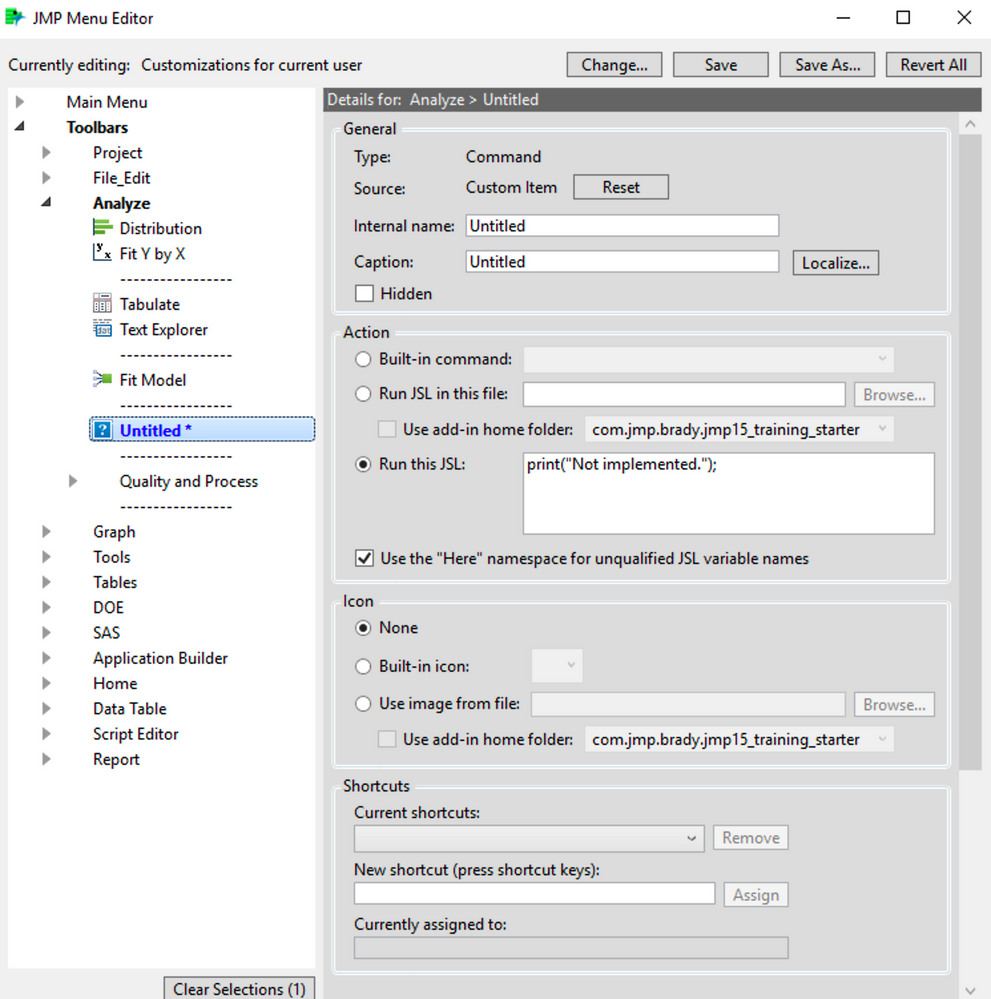
So you can see how flexible this is!
But wait! I want to add something that already exists! Do I have to fill all that in? Nope! We are going to copy and paste what we want from the menu section into a toolbar!
I'm going to navigate up into the Menu section on the left, and right click on what I want - the Consumer Research -> Categorical platform, and right click on that icon and select "copy".
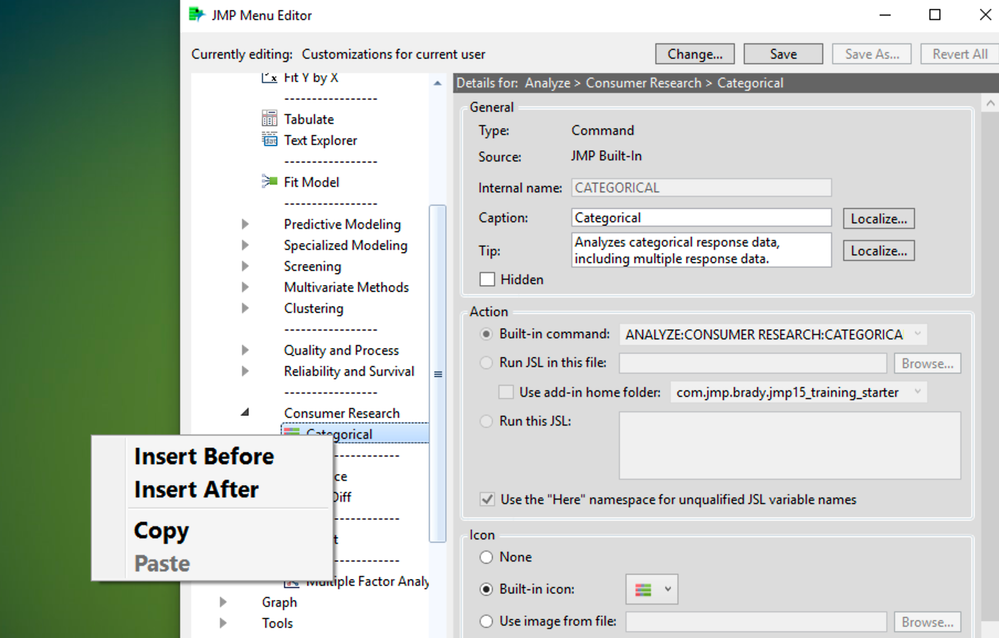
Then I go back to my Toolbar section, pick the location I want my Categorical to appear, and right click and select "Paste". Again I clicked on the separator.
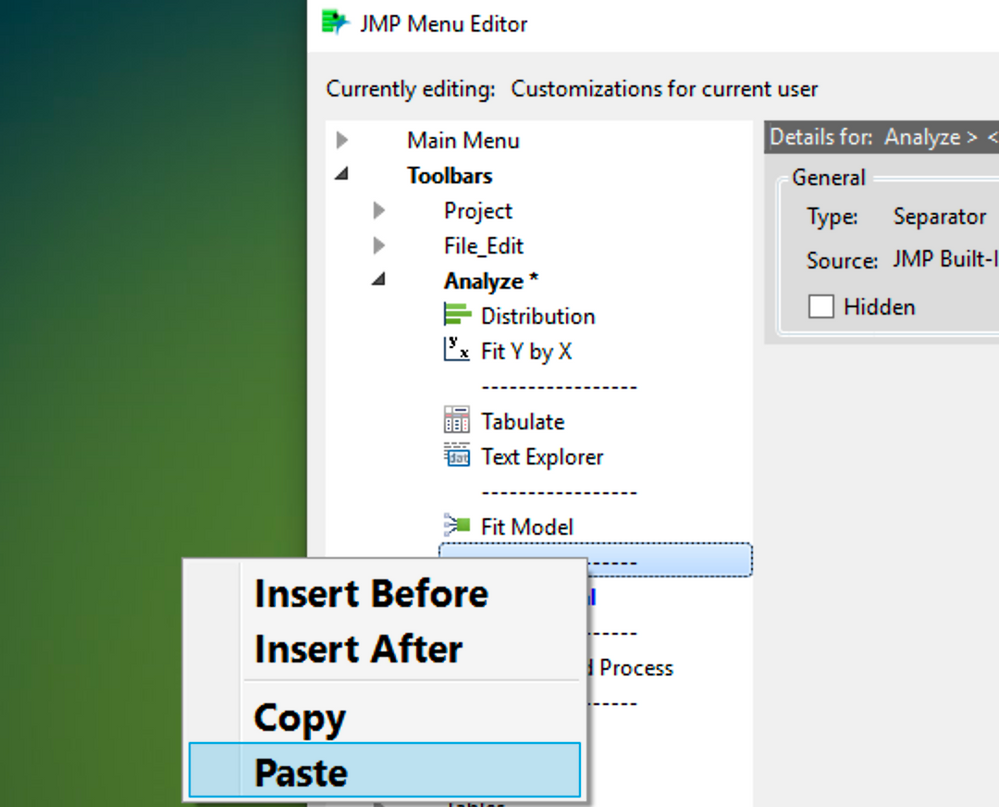
You can see I can do further customization if I'd like at this point. Want to run an analysis by clicking on a picture of your cat? You can! Just use an image instead of the default icon.
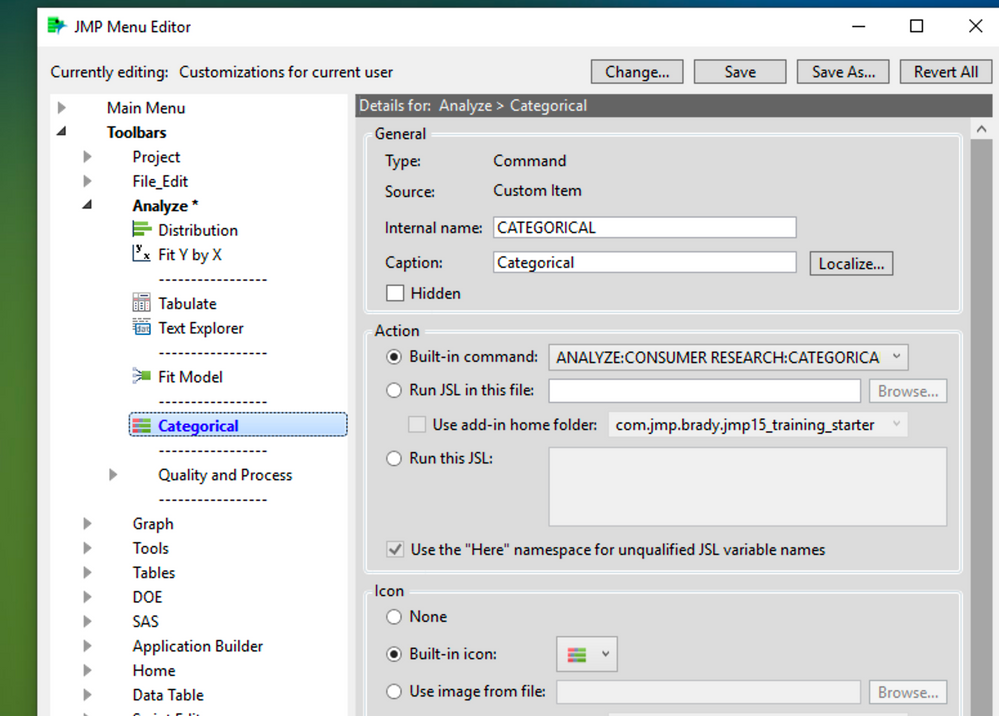
I picked a picture of a calico cat, since they are technically categorical in their genetic make-up (well, genetic mosaic for the X chromosome, to be exact.)

It's pretty small, but it's my new favorite toolbar customization!