New Data Source, New Opportunities:
JMP 17 includes a new data connector that allows users to connect to an OSIsoft PI server. Users can find this capability from File -> Database -> Import from OSIsoft PI server…
PI systems (data historians) capture data from devices (sensors, machines, or other assets) in real time to turn sensor values into information that many different people in various roles around an organization can use to help understand the complex systems that these sensors monitor.
PI systems are used heavily in the utility and energy sectors and the majority of industrial companies in the Fortune 500.
And for JMP users in our core industries — Chemical, Semiconductor, Pharmaceutical and Biotechnology, and Consumer Products– often their organizations have PI data available, which opens up possibilities to leverage these data for solving problems more efficiently.
It has been on our product roadmap to connect to data where scientists and engineers who are using JMP have it and make that connection as easy as File -> Open.
In JMP 17, we can better deliver on that promise now for data stored in a PI server. Gaining insights from asset data stored in PI have a similar value proposition to free text data analyzed by the Text Explorer.
The Text Explorer unlocks information organizations have hidden in free-text data by putting structure on that unstructured data and then using those data to enrich and improve the fidelity of models built in JMP or JMP Pro.
Gaining easy and direct access to data stored in PI can similarly be used to understand the characteristics of equipment, manufacturing processes or environmental conditions. This can then be used to better inform factor ranges for designed experiments, for enriching predictive models or for visualizing and understanding the behavior of systems.
And coupled with the Functional Data Explorer in JMP Pro, users can build better models to drive business decisions to increase yield, reduce waste or minimize the amount of energy used in a process while still achieving quality targets in manufacturing.
Getting data from a PI server to JMP is easy:
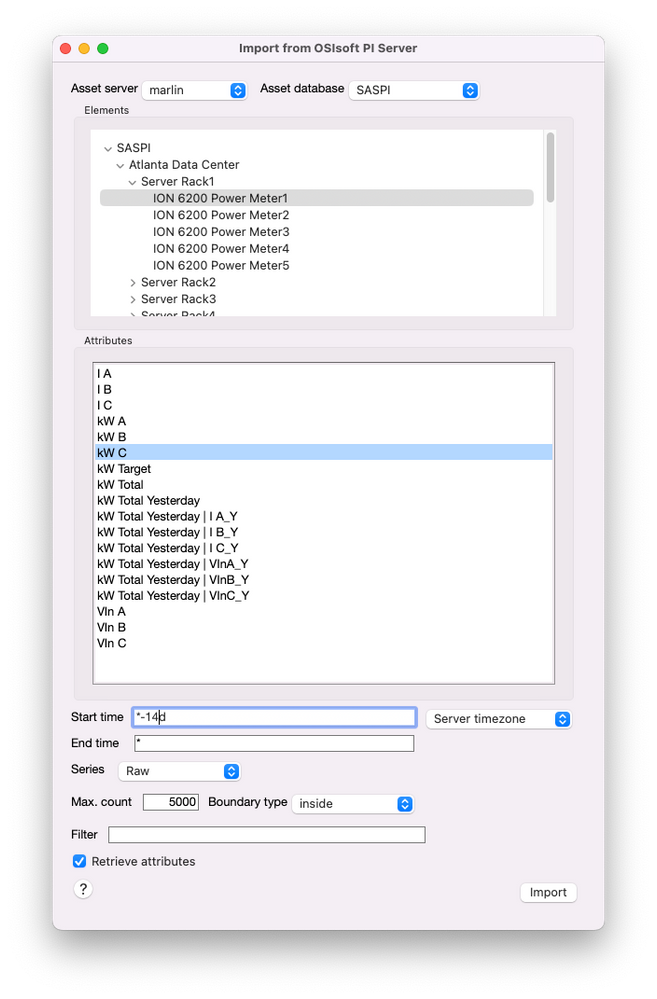 Above shows the interface. Simply put the URL of the PI server endpoint, authenticate with the appropriate credentials, and then JMP shows the data structure of assets within the server. In the example above, we have information about the various data centers that SAS monitors, and sensors related to energy usage parameters such as wattage and amperage, for example.
Above shows the interface. Simply put the URL of the PI server endpoint, authenticate with the appropriate credentials, and then JMP shows the data structure of assets within the server. In the example above, we have information about the various data centers that SAS monitors, and sensors related to energy usage parameters such as wattage and amperage, for example.
From here you can extract a data snapshot into a JMP table by picking the date range to pull. In the example above, I wanted to grab the last 2 weeks of data (*-14d). I can also limit the number of observations if I’d like.
The data is imported to JMP and is now ready to model, visualize or join against other data sets or dimension tables using the JMP Query builder or other tools in the Tables menu.
 The graph below shows the values of the kW usage for an asset in our data center plotted in the Graph Builder. Now that the data is in JMP, it can be explored, modeled and understood easily.
The graph below shows the values of the kW usage for an asset in our data center plotted in the Graph Builder. Now that the data is in JMP, it can be explored, modeled and understood easily.
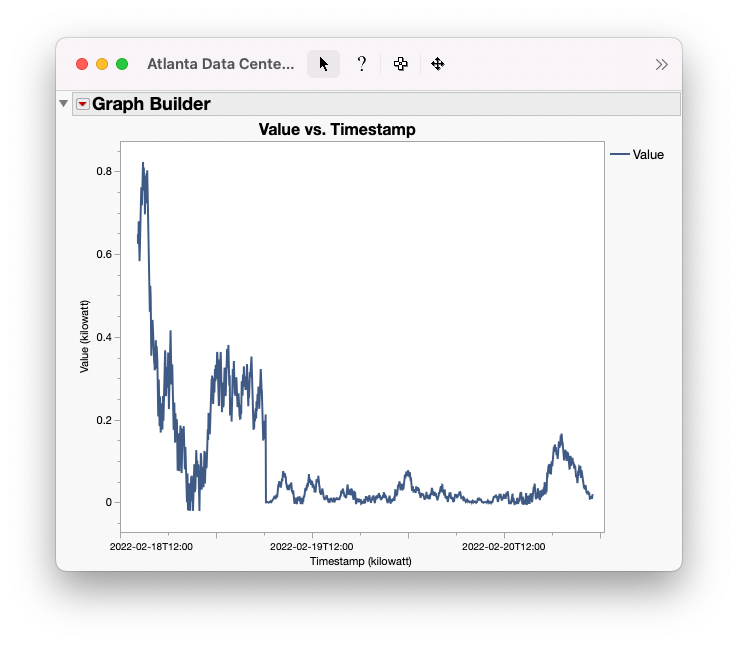 Part of our product themes and roadmap:
Part of our product themes and roadmap:
The OSIsoft Pi data connector is part of a broader product strategy to enable scientists and engineers that use JMP to be able to import data easily where their organizations store it without having to write any code.
Other examples toward this goal include The Query Builder, which has a visual interface for data stored in relational databases like SQL Server or MySQL. The Excel Import wizard and Google Sheets data connectors provide visual interfaces to import data from these products and we continue to build out additional data connectors in every subsequent version of JMP.
The PI data connector was a data source that the product team prioritized by listening to the voice of the customer and we are happy to have included it in JMP 17.
We want to know: does your organization have data stored in an OSIsoft PI server? How do you envision using these data to enrich your analytic workflow?