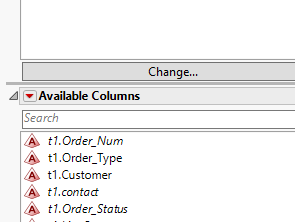Many tables I work with in Query Builder have many field names. Sometimes I have an existing query and want to add a few additional fields. The search field might not help if the field name is abbreviated differently than I expected. The visual of italics when a field is already in the list helps some, but it is hard to turn my brain on/off as I scroll through the list to find the non-italicized field name I'm looking for. It would be very helpful to have a filter on the search field at the left of query builder to only show the fields NOT already used in the main query build (not selected). It should work with the filter you already have for highlighting one table and only seeing the fields for that table. This is an "ease of use" idea. I can get around it, but it is frustrating because it seems like it could be a relatively easy filter to add.
I asked if there was an option to do this at the JMP training at my company, and they thought it was a very useful idea that was not currently available and suggested I enter it here.
Example: In the image below, a filter for "Fields not in Query" would show just Order_Type and Customer as those are the only fields not in italics (not in the query). I assume it would be accessed from the red triangle.