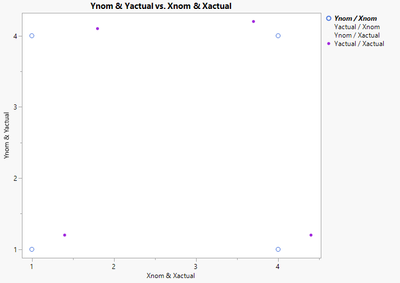I have sets of xy data measured on a part. There are data points for "nominal" (ex: as designed location) as well as actual (where we measured). If both PAIRS of data are plotted in JMP (using the trapezoid landing zone to add 2nd series on each axis), it gives 4 series as outputs -
Xnom, Ynom - GOOD
Xnom, Yactual - this is nonsense
Xactual, Ynom - this is nonsense
Xactual, Yactual - GOOD
I would like an option to have Y values tied to a set of X values so that only the GOOD (real) pairs plot on the chart.
Comparison - in Excel, I would "paste special" a new set of data with both an X and Y column, and it asks if I would like to make it a new series and if I would like to define new x values for this new series.
Another typical instance where this is helpful is plotting Pi data. The tags often don't have matching time stamps, but I want to see them together on the same chart. Forcing matching time stamps can skew some data sets depending on how it is captured. (I haven't used the new Pi import in JMP - I was working with Pi data pasted from Excel - just another recent example for me where I had many Xs that went to specific Y series and they weren't the same.)
This is an ease of use issue. The work around is to stack the data so X and Y are all in the same column, with a label field that defines the series. This can work for some data sets, but it is harder for many users to wrap their mind around or to know how to do. This is a rare time I leave JMP and go back to Excel to plot a graph.
Example - bad graph (this is made up data as I can't share real data). The "nonsense" series are * markers
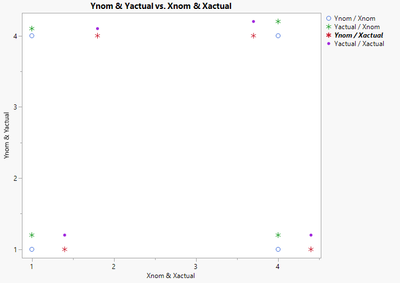
Example of what a graph could look like (I made "nonsense" series a white tiny marker so they don't show):