I would like to see an option for formulas to ignore excluded rows without having to build this into the formula using the "exclude state" formula function. I think the easiet way for this to be implemented is to have it as a column property option in the formula column property option box
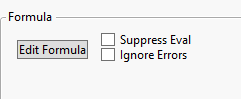
So just one more check box here that would say "treat excluded rows as missing"
Thanks for considering this request.
Steve