What inspired this wish list request?
Depending what you are doing in JMP, you sometimes have to unnecessarily move from wide data to tall data due to how column switcher / local data filter work - we cannot "filter" columns currently. This is one of the reasons why I did create Enhanced Sankey Plot (ESP) add-in as it is fairly difficult to quickly add/remove specific columns from graph builder.
What is the improvement you would like to see?
I would like to have new tool? "Column Filter" which would allow me to determine which columns I want to show. This would function basically like Data Filter but for columns.
If I have a situation like this where I have multiple columns in my Y-axis for example
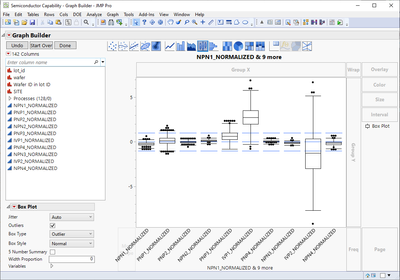
I don't have any easy options to hide or add extra columns. If I want to some of those columns or add new ones, I have to stack the data first and the create a graph with local data filter
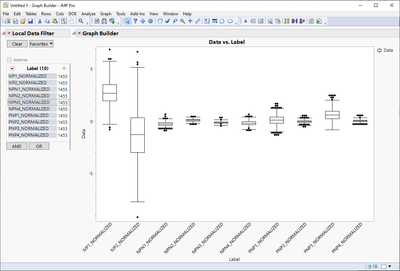
This does work great but sometimes this feels very unnecessary step.
Why is this idea important?
This would make the gap between tall/stacked and wide/split data smaller.