☐ cool new feature
☑ could help many users!
☑ removes a „bug“ (although it's mainly not a Jmp bug :)
☐ nice to have
☐ nobody needs it
What inspired this wish list request?
At the moment, when I want to share an interactive Jmp file via Teams or Sharepoint, my colleagues just see:
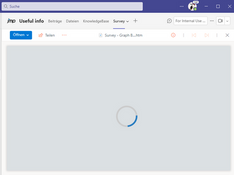
... and think that there is an issue with Jmp - or an issue with my Jmp file.
For them, it's hard to find out that actually it's a Teams / Sharepoint issue with the interactive JavaScript code.
interactive html in Teams Channels
What is the improvement you would like to see?
for a future version of Jmp, would it be possible to slightly change the code of the interactive HTML?
Instead of starting right-away with the start animation, the HTML code could check if Java Code can be executed and if not: show a warning that it's actually the browser or the site which prevents the page to be loaded correctly. Then it could show a suggestion to download the file and open it from the hard drive.
Why is this idea important?
MS Teams, Sharepoint and Onedrive is used in many companies.
Not every Company with Jmp licenses has a Jmp Live Server.
Therefore, users share interactive HTML files via Teams and Sharepoint - more and more in the future ....
If there are non-functional files, which were generated by Jmp, this will "fall back" to Jmp.
The new functionality will make sure that users understand the ussue and that they know how to make the files work.
Alternative solution:
- Use in interactive HTML a code that is accepted by Teams/Sharepoint
- align with MS how to solve the issue
more wishes submitted by 