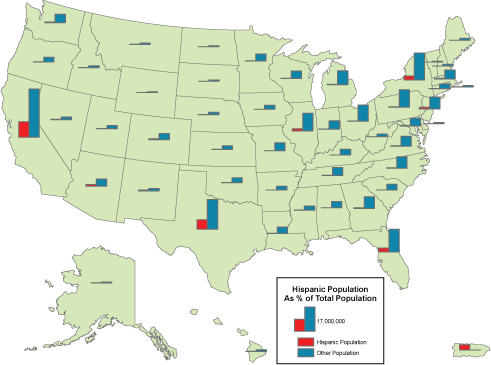Add the ability to have Bar indicators for locations on a geographic map. Powerful view, especially with animation showing changes over time or periods. Attached an example of the view. Currently cannot get there fullly with current Graph Builder or Bubble Plot Maps.