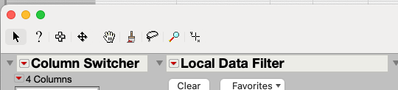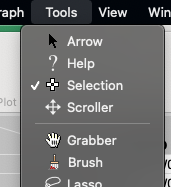- JMP User Community
- :
- JMP Wish List
- :
- Allow Adding "Tools" to Project Toolbar in Customization
Allow Adding "Tools" to Project Toolbar in Customization
This is a suggestion to add a feature to the main JMP program.
I depend on the selection tool to help me choose what I want to paste from graphs into reports of my work.
When looking at a graph window (not in a project) I can make this list of tools always visible by customizing (nice):
When viewing a graph within a project, I cannot. I can access the menu and select it there but this becomes laborious switching back and forth constantly.
The option to customize the toolbar is there for projects but the choices are limited and do not include the "Tools."
I'm on JMP 15.2.1 on Mac OS 11.5.1 Big Sur
- Subscribe to RSS Feed
- Mark as New
- Mark as Read
- Bookmark
- Subscribe
- Printer Friendly Page
- Report Inappropriate Content
You must be a registered user to add a comment. If you've already registered, sign in. Otherwise, register and sign in.
- © 2025 JMP Statistical Discovery LLC. All Rights Reserved.
- Terms of Use
- Privacy Statement
- Contact Us