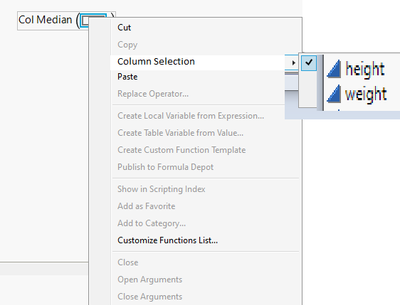Currently if you want to add column to a function used in Formula Editor you have to either
- Drag and drop the column to correct place
- Select the place you want to add the column into and then double click the column to add it
- Open the formula as JSL script and write the column reference
My suggestion is that new option should be added: right click selection for the columns (in best case only valid columns would be showed in the list). Right click menu would make it easier and faster to add new columns to functions, especially when you are writing more complicated ones / want to edit formulas.
JMP does already offer quite a few options in the right-click menu for Formula Editor, but I think column selection would fit there within the first "block". Quick paint example: