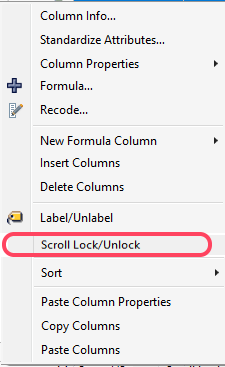☐ cool new feature
☐ could help many users!
☐ removes a „bug“
☑ nice to have
☐ nobody needs it
If columns have to be visible all-time, independent of the actual position in the data table. one can lock them on the left.
To do so, one has to select the columns and click on Scroll Lock/Unlock in the Col menu.
https://community.jmp.com/t5/Discussions/Collection-of-quot-funny-quot-JSL-newbie-questions/m-p/5756...
my wish:
Could you please add this command also to the context menu which is opened by selecting columns and right-clicking.
here the command can be found much easier.