Turn on suggestions
Auto-suggest helps you quickly narrow down your search results by suggesting possible matches as you type.
- JMP will suspend normal business operations for our Winter Holiday beginning on Wednesday, Dec. 24, 2025, at 5:00 p.m. ET (2:00 p.m. ET for JMP Accounts Receivable).
Regular business hours will resume at 9:00 a.m. EST on Friday, Jan. 2, 2026. - We’re retiring the File Exchange at the end of this year. The JMP Marketplace is now your destination for add-ins and extensions.
Fit Probability Density Function From Sketch
Options
- Subscribe to RSS Feed
- Mark as New
- Mark as Read
- Bookmark
- Subscribe
- Printer Friendly Page
- Report Inappropriate Content
Created:
May 28, 2018 09:47 AM
| Last Modified: May 28, 2018 6:49 AM
This script is an extension of the "Click on an image to record (x,y) points" from the Data Table Tools Add-in by Brady Brady, JMP Division, SAS. It approximates the graph as a density so Distribution - Continous fit can convert it to an equation.
- Choose a sketch of a probability function or blank grid.
- Fill frame and set the x and y scales (e.g. 0,0 & 10,10).
- Add points to approximate the desired probability function.
- Press the close button...
- (Fit Spline [Lambda 0.05] and save prediction formula).
- (Exclude original data, add 200 rows incrementing X from its smallest to largest values)
- (Normalise the generated predicted Y's and convert to a count such that the total count ~10,000)
- (Create a new table with each increment of X duplicated the number of times indicated by step 6)
- (Run Fit Continuous - All in the Distribution platform)
- Choose the closest function with the correct properties and make a note of the hyperparameters.
- Optional (JMP Pro): Use bootstrap to get an idea of the ranges the hyperparameters might take.
 | 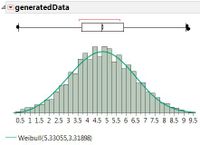 |  | 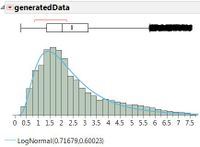 |
Recommended Articles
- © 2025 JMP Statistical Discovery LLC. All Rights Reserved.
- Terms of Use
- Privacy Statement
- Contact Us
