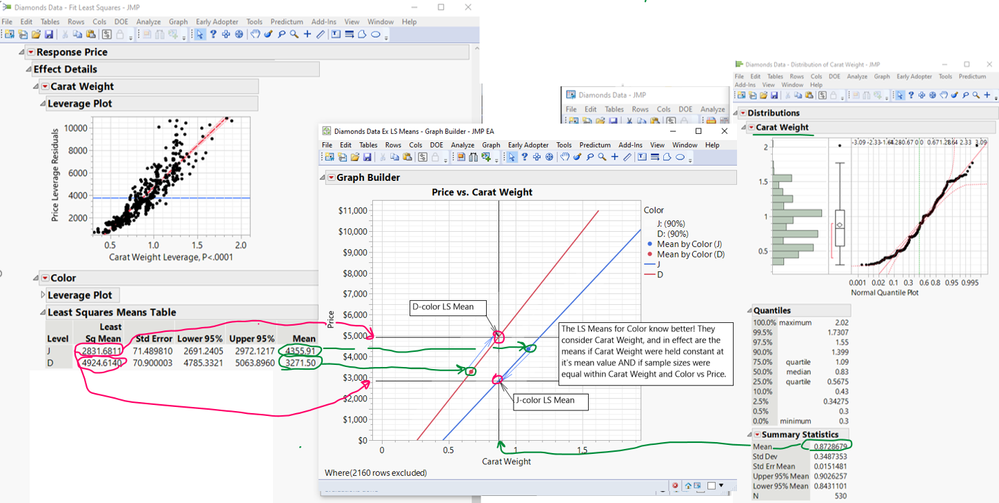- Subscribe to RSS Feed
- Mark as New
- Mark as Read
- Bookmark
- Subscribe
- Printer Friendly Page
- Report Inappropriate Content
JMP On Air
- JMP User Community
- :
- JMP On Air
- :
- Episode 8 (April 20, 2020)
| Segment | Description | Who's On Air |
|
Welcome |
The Monologue | |
| Featured Program |
Things I Wish I Knew When I Started Using JMP (Episode 3) According to JMP Systems Engineer the first thing you should do when handed a new data set is graph your data. In this episode of Things I Wish I Knew When I Started Using JMP, System Engineer Mike Anderson shows you where to find and how to use the Analyze Menu in JMP. Learn how the Analyze Menu can help you understand the basics of your data and variables (Distribution and Fit Y by X); discover more complex questions including regression (Fit Model) and Machine Learning and Artificial Intelligence Methods (Predictive Modeling, Specialized Modeling, Screening, Multivariate Methods and Clustering); and better understand process, quality and people (Consumer Research).
|
@MikeD_Anderson |
| Help! |
In this installment of the Help! Ross Metusalem shows you how to use sample data and prebuilt graphs to teach yourself a variety of analysis techniques. Fully supported by documentation from JMP documentation, you can use the Sample Data Library, to learn more about JMP functionality, using sample scripts, teaching scripts, sample dashboards and so much more.
|
@Ross_Metusalem |
| Meet a JMP Developer |
Meet Justin Chilton: JMP Software Testing Expert While some developers ideate and craft new JMP platforms, other developers put themselves in the user's shoes. In today’s episode of Meet the JMP Developer, Anne Milley interviews Justin Chilton, one of JMP's software testing experts. A former JMP technical support staffer, Justin now splits his time between testing and development, where he works to ensure (and improve) quality in JMP software. Learn more about his latest projects including Testing Dashboards and “Dark Mode,” which allows you to customize your preferences to a darker background with optimal contrast.
|
@Justin_Chilton |
| Mindful Moment |
Take a 5-minute break to move and breathe. |
@arati_mejdal |
| Featured Program |
In Part 3 of JMP’s Phil Kay’s series, Why DOE?, we take a deeper dive into Design of Experiments. Learn more about how a smaller, designed experiment can enable you to learn about your process in the most efficient way. Using water contaminant data with eight key factors Phil shows you how, with more than 4,000 combinations you only need 26 runs to determine the best possible settings to achieve optimal water quality. Phil also shows us how the prediction profiler can quickly and easily take us through adjustments to all the linear and quadratic effects to determine the effect on the model.
|
@Phil_Kay |
| DIY Data |
Ryan DeWitt is back with a deeper exploration into using an Arduino Uno with JMP. In this episode, you’ll learn how to integrate your motion sensor with JMP to send real time alerts to a predefined distribution list. Ryan also shows us how you can have JMP prepare your sensor(s) to capture, save, and display your data in JMP.
|
@ryandewitt |
| JMP in Action |
In today’s issue of JMP in Action, Jeff Upton shows you how to interactively create formulas in JMP to get extract additional knowledge out of your data. Using JMP’s Formula Editor, you’ll learn how to create transformed or derived variables using built-in functions, constants and/or existing variables. Jeff also shows us how to use the Formula Editor to quickly and easily build formulas using drag and drop features and how to store and use local variables for creating future formulas.
|
|
| Tip of the Day |
In this episode of JMP On Air’s Tip of the Day, Pete and Mary show us how to easily create a new column that identifies a selection of points, all without having to leave the analysis flow. But that’s not all you’ll learn. In addition, Pete gives us a bonus trick – learn how easy it is to use “value labels” to change numerical values into character labels, without losing your numeric variables.
|
|
| Closing | The Last 5 | @julian |
- Mark as Read
- Mark as New
- Bookmark
- Get Direct Link
- Report Inappropriate Content
@a_wing , I used this profound visual explanation in part presented by @julian at JMP at the introductory segment of this video on the topic of Least-Square means in a training that I provided cross-divisionally this morning. In effect the Least-Square (LS) Means are the means you would get if you had a balanced design. But principally, they correct for the presence of other factor(s) that have have a significant effect on your response and therefore they really should be considered in any physical situation (and any model built to represent that situation) where we know that more than one factor influences our Y response. In the Diamonds Data.jmp example, Price (Y) depends on both Carat Weight (X1) and Color (X2). So if we consider the Means by Color given the effect of Carat Weight (which is highly significant, then we see that the Least Square Means by Color are considerably different that the Overall Means by Color (J and D).
- © 2026 JMP Statistical Discovery LLC. All Rights Reserved.
- Terms of Use
- Privacy Statement
- Contact Us