The following guide provides a method to authorize JMP® on non-networked (air-gapped) machines. The most current version of JMP can be downloaded from My JMP.
Step 1) Launch JMP

Step 2) JMP will detect no internet connectivity and request manual authorization. Click the Copy Request Code to copy it from the Authorization window.

Step 3) Navigate to jmp.com/authorize on an internet-connected device. When prompted, provide your email address authorized by your organization’s JMP Software Administrator. If you are not sure of the correct email, please contact your JMP Software Administrator.

After signing in, you will receive a verification code via email. Enter the verification code and click Verify.

Step 4) Enter the Request Code from JMP and click “Get Authorization Code”
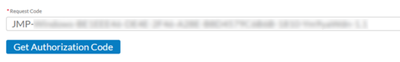
Step 5) Click “Download as File” or “Send in Email” to obtain your Response Code.txt file
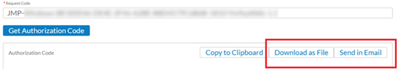
Step 6) Transfer this file to the air-gapped machine. Click the Browse button on the Authorization screen and navigate to the Response Code.txt file. Select it to complete manual authorization of JMP.
If you have additional questions that this note did not answer, please contact JMP Technical Support at support@jmp.com or via phone at 1-800-450-0135.