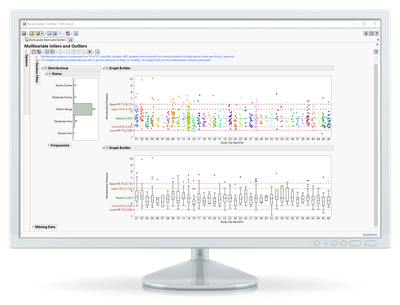 It was great to see many people attend the recent Technically Speaking event to learn about the updates to JMP Clinical that help our users keep up with industry and regulatory agencies needs. It represented one step of many that will be coming in the next few years to not only modernize JMP Clinical, but also to help modernize how clinical trials are reviewed, analyzed and monitored.
It was great to see many people attend the recent Technically Speaking event to learn about the updates to JMP Clinical that help our users keep up with industry and regulatory agencies needs. It represented one step of many that will be coming in the next few years to not only modernize JMP Clinical, but also to help modernize how clinical trials are reviewed, analyzed and monitored.
During the presentation, we had lots of questions, and we couldn’t answer them all. So, we are addressing them in this blog post. To learn about what exactly was modernized in JMP Clinical, view the recording of the event.
General Questions
- I am a medical writer – how easy is it to extract information for patient narratives?
- JMP Clinical will aggregate the information selected in the options dialog and automatically insert it into a patient narrative depending on the narrative template chosen within the application
- Can JMP Clinical help with data quality and fraud detection?
- Yes, there are specific reports that look at data integrity from a site to site comparison point of view as well as a risk-based monitoring report that is at the site level as well.
- Can JMP Clinical be customized? Or is what you see is what you get?
- Yes, it can be customized at a variety of levels and ways -- from choosing different options for the report using a point-and-click mechanism all the way to creating a custom report to appear within the product.
- Can I easily share my work with my colleagues?
- Yes. It will depend on how you want to share with them. PDF, PPT, RTF, web browser (JMP Live) or JMP Clinical review/template (If they have access to JMP Clinical).
- Can you create PDF, Doc and PPT formats for reporting?
- Yes. There are export options for creating static reports from an individual report or the collection of reports from a review
- Can you view JMP Clinical reports on your phone or iPad?
- Yes. If you publish the reports to JMP Live, the content can be viewed on most web browsers on any device. But I do not recommend viewing such content on a phone because the graphs will not resize in a meaningful way.
- Is JMP Clinical used by the FDA?
- Yes. In fact, it is required training for classification of a medical officer from level 1, associate reviewer to level 2, reviewer.
- If you wanted to customize the color schemes used in reports, can that be modified?
- It is possible to change the color schemes used in an ad hoc fashion for a single graph, or you can set them for any report at the study level.
- Does this run directly from standard SDTM data sets, or do you need to define/configure all of your own data sets and reports?
- Yes, standard SDTM-like and/or ADaM-like data sets. Custom domains following the SDTM/ADaM data structure can be used as well. You do not need to define or configure the data sets or reports to use JMP Clinical if the data sets follow the SDTM or ADaM data structure and rules.
- Is it true that JMP is more about clinical data as compared to the post-market data?
- JMP Clinical was designed for ongoing clinical trials as well as completed clinical trials. It can be used in a post-market scenario if the data are formatted/structured like the clinical data. Not all domains are needed. Simple demography and adverse event data is really all that is needed to follow safety signals. The more data you supply, the more you can do (more reports and options). And with the inclusion of DSUR/PSUR report, one can use that for post-market reporting.
Presentation Specific Questions
- Is DSUR/PSUR useful for ongoing studies?
- Yes. In fact, some sponsors use a DSUR like report for internal reporting on a regular intervals, so why not use this report for such activity?
- DSUR and PSUR are at compound level. Does JMP Clinical handle multiple studies to generate DSUR and PSUR report?
- Yes. Within JMP Clinical, you can combine studies and then run the DSUR/PSUR report. All treatments/compounds will be combined if they have the same name but separated within the report if they are named differently (or spelled differently). Study identifiers are not included in the report except where adverse events are listed.
- For JMP Live reports, can I use templates for publishing to groups or do they have to be specified each time?
- Groups cannot be saved to a review template. So each time you run a review template (any template), you will have to specify the group(s) if you publish to JMP Live
- Can JMP Live be used to publish general SAS outputs from PC-SAS as well?
- JMP Live can be used with JMP, JMP Pro, JMP Genomics and JMP Clinical. These are the only tools that can publish to JMP Live. That means if you use JMP to get access to SAS and then create a report within JMP, it might be possible. But not directly from PC-SAS.
- Is JMP Live available only for JMP Clinical 8, or can we still use it with an older version of JMP Clinical?
- It is only available in JMP Clinical 8 since that is the version that JMP Live publishing was first made available.
- The JMP Live integration looks like a very useful way to share reports from JMP Clinical. What security options are available to limit access to those web reports?
- There are a variety of security options that range from limiting publishing to certain groups, different types of authentication to get access to JMP Live, and even how it is hosted. It is probably best to connect with your local JMP Sales Team to find out which security options you are interested in and if we support them.
You must be a registered user to add a comment. If you've already registered, sign in. Otherwise, register and sign in.