There are 14 or 15 different tools for designing an experiment in JMP, depending on whether you have JMP Pro or not. Here are recommendations for when to use which design tool.
Custom Design: The all-purpose tool
The first item on the DOE menu is the Custom Design tool. It provides the most flexible and comprehensive set of capabilities of all the design tools. As such, we believe that it should be the most routinely used of all. Figure 1 below shows the flexibility of the Custom Design tool to incorporate multiple factors of different types.
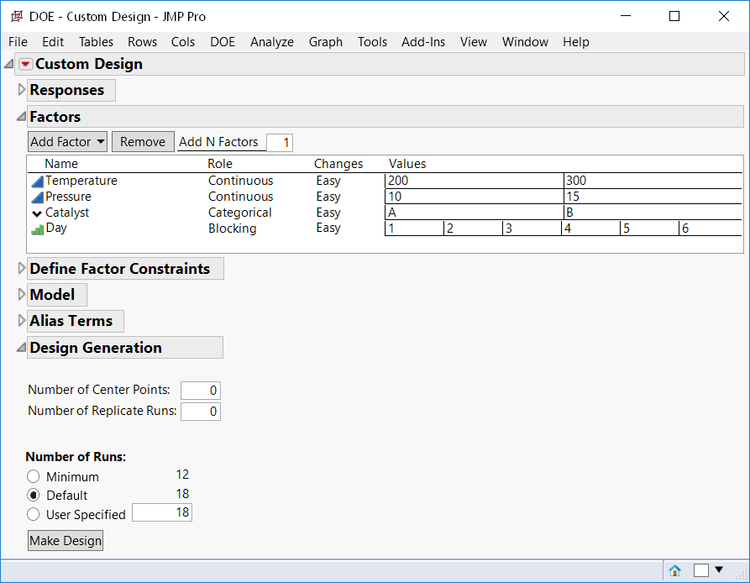 Figure 1: Custom design set-up with two continuous factors and one categorical factor blocked to remove the day to day effect where there are three runs per day.
Figure 1: Custom design set-up with two continuous factors and one categorical factor blocked to remove the day to day effect where there are three runs per day.
Augment Design: The custom designer for adding new runs
The Augment Design tool is the second item on the DOE menu. Its purpose is for adding runs to a set of runs that have already been performed. It has the same capabilities as the Custom Design tool.
At the bottom of the first window in this design tool, there are multiple buttons that control the desired method of augmentation. The two we recommend are the Space Filling (for augmenting deterministic computer experiments) and Augment (for physical experiments).
Definitive Screening: The go-to tool for screening with mostly continuous factors
You can create Definitive Screening Designs (DSDs) using the third item of the DOE menu. DSDs are appropriate for use when your goal is screening more than four factors with three or fewer categorical factors at two levels only. However, this tool is not appropriate if there are any linear inequality constraints on the factors or disallowed combinations of factor levels. For more on this, read my post on proper and improper uses of DSDs.
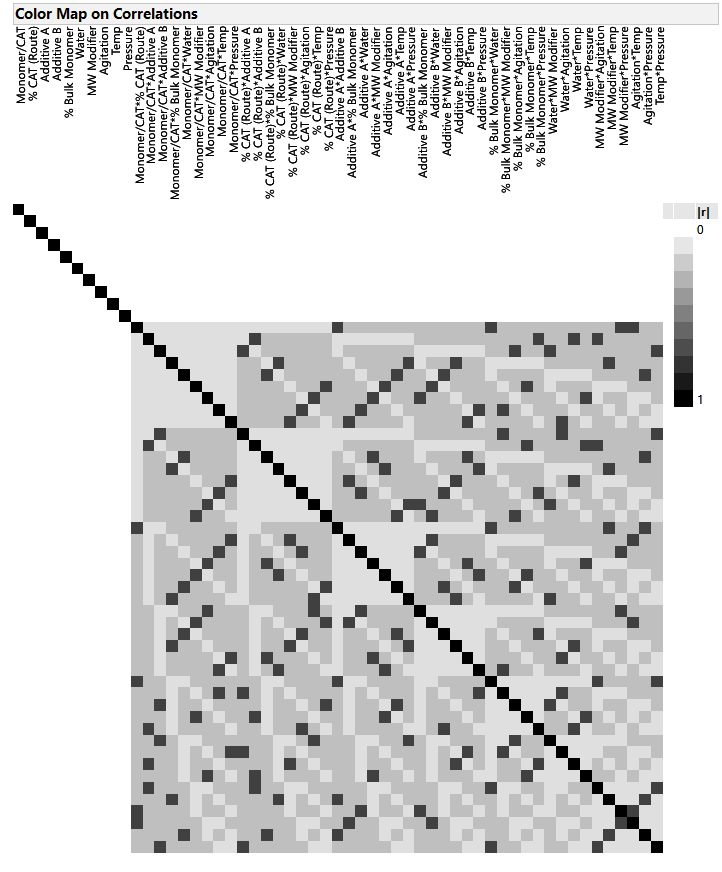 Figure 2: Correlation cell plot of a DSD used to improve the catalytic conversion of CO2 to plastic.
Figure 2: Correlation cell plot of a DSD used to improve the catalytic conversion of CO2 to plastic.
Classical: Tools for those who prefer textbook designs
The Classical design tool is the fourth item on the DOE menu. None of the five design tools in the submenu is recommended for novice experimenters.
Consumer Studies: Design tools for market preference studies
If you want to do a marketing preference experiment, the Consumer Studies menu is appropriate. There are two choices in the submenu. Use the Choice Design tool to evaluate prospective product preferences based on the attributes of the product or service. Use the MaxDiff design tool for comparing existing products.
Special Purpose: Expert tools for specific solutions
There are four or five Special Purpose design tools, depending on whether you have JMP Pro or not. Each of the tools on the Special Purpose menu provide a solution for an application specific problem type. These tools are primarily for expert users.
- If you have JMP Pro and need to test a deterministic system for defects, use the Covering Array tool.
- If you have a deterministic computer model and want to develop a simpler surrogate model for fast prediction, use the Space Filling design tool.
- The Accelerated Life Test Design tool is for use in evaluating the reliability of a product by subjecting units to stresses that are more intense than anticipated use conditions to cause faster failures than are anticipated given normal use.
- The Nonlinear Design tool is useful when there is physical theory that predicts a functional form. It requires a formula column with the desired functional form and guesses for the unknown parameters.
- The Balanced Incomplete Block Design tool is new in JMP 14. It is useful for the special case when there is one categorical treatment factor and one blocking factor. Generally, the blocking factor has fewer runs per block than there are treatment levels.