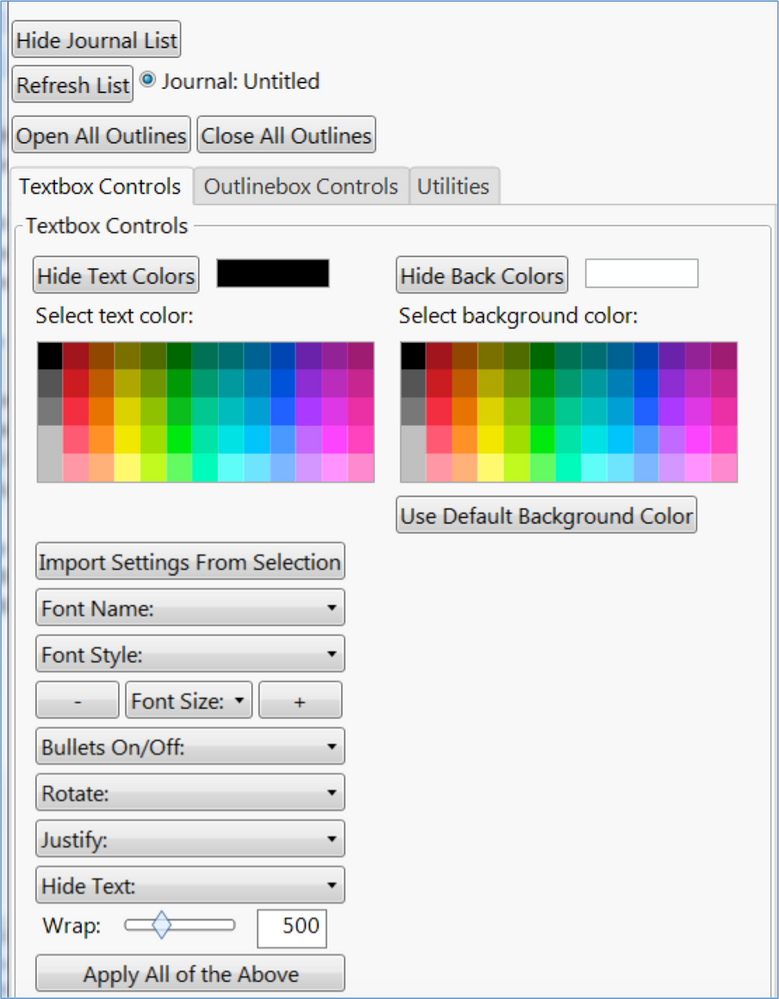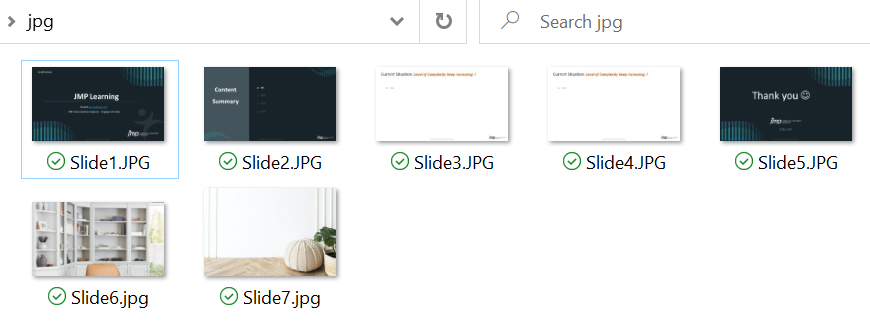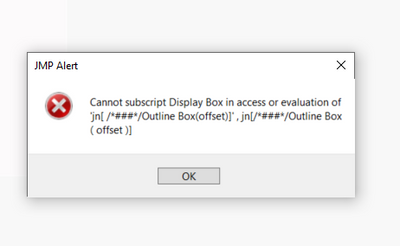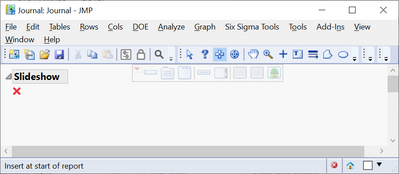- Browse apps to extend the software in the new JMP Marketplace
- This add-in is now available on the Marketplace. Please find updated versions on its app page
- Subscribe to RSS Feed
- Mark as New
- Mark as Read
- Bookmark
- Subscribe
- Printer Friendly Page
- Report Inappropriate Content
JMP Add-Ins
Download and share JMP add-ins- JMP User Community
- :
- File Exchange
- :
- JMP Add-Ins
- :
- Journal Text Sledgehammer
The Journal Text Sledgehammer is a tool for bulk formatting of TextEditBoxes within journals.
To use:
- Open the Journal(s) you want to edit. If no journals are open, the program will inform you of this and open a new journal.
- Invoke the Sledgehammer.
- Use the tabs provided to edit text boxes, outline boxes, or run various utilities.
- Make sure the journal you wish to edit is selected at the top of the Sledgehammer. As journals are added and deleted throughout the session, press the "refresh" button to update the list.
- Make selections with the Sledgehammer's controls to edit the journal's text properties.
- If nothing in the journal is selected, changes will be made to ALL of the Text Boxes (or, if on the Outline Box tab, Outline Boxes) in the journal. Otherwise, changes will be made only to the selected part(s).
- To select multiple pieces of text, right-click on each piece of text in the journal, choosing Edit...Select repeatedly until the desired blocks of text have been highlighted.
- When you press the buttons in the Sledgehammer window, these items will be formatted accordingly.
- Before you can use the "Apply All of the Above" button, you must make selections in all of the Sledgehammer's drop-down menus.
- When an Outline Box has been selected in the journal, this will cause in all of its TextEditBox descendants to be modified as the Sledgehammer is used.
The sledge rules
Is anyone having issues with Slides into Journal?
- Mark as Read
- Mark as New
- Bookmark
- Get Direct Link
- Report Inappropriate Content
- Mark as Read
- Mark as New
- Bookmark
- Get Direct Link
- Report Inappropriate Content
Just to add to this. I use Export as PNG and then use All slides. I have to export into a folder at the root of C:\. From there, a new folder is created and I point add-in to that folder for PNG files.
I used it recently and had no problems. I saved my slides as .jpg images and placed the needed images (I didn't need all of slides inserted to my journal) in a folder as required by the add-in's Slides to Journal utility.
Thanks for this Add-In, inspired from @Jason_Wiggins
Just record a short 2mins video to clear some of the doubts above and also sharing my experienc using it
Thank you Brady, it's great. @brady_brady
Soon after I post above video, realized that the picture should re-name as "Slidex" then all pictures in :)
Hello,
Thanks for this really nice add-in.
I have trouble inserting my slides. I exported the slides from Powerpoint in jpg in a folder and point to this folder. the first slide appear but I cannot go to the next one. This error message appear
Does any one knowing what cause this error?
Thanks
Marie
@ruthhummel Ruth Hummel demos importing slides into a Journal. Watch this video https://www.youtube.com/watch?v=BVfAmeEpgn8 starting at about time 8:22.
Hello @brady_brady ,
For some time now I've been having a problem trying to import slides into a journal. The slides are saved separately as png, I've followed the correct steps (I'm used to doing this and I've reviewed the video just in case). I also saved the folder directly in C:.
with the following error message :
" Cannot subscript Display Box in access or evaluation of 'sb[ /*###*/pictbox(2)]' , sb[/*###*/pictbox( 2 )] at line 81 in C:\Users\fraemr\AppData\Roaming\SAS\JMP\Addins\com.jmp.brady.JournalTextSledgehammer\SlidesIntoJournal.jsl "
I'm using 17.1.0 (wanted to try on v16 but I don't have access anymore).
Emmanuel
@mgerusdurand and @Emmanuel_Romeu , the error you are seeing is most likely a result of trying to advance a slide with the journal locked. Please unlock the journal and see whether this error persists.
Cheers,
Brady
Hi @brady_brady
the error persists with Lock journal unselected (or selected : it was not selected but I tried both just in case).
Emmanuel.
Hi @Emmanuel_Romeu,
Please send me your journal and your powerpoint deck via e-mail and I will investigate.
Thanks,
Brady
Hello,
Just following up on that.
Did you manage to find the cause?
Thanks,
Marie
hi,
did you find the cause I have the same problem.
thanks
I also encountered the same problem and found the problem by accident.
1. SlideX numbering must start from Slide1;
2. Although the default image format is .png, you still need to select it.
Finally solved it.
为什么每次执行作时都会弹出此框,而每次都必须手动关闭它?我在哪里可以取消此弹出框?
Recommended Articles
- © 2025 JMP Statistical Discovery LLC. All Rights Reserved.
- Terms of Use
- Privacy Statement
- Contact Us