This add-in can grab coordinates of an IP address along with other geographical information and put it into a JMP data table.
It uses the GeoLite2 database data downloaded from MaxMind.com. You can take a column from a JMP table of IP Addresses and get another table with several peices of information about the IP Adresses location, including Logitude and Latitude. Currently, this only works for IPv4 addresses.
Please note, the first time you run the add-in, it will download the MaxMind data and import them as JMP data tables. Once it has been downloaded once, the add-in should launch immediately when run. If you re-install the add-in, the data will need to be downloaded again.
Below is a screenshot of the add-in after being launched from the add-ins menu. Select the appropriate table and the column that contains your IPv4 adresses. Click the Go button to create a new table with geolocation information.
 Get IP Address Locations Add-in
Get IP Address Locations Add-in
After clicking Go, you will get a table similar to the screenshot below. These IP addresses listed below were randomly generated.
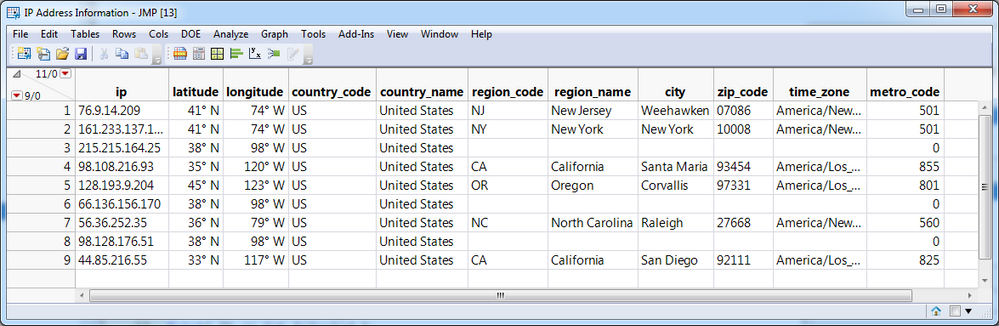 Geolocation Output TableYou can either use the Tables > Join or the new Virtual Join feature in JMP 13 to join your data together to plot. Below is a quick graph that I put together based on the data table above using Graph Builder and US State outlines.
Geolocation Output TableYou can either use the Tables > Join or the new Virtual Join feature in JMP 13 to join your data together to plot. Below is a quick graph that I put together based on the data table above using Graph Builder and US State outlines.
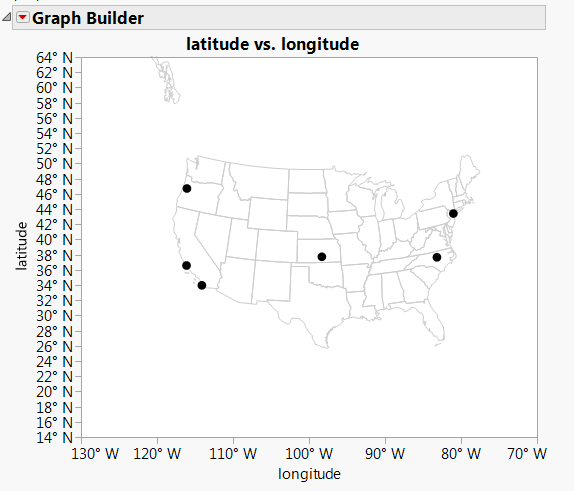 Graph Builder Map
Graph Builder Map
System Requirements
This add-in is supported for JMP 13 and higher.
Updates
Version 1.1 (February 7, 2017)
Changelog:
- Added support for JMP 12 using Xan and Craige's JSON parsing functions.
Version 2.0 (April 15, 2018)
Changelog:
- Removed broken dependency on deprecated freegeoip.net service.
- It now imports data locally and looks up data without pinging a web server. Shout out to @Craige_Hales for this implementation.
- Data may be slightly different from version 1 since the data source has changed.