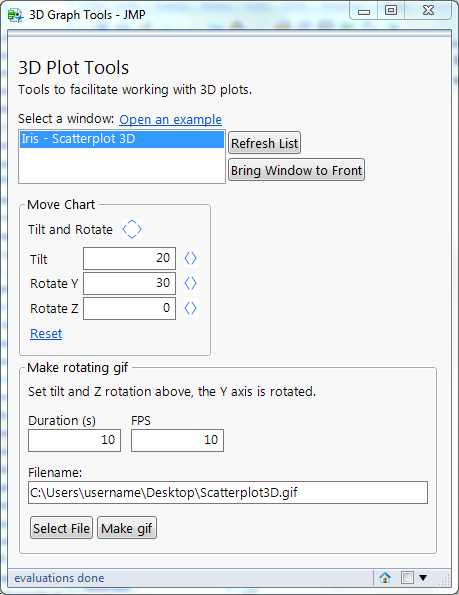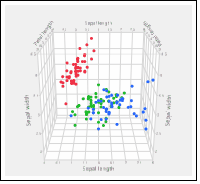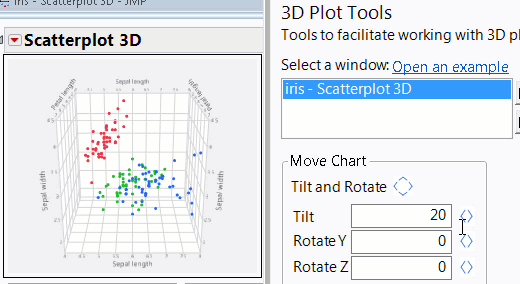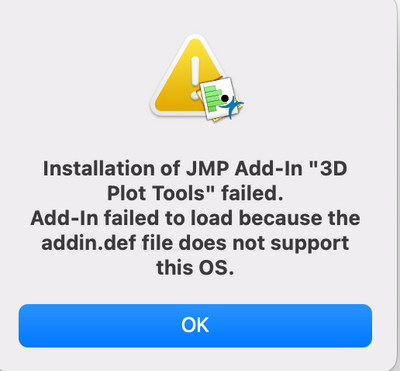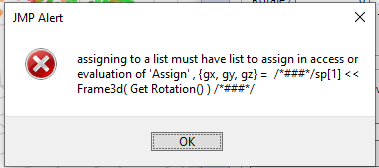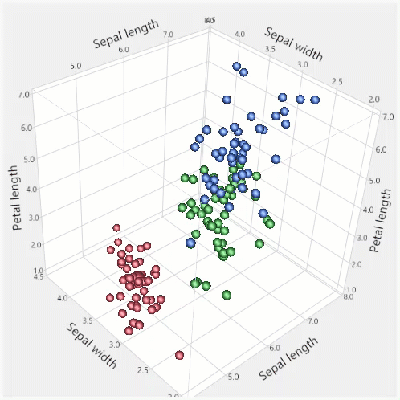- Subscribe to RSS Feed
- Mark as New
- Mark as Read
- Bookmark
- Subscribe
- Printer Friendly Page
- Report Inappropriate Content
JMP Add-Ins
Download and share JMP add-ins- JMP User Community
- :
- File Exchange
- :
- JMP Add-Ins
- :
- 3D Plot Tools
Version 1.2 fixes a few minor errors written to the log when the platform opens.
Version 1.1 fixes a bug in JMP 13 and allows multiple windows to move simultaneously.
This add-in creates animated gif images of 3D scatterplots, and rotates the plot using a method that may (or may not) be more intuitive than the method in the standard platform. Multiple plots can be rotated at the same time, which is useful when exploring the same graph colored multiple ways.
Here is the user interface:
Below is an example animated gif. Normally the default 10 frames per second is sufficient but if in a conference room with a good computer you might consider 30 or more fps.
And here is what the mouse movement look like. Note how the z rotation does not change even with the 'tilt and rotate' option. This keeps the plot 'right side up':
The source code is on github, feel free to view and submit issues (or pull requests) here or there.
Hello @ih ,
I have an issue with the 3D Plot Tools addin that I need assistance with. When I open the GUI there is no way for me to select the 3D scatter plots that I have made. The "select a window" input box remains blank and still remains blank even when I click the "refresh list" button.The only time it seems to work is when I click the example link. I am trying to create gifs for a 3D scatter plots I've made in a work related project (I'm currently using JMP 13). Assistance on solving this issue would be greatly appreciated.
As you indicated, it sounds like the issue was related to the way scatterplots were saved as they were static images instead of interactive charts. If you want the ability to rotate a scatterplot in the future, you can save a script to create that scatterplot. From the red triangle in the scatterplot 3D window, choose 'Save Script' and then 'To Data Table...'.
- Mark as Read
- Mark as New
- Bookmark
- Get Direct Link
- Report Inappropriate Content
I just tried this out in JMP 15 and it works great!
I published an example to JMP Public:
https://public.jmp.com/packages/Diamonds-Data/js-p/YTkPnRjGN4twrn13JM0ZC
Thanks,
~John
- Mark as Read
- Mark as New
- Bookmark
- Get Direct Link
- Report Inappropriate Content
If you like this addin or any part of it, like being able to lock the z axis when rotating, please add your support in the JMP Wish List here: Improve Control of Scatterplot 3D Rotation - Keep Charts 'Right Side Up' by Locking the Z Axis
Thanks for entering your wish @ih!
Great Tool. I had a customer from the forestry industry in Australia that asked me for something like this and was able to help him with this tool and article. Thank You.
Hi all!
I have used this plug-in before and I love it. However, I noted that in the most recent JMP update, it is not working or giving me an error. I have pasted below, but in case it doesn't show, it says: "Installation of JMP add-in "3d plot tools failed...because the addin.def file does not support this OS. I am working on macOS monterey version 12.4.
Thanks in advance for any input!
I have the same issue as the poster above - JMP17, MacOS monterey. Any help gratefully recieved as this looks to be a great addin.
@adamjacks and @WPeveler I apologize as I missed the much earlier note. Yes I will take a look and get back to you.
the tool is extremely useful and the orbiting looks very elegant, very convenient :)
How about adding alternative options for the motion, e.g. micromotions.
One could specify the angle of rotation and the # of images.
Even with just 2 images, one gets a good impression where the points are located in the 3-dimensional space :)
@adamjacks and @WPeveler :This does not appear to work correctly on a Mac, unfortunately I don't have one to play with, so I'm afraid someone else would need to help solve that problem.
@hogi: thank you for reporting the bug and I like your idea of an option for a smaller range of motion. I will put both on my to-do list, I can't give a timeline though. I would be happy to review pull requests over github though if you feel inspired to dig into the coding!
Recommended Articles
- © 2026 JMP Statistical Discovery LLC. All Rights Reserved.
- Terms of Use
- Privacy Statement
- Contact Us